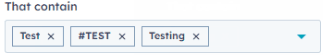
How to Monitor Multiple Social Media Accounts in Hubspot
Welcome to our comprehensive guide on effectively managing and monitoring multiple social media accounts and platforms using HubSpot. In today's fast-paced digital landscape, maintaining a strong online presence across various social channels is crucial. In this guide, we'll show you how to streamline your social media management by centralizing your efforts within HubSpot. From scheduling posts to tracking engagement and analyzing performance, you'll learn how to efficiently monitor your social media activities to enhance your brand's reach and engagement.
1
Log in to your Hubspot account

Log in to your Hubspot account and navigate to the main dashboard.
2
Access the Social Media Tool
Click on the "Marketing" tab located in the main navigation bar, then click on "Social Media" from the drop-down menu.
3
Connect your social media accounts
If you haven't connected your social media accounts yet, click on the "Connect account" button located in the top-right corner of the page. Follow the prompts to connect your social media accounts, such as Facebook, Twitter, LinkedIn, and Instagram, to your Hubspot account.
4
Navigate to the "Monitor" tab
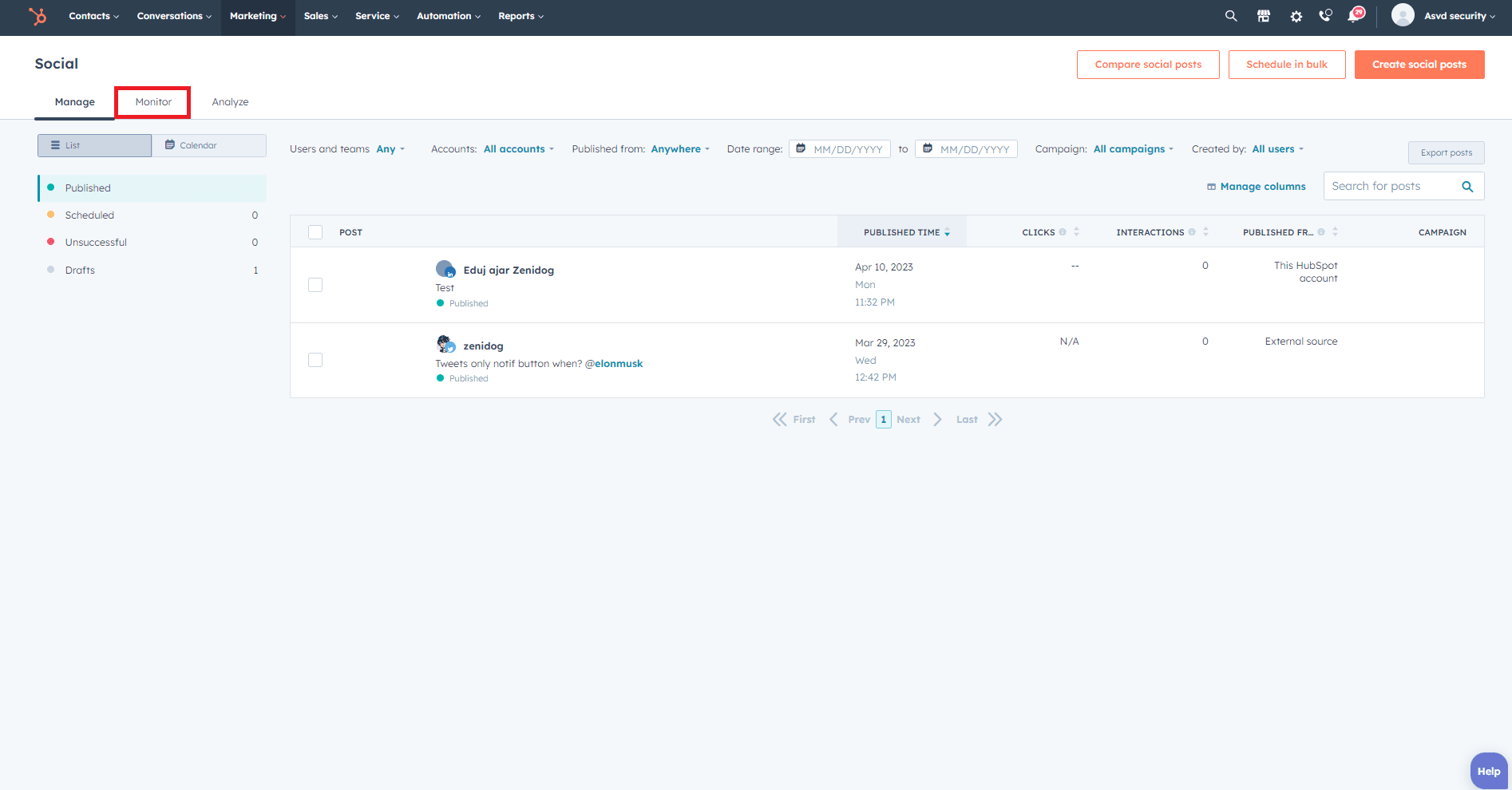
Once your social media accounts are connected, click on the "Monitor" tab located at the top of the page.
1
4.1
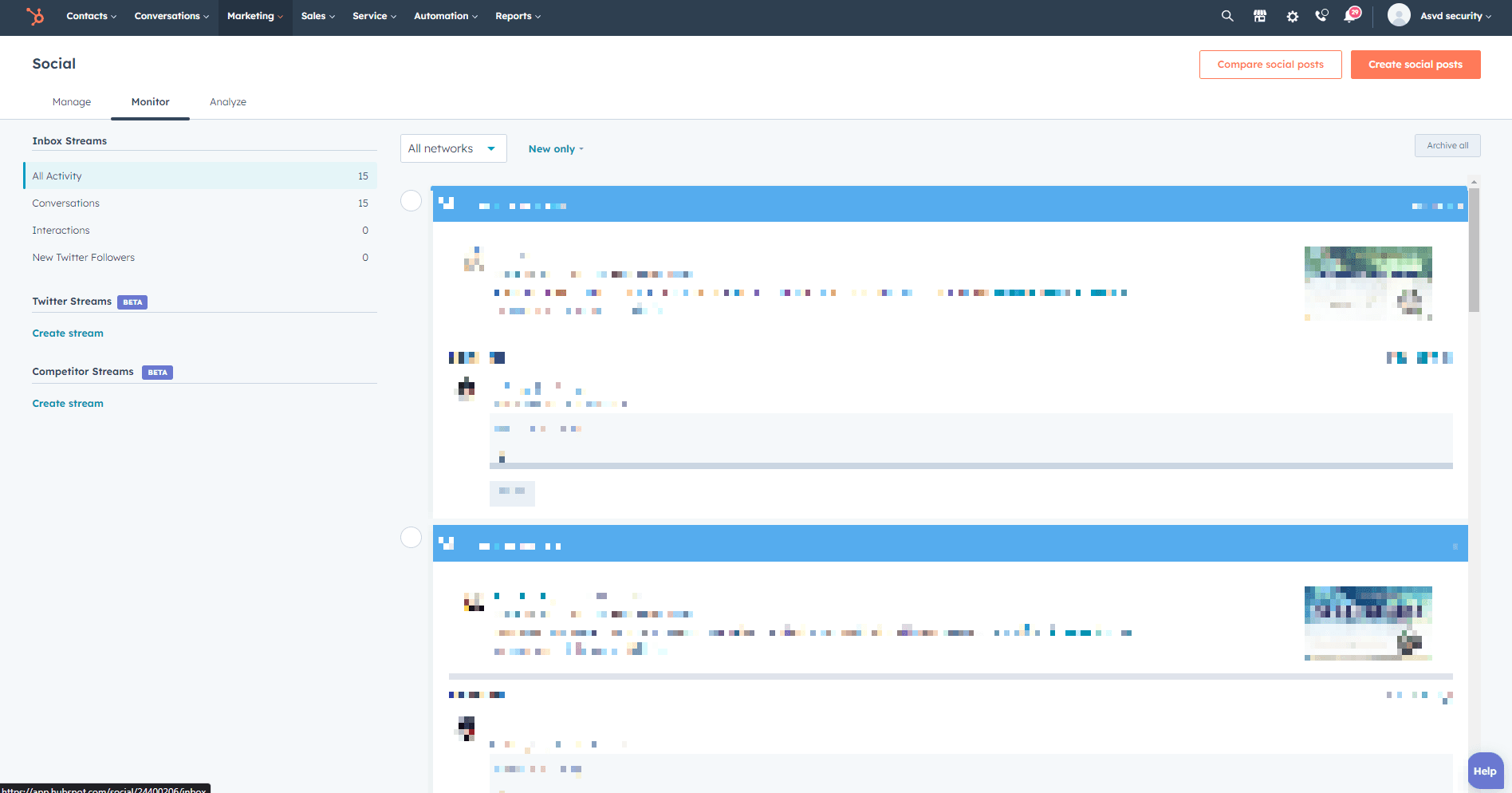
5
View and filter mentions
In the Social Inbox, you will see a list of mentions from your connected social media accounts. You can filter the mentions by platform, account, or date range, allowing you to monitor multiple social media accounts and platforms simultaneously.
6
Monitor multiple social media accounts and platforms regularly
Regularly check your Social Inbox to stay on top of new mentions and ensure you are actively engaging with your audience across all your social media accounts and platforms.
Congratulations, you've now unlocked the ability to seamlessly manage and monitor multiple social media accounts and platforms within HubSpot! By harnessing the power of this comprehensive social media management approach, you're poised to elevate your brand's online presence and engagement. Remember, consistency and data-driven insights are key to social media success. By utilizing HubSpot's tools and strategies, you're equipped to make informed decisions, optimize your content, and truly connect with your target audience across various channels. Keep refining your social media strategy, and watch your brand flourish in the digital world!



