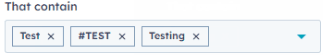How to Analyze Social Media Performance Data in Hubspot
Welcome to our guide on analyzing social media performance data in HubSpot. Social media is a powerful platform for engaging with your audience, and understanding how your efforts are paying off is crucial. In this guide, you'll explore how HubSpot's analytics tools can help you dissect and interpret your social media metrics. By tracking key performance indicators (KPIs) like engagement, reach, and conversion rates, you'll gain valuable insights to refine your social media strategy. Let's delve into the world of data-driven decisions and unlock the potential of your social media efforts.
1
Log in to your Hubspot account

Log in to your Hubspot account and navigate to the main dashboard.
2
Access the Social Media Tool
Click on the "Marketing" tab located in the main navigation bar, then click on "Social" from the drop-down menu.
3
Navigate to the "Analyze" tab
Once you are in the Social Media tool, click on the "Analyze" tab located at the top of the page.
4
View performance overview
In the "Analytics" tab, you'll see an overview of your social media performance data, including total engagements, clicks, and new followers for each connected platform. This data helps you understand the overall effectiveness of your social media campaigns.
5
View performance overview
To view more detailed data for a specific platform, click on the platform's icon under the "Platform breakdown" section. This will display information such as the number of published posts, engagements, and clicks for that platform.
6
Analyze individual post performance

Scroll down to the "Published posts" section to view a list of your recent social media posts. Here, you can analyze individual post performance, including engagements, clicks, and impressions. Use this data to identify your most successful content and adjust your strategy accordingly.
Congratulations! You've completed your journey through the realm of analyzing social media performance data in HubSpot. Armed with insights into engagement, reach, and conversion rates, you now possess the tools to optimize your social media strategy. Remember that data is your compass—regularly monitor your metrics, identify trends, and adjust your tactics accordingly. Leverage the power of A/B testing, experiment with different content types, and keep refining your approach based on what resonates best with your audience. HubSpot's analytics capabilities empower you to make informed decisions that drive meaningful interactions and business growth through your social media channels. Keep measuring, learning, and adapting to stay ahead in the dynamic world of social media marketing.