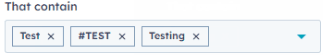
How to Set up Keyword and Hashtag Monitoring in Hubspot
Are you looking to enhance your social media tracking? Discover how to establish keyword and hashtag monitoring within HubSpot with this comprehensive guide. By effectively monitoring and analyzing your online presence, you can optimize your social media strategy for success.
1
Log in to your Hubspot account
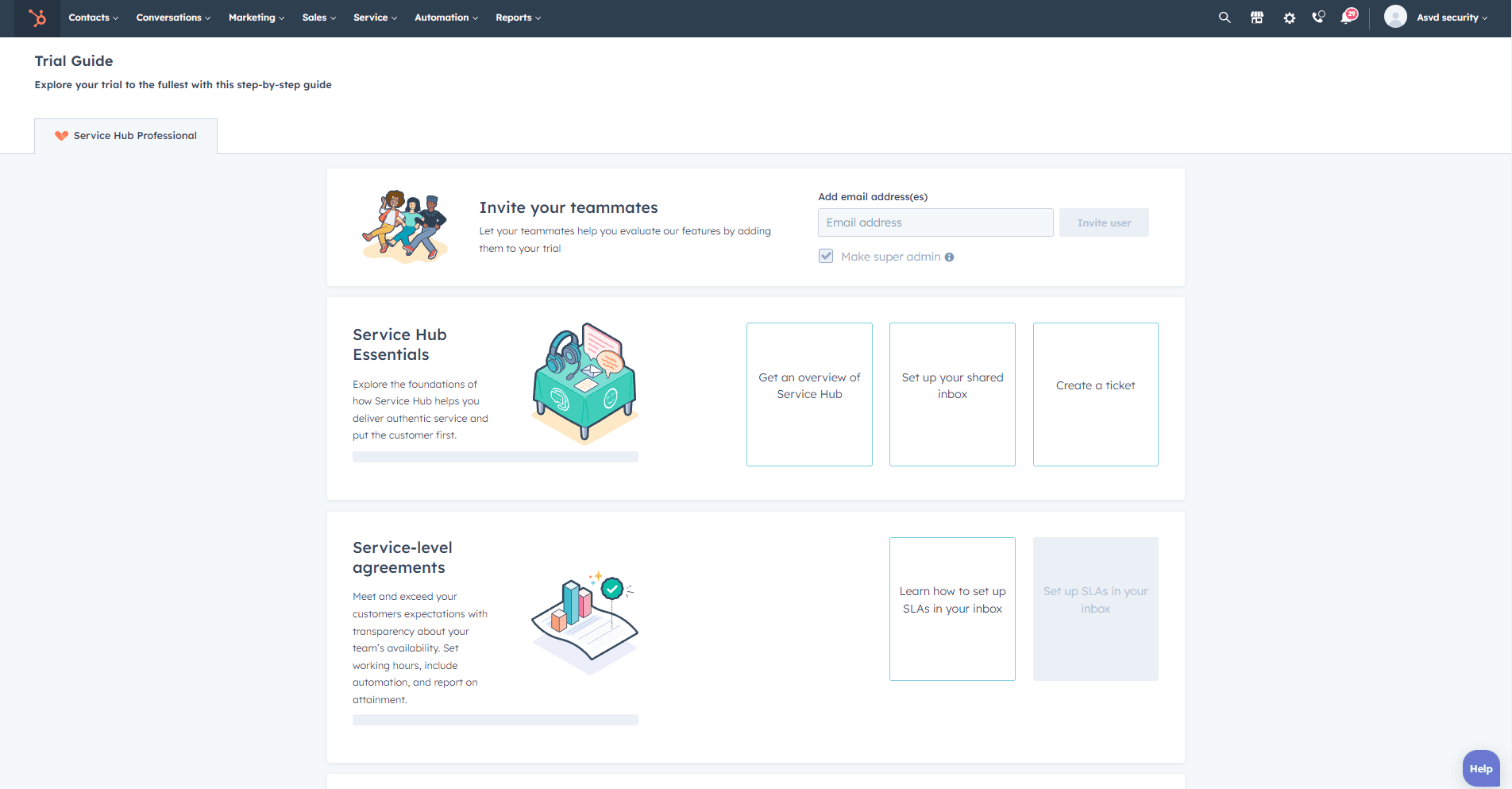
Log in to your Hubspot account and navigate to the main dashboard.
2
Access the Social Media Tool
Click on the "Marketing" tab located in the main navigation bar, then click on "Social Media" from the drop-down menu.
3
Navigate to the "Monitoring" tab
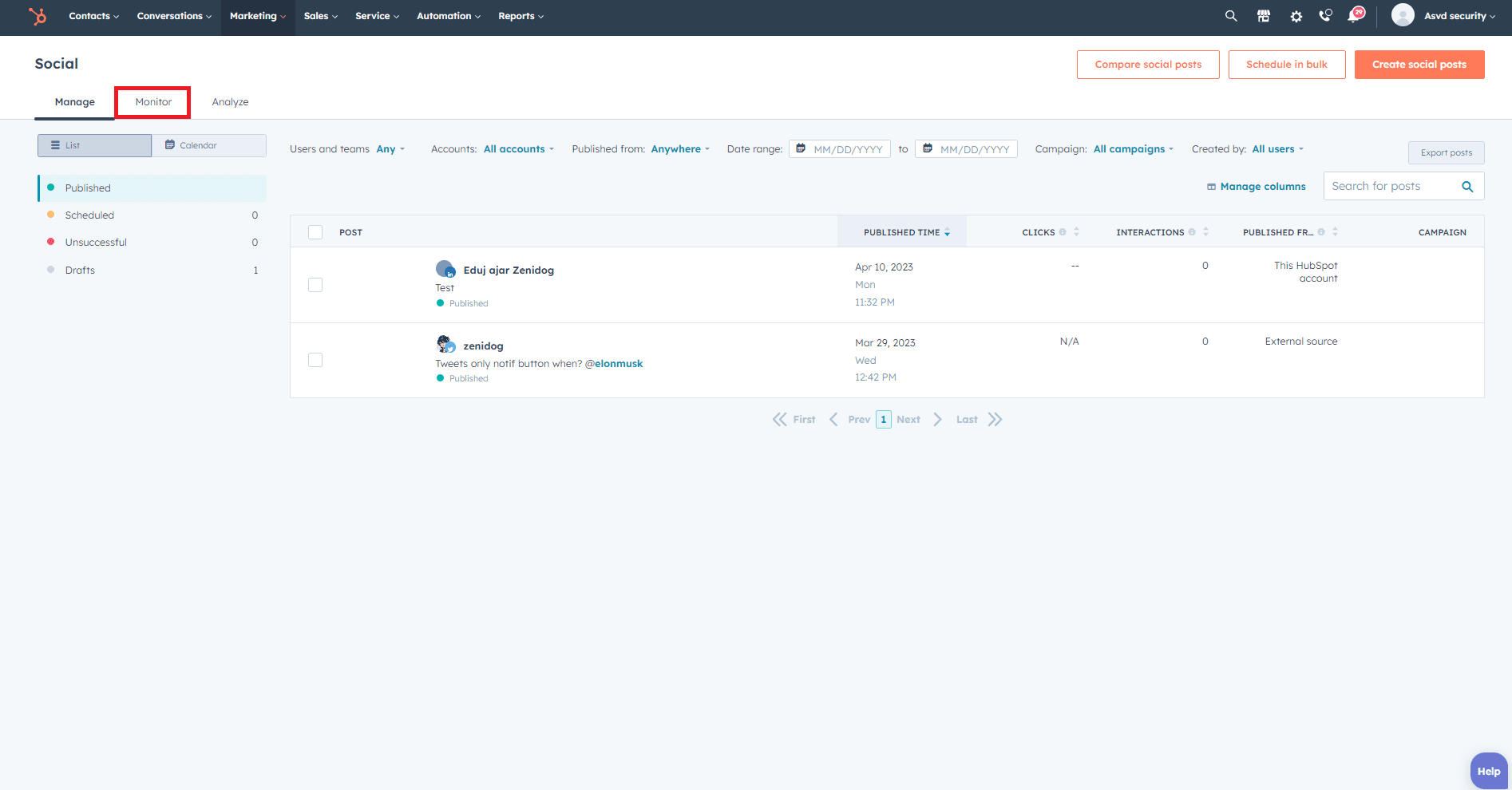
Once you are in the Social Media tool, click on the "Monitoring" tab located at the top of the page.
1
Click on "Monitoring"
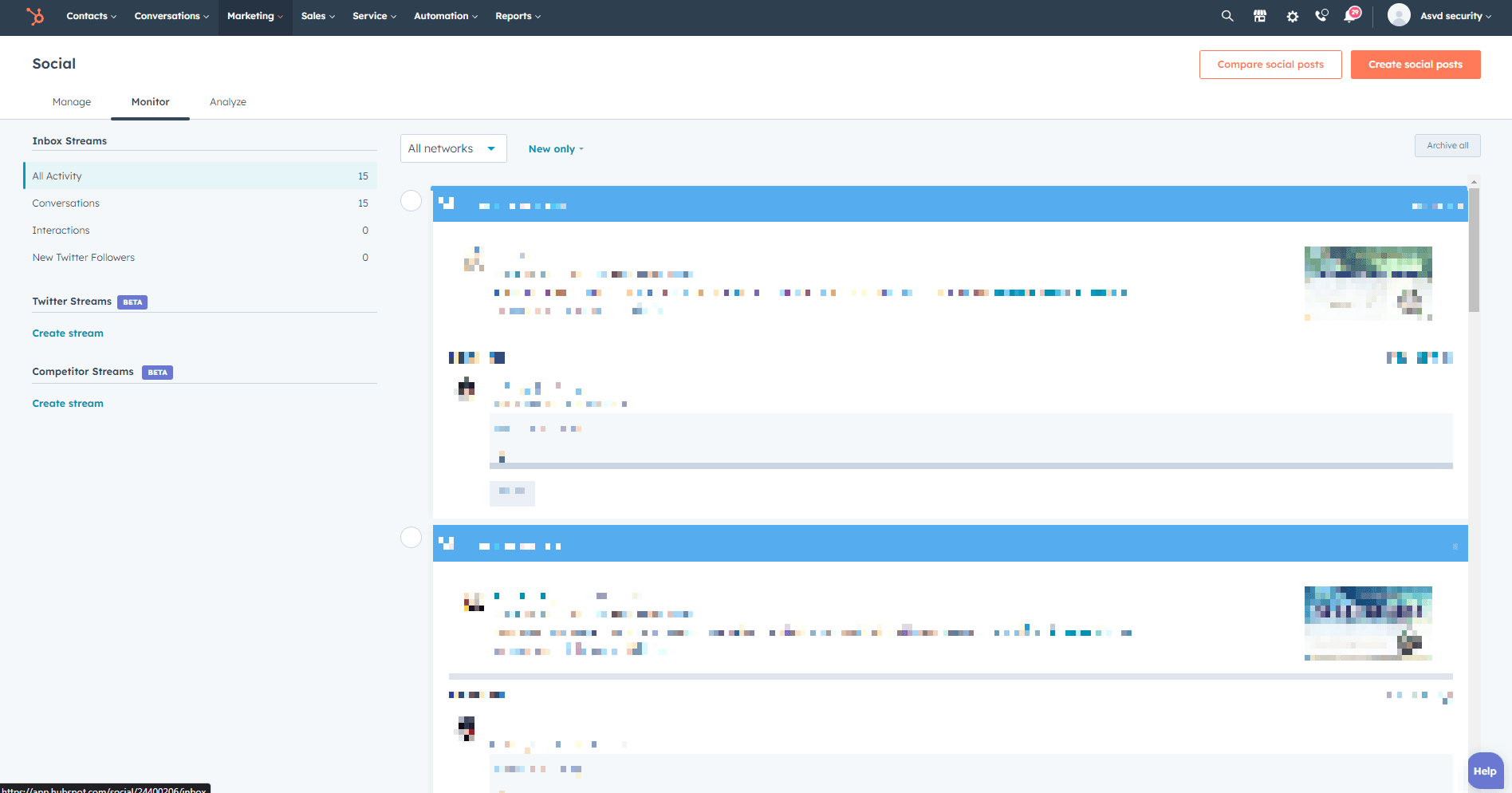
Click on the "Monitoring" tab located at the top of the page.
4
Create a new stream
Click on the "Create stream" button located in the top-right corner of the page.
5
Choose stream type
A pop-up window will appear asking you to choose the type of stream you want to create. Select "Keyword and Hashtag" and click "Next."
6
Add keywords and hashtags
In the next window, enter the keywords and hashtags you want to monitor. You can add up to 10 keywords or hashtags per stream. Click "Save" when you're done.
7
Customize stream settings
After saving, you'll be directed to the stream's settings page. Here, you can customize the stream's name, choose the social media platforms you want to monitor, and select the date range for the stream. Click "Save" when you're finished.
8
View your new stream
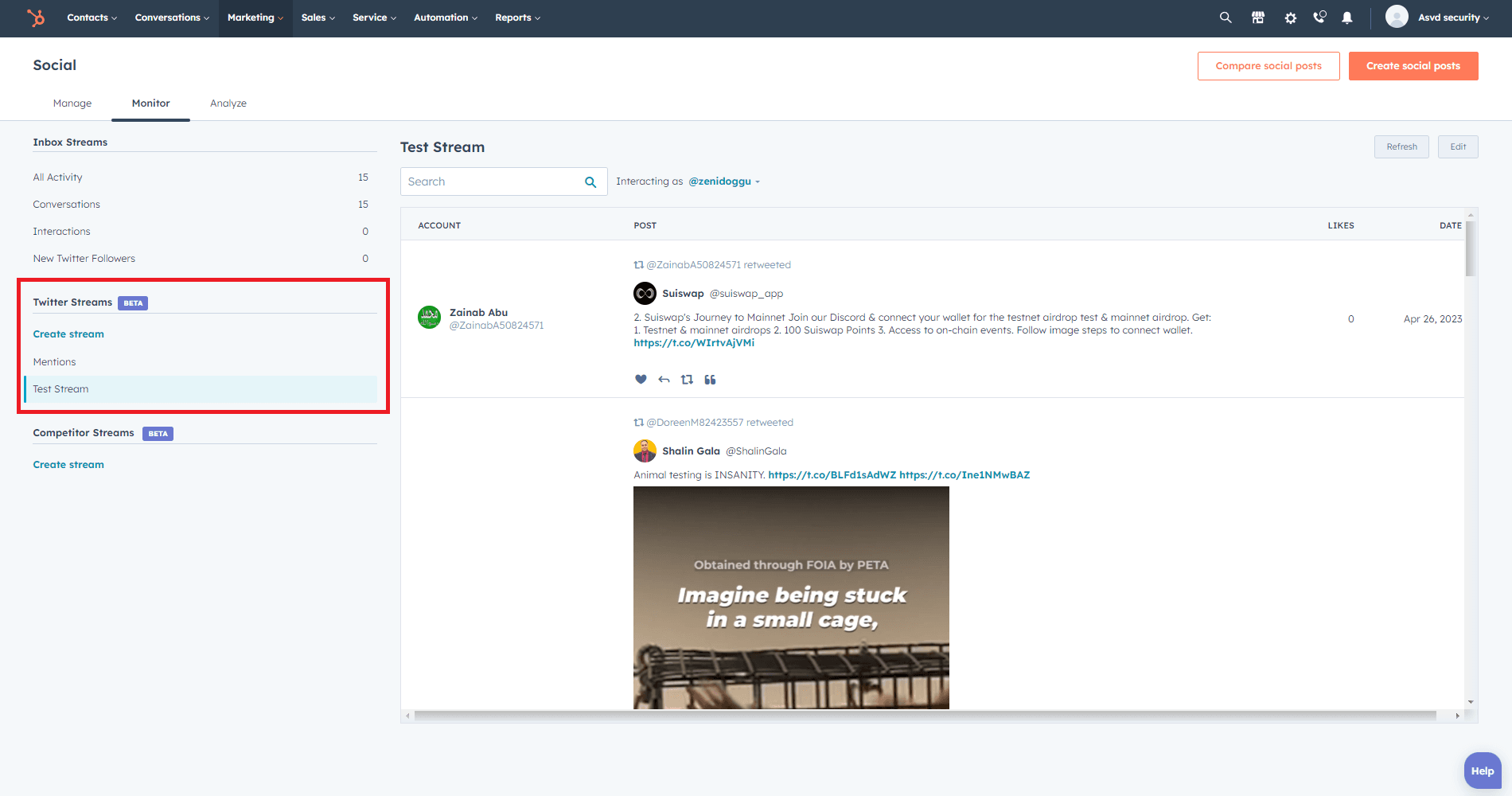
Your new keyword and hashtag monitoring stream will now appear in the "Monitoring" tab. You can click on the stream's name to view its content and analyze the performance of your keywords and hashtags.
Congratulations! You've successfully learned how to set up keyword and hashtag monitoring in HubSpot. By following these straightforward steps, you're now equipped to track and analyze social media performance, giving you the edge in optimizing your online presence and engaging with your target audience more effectively. Start monitoring, start improving!



