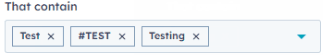Tracking Social Media Performance with Reports in Hubspot
Unlock the potential of data-driven social media strategies with our guide on leveraging HubSpot's Social Reports. Discover how to track and analyze social media performance seamlessly within the HubSpot ecosystem. This step-by-step tutorial will empower you to harness insights that shape your campaigns, drive engagement, and optimize your social media presence.
1
Log in to your Hubspot account
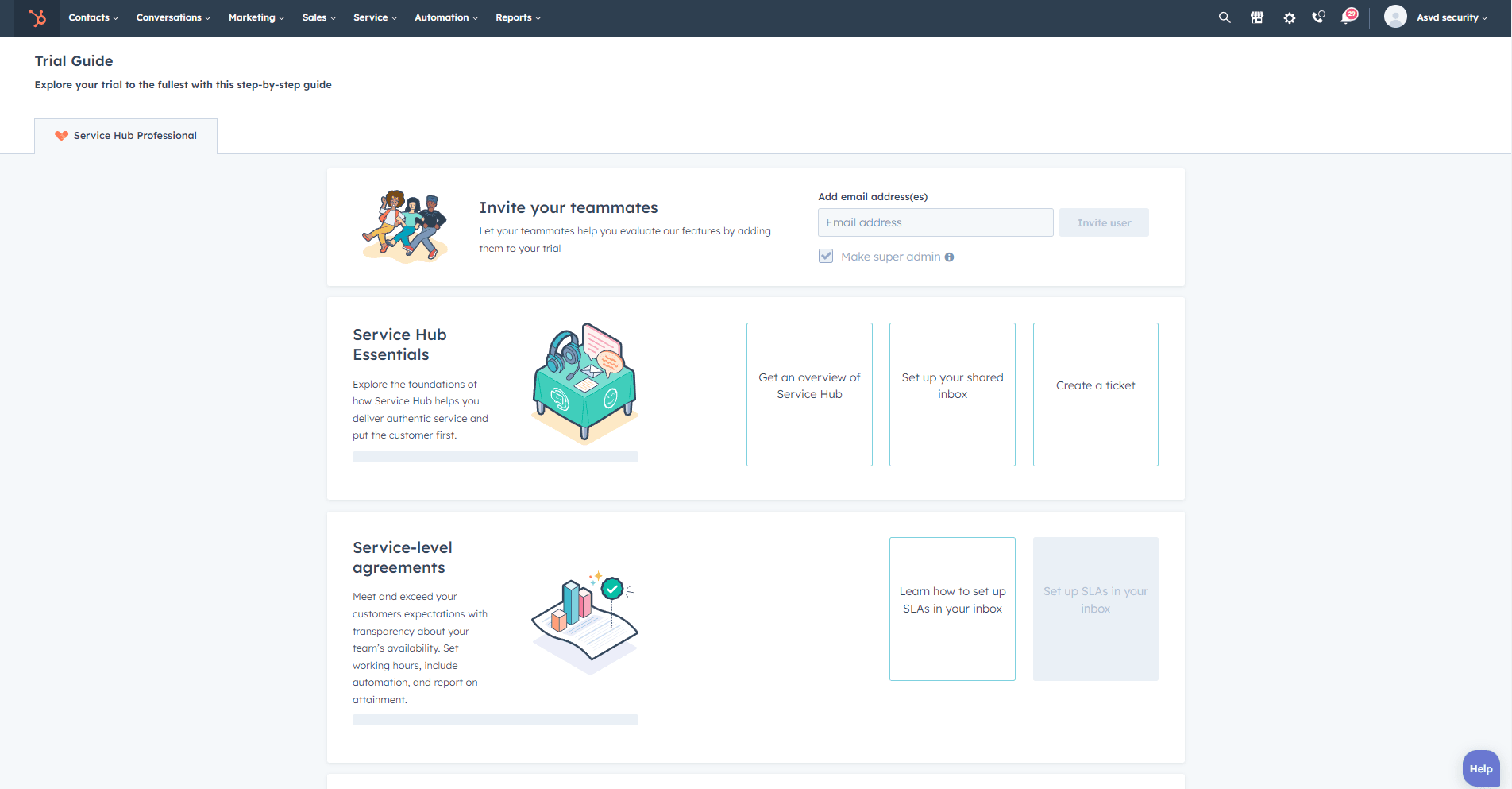
Log in to your Hubspot account and navigate to the main dashboard.
2
Access the Reports Tool
Click on the "Reports" tab located in the main navigation bar, then click on "Dashboards" from the drop-down menu.
3
Create a new custom dashboard
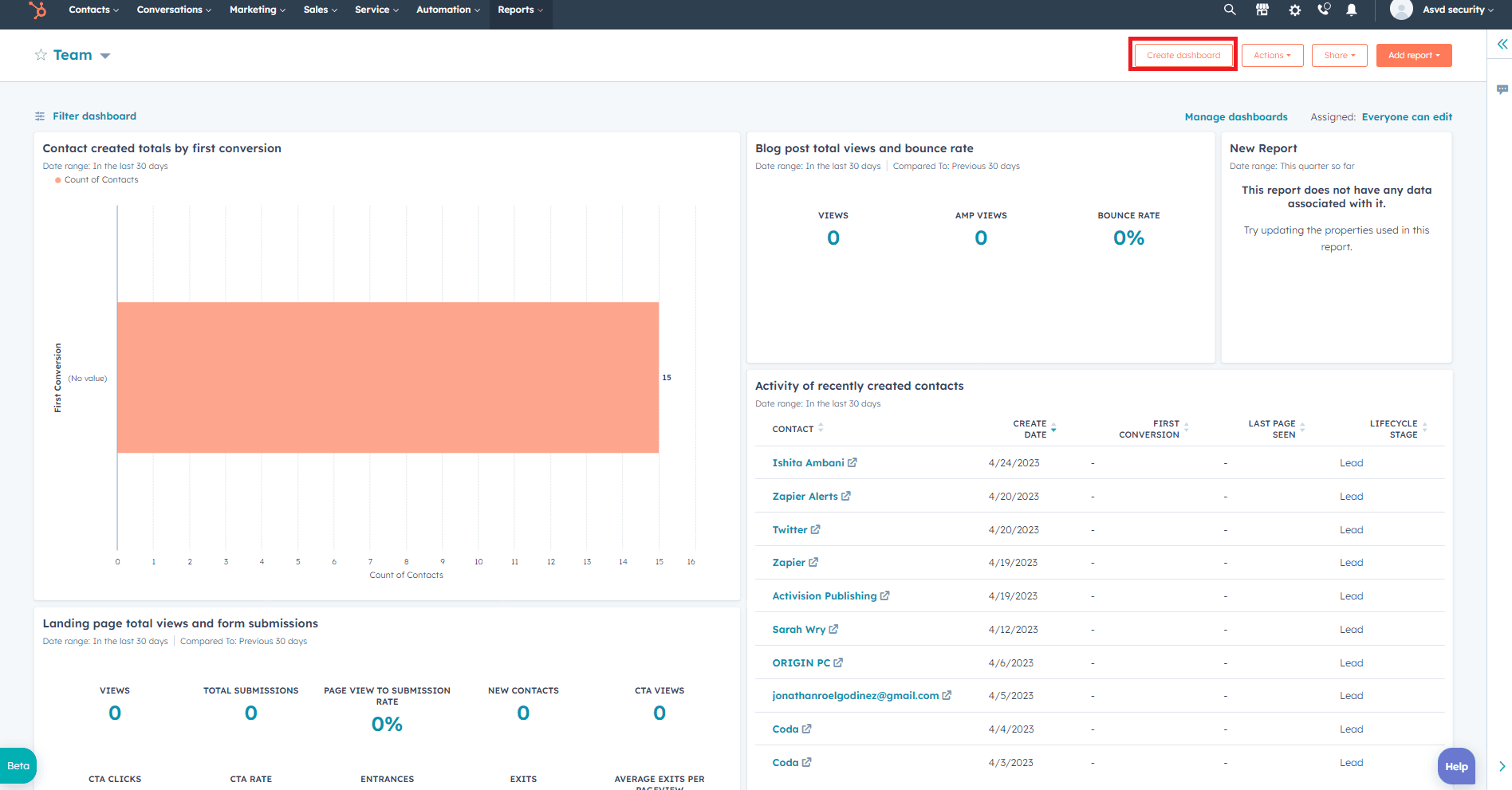
Click on the "Create dashboard" button located in the top-right corner of the page. Give your new dashboard a name and click "Create."
4
Add social media reports to your dashboard
1
Add Report
Click the "Add report" button located in the top-right corner of your new custom dashboard.
2
Search "social media"
In the search bar, type "social media" and press Enter A list of social media-related reports will appear.
3
Confirm addition
Click on the "Add" button next to each report you want to include in your dashboard.
5
Customize report settings
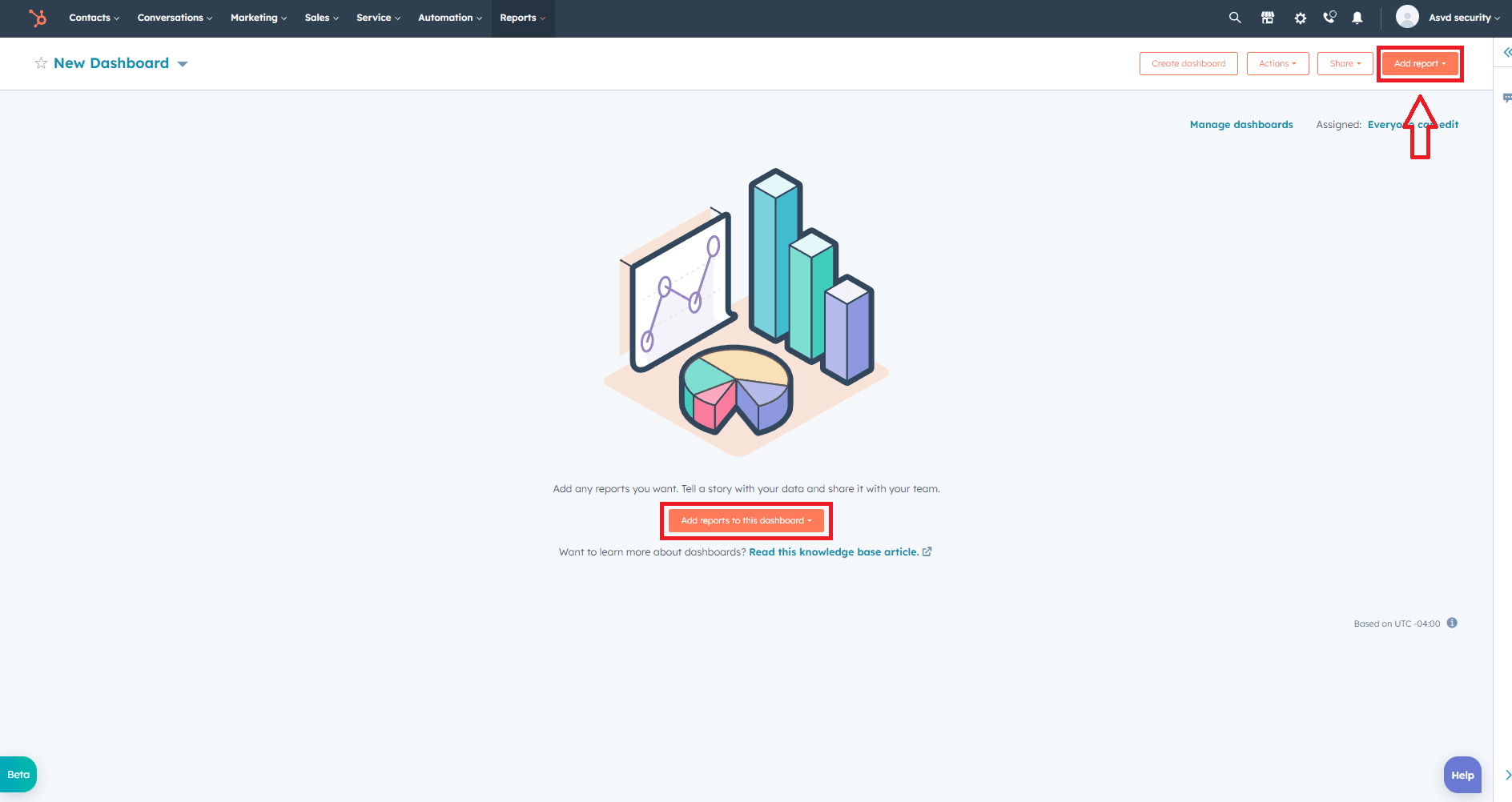
After adding reports to your dashboard, click on the gear icon in the top-right corner of each report to customize its settings. You can adjust the time frame, filters, and chart type for each report. Click "Save" when you're finished customizing.
6
Analyze social media performance data
With your social media reports added to your dashboard, you can now analyze the data to gain insights into the performance of your campaigns. Use this information to identify trends, top-performing content, and areas for improvement.
Congratulations! You've successfully learned how to utilize HubSpot's Social Reports to gain deep insights into your social media performance. By following these steps, you've equipped yourself with the tools to create custom dashboards, add relevant reports, and fine-tune settings for optimal analysis. Leveraging these insights, you'll be able to refine your social media strategies, boost engagement, and make informed decisions. Remember, continuous monitoring and adaptation are essential for staying ahead in the ever-evolving social landscape. Enjoy the journey of maximizing your social media impact!