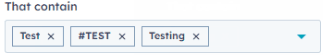How to Manage Social Media Mentions in Hubspot Social Inbox
Welcome to our comprehensive guide on efficiently managing social media mentions using the Social Inbox feature in HubSpot. Social media is a powerful tool for engaging with your audience, but keeping track of mentions can be overwhelming. In this guide, we'll walk you through the process of using HubSpot's Social Inbox to monitor, respond, and engage with social media mentions effectively. Discover how to streamline your social media interactions, enhance your brand's online presence, and provide exceptional customer experiences through timely responses.
1
Log in to your Hubspot account
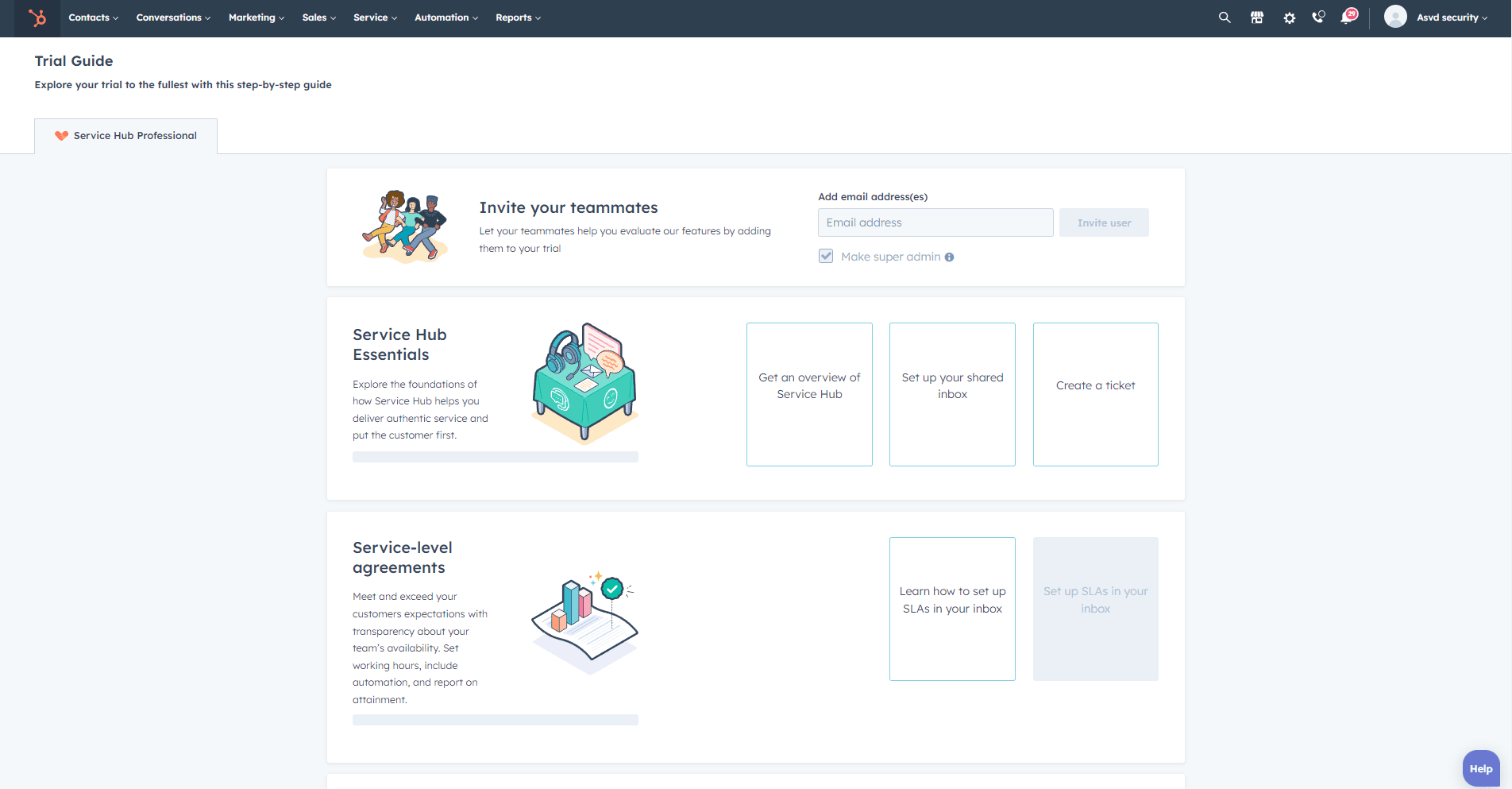
Log in to your Hubspot account and navigate to the main dashboard.
2
Access the Social Media Tool
Click on the "Marketing" tab located in the main navigation bar, then click on "Social Media" from the drop-down menu.
3
Navigate to the "Inbox" tab
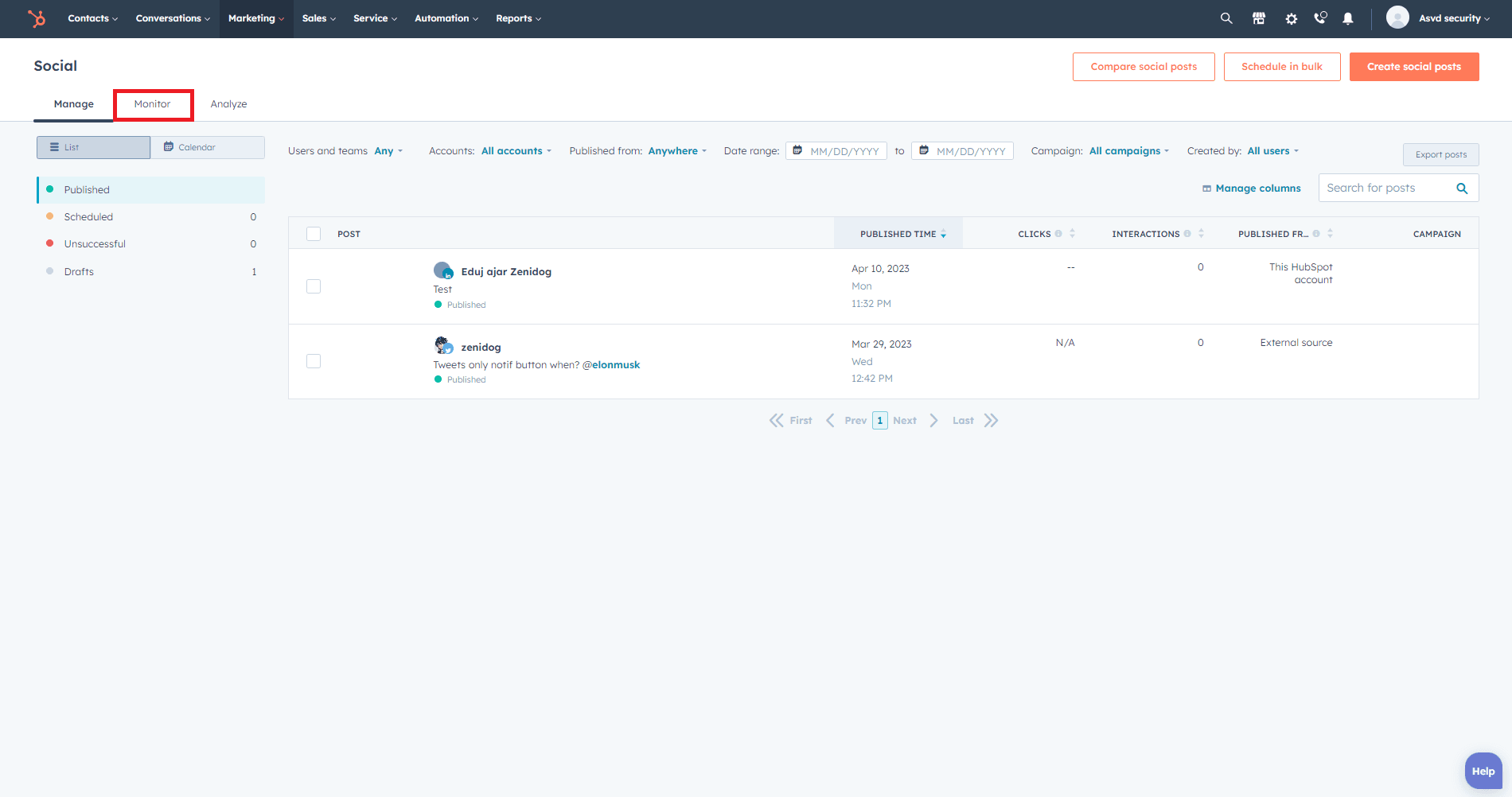
Once you are in the Social Media tool, click on the "Inbox" tab located at the top of the page.
1
3.1
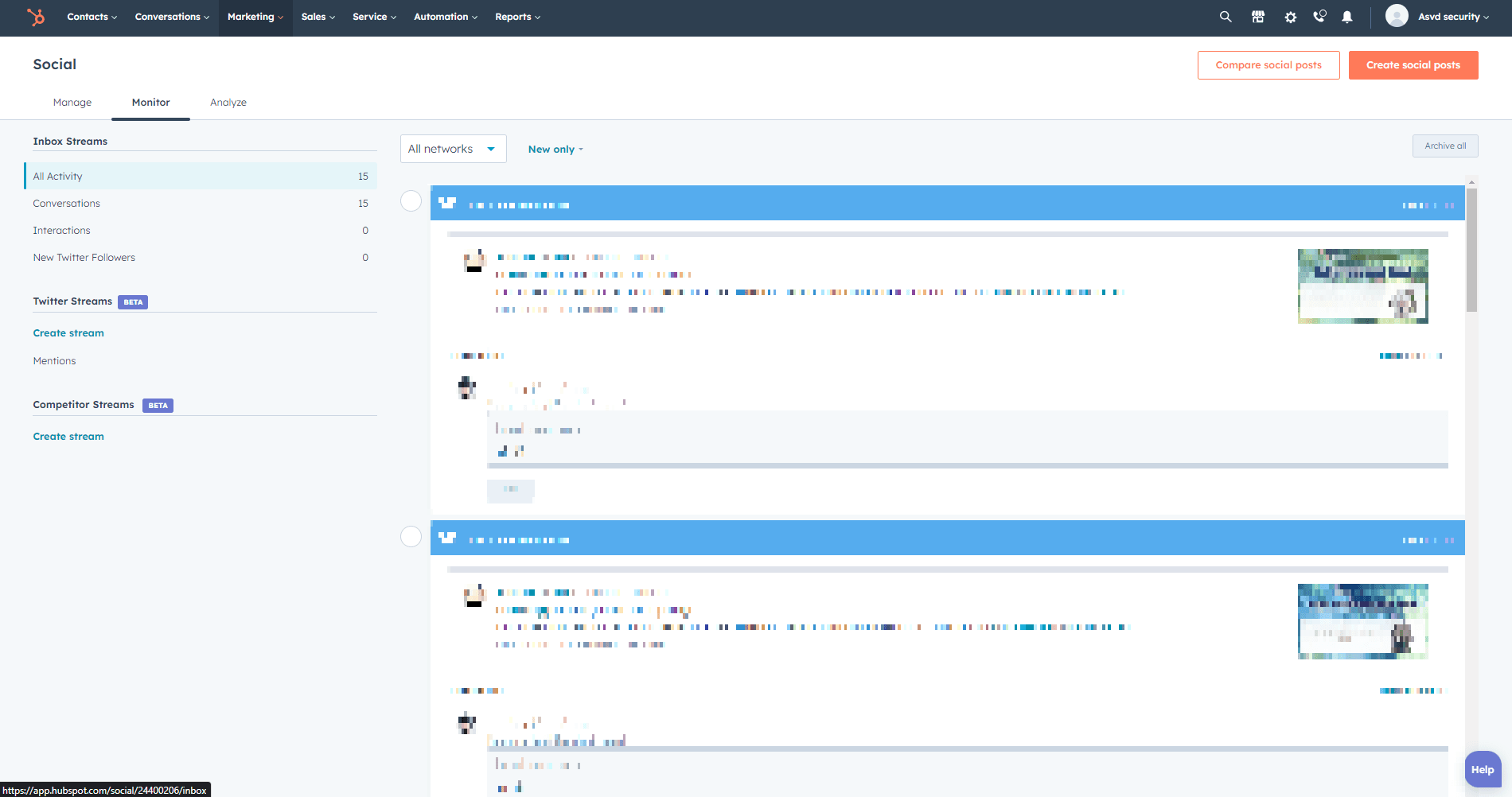
4
View and filter mentions
In the Social Inbox, you will see a list of mentions from your connected social media accounts. You can filter the mentions by platform, date range, or by using the search bar to search for specific keywords or phrases.
5
Respond to mentions
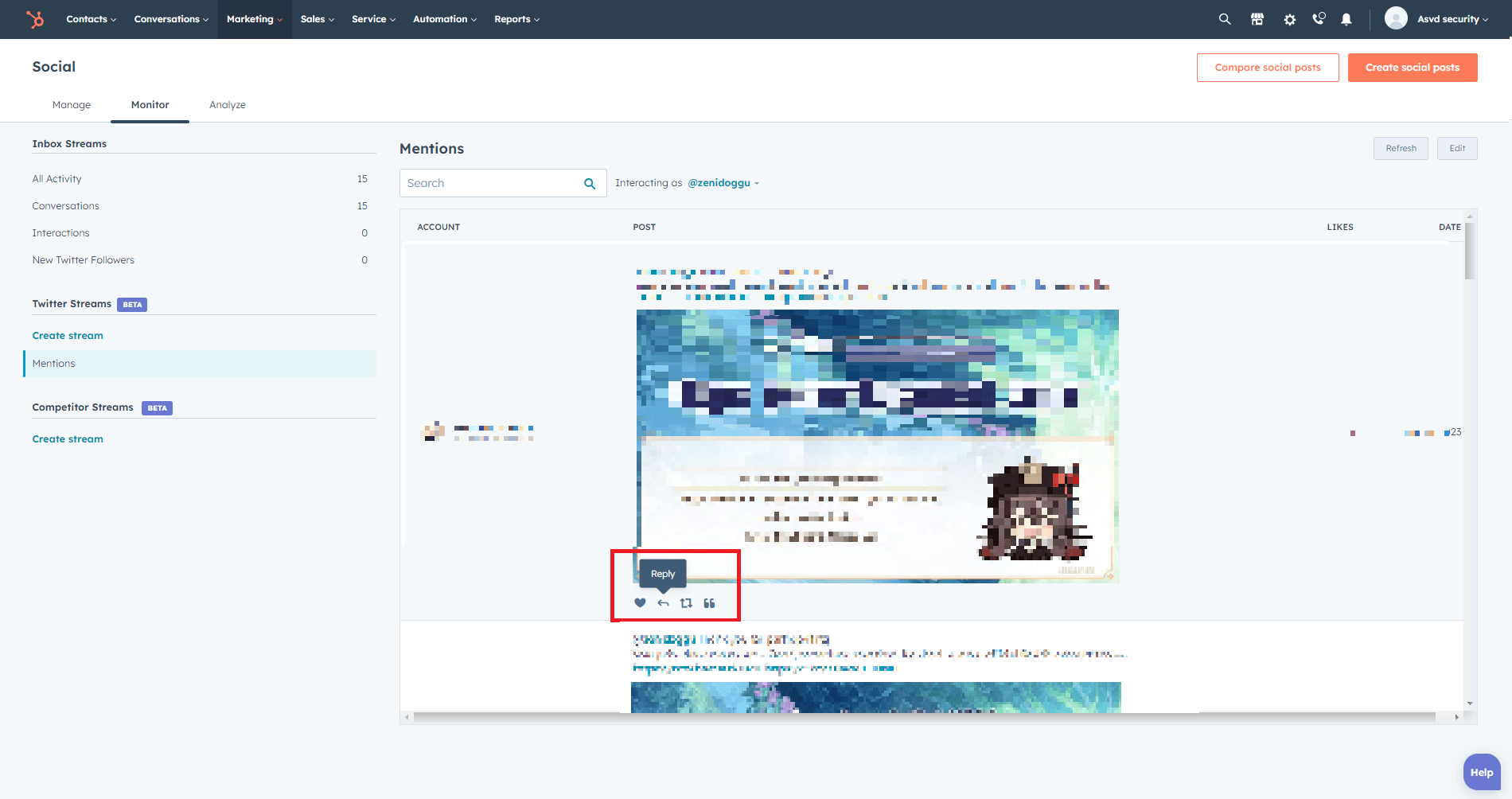
To respond to a mention, click on the mention in the list, and a new window will open with the original post and a reply box. Type your response in the reply box and click "Send." Your response will be posted on the respective social media platform.
6
Monitor your brand's online presence
Regularly check your Social Inbox to stay on top of new mentions and ensure you are actively engaging with your audience and managing your brand's online presence effectively.
Congratulations on completing our guide to managing social media mentions using HubSpot's Social Inbox. By harnessing this tool, you've unlocked the ability to monitor and engage with your audience in a timely and impactful manner. Remember that active social media engagement can significantly contribute to building a strong brand identity and fostering customer loyalty. As you continue to use the Social Inbox, make sure to analyze the data, refine your strategies, and adapt to the ever-evolving social landscape. Your commitment to effective social media management will undoubtedly contribute to your brand's success.