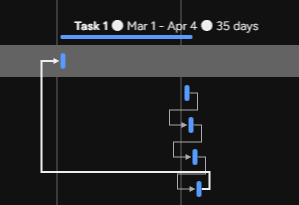How to Adjust the Time Scale with the Zoom Feature
Welcome to our comprehensive guide on adjusting the time scale with the zoom feature in Monday.com. Visualizing project timelines with the right time scale is crucial for effective planning. In this guide, we'll show you how to use the zoom feature to customize your timeline view for better project management.
1
Log in to your monday.com account
Image: A screenshot of the monday.com login page with the email and password fields highlighted.
2
Access your desired board
Navigate to the left sidebar and click on the workspace containing the board you want to adjust the time scale on. Click on the board to open it.
3
Open the Timeline or Gantt view
If you have already added a Timeline or Gantt view to your board, click on the "Views" button at the top of your board and select the Timeline or Gantt view from the dropdown menu. If you haven't added a Timeline or Gantt view yet, click on "Add View" and choose "Timeline" or "Gantt" from the available options.
1
Open the Timeline or Gantt view
4
Locate the zoom control
Once you have opened the Timeline or Gantt view, find the zoom control in the upper right corner of the view. The zoom control will have a "-" and "+" button on either side of a slider.
1
Locate the zoom control
5
Adjust the time scale using the zoom control
Click and drag the slider to the left or right to adjust the time scale. Dragging the slider to the left will zoom out and show a longer period, while dragging it to the right will zoom in and show a shorter period. You can also click on the "-" and "+" buttons to adjust the time scale incrementally.
1
Adjust the time scale using the zoom control
6
Identify the current time scale
You can see the current time scale displayed at the bottom of the Timeline or Gantt view. The time scale will be labeled in units such as "Days," "Weeks," "Months," or "Quarters."
Congratulations! You've now mastered the art of adjusting the time scale with the zoom feature in Monday.com. By customizing your timeline view, you can plan projects effectively, allocate resources efficiently, and ensure smooth execution. Keep zooming in and out to maintain a clear focus on your project timelines. Happy planning!