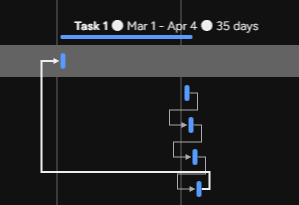How to Add Task Dependencies in the Timeline View
Welcome to our comprehensive guide on adding task dependencies in the Timeline view on Monday.com. Task dependencies help you manage project workflows effectively. In this guide, we'll walk you through the process of setting up dependencies to ensure a smooth project execution.
1
Log in to your monday.com account
Log in to your monday.com account using your username and password. If you don't have an account yet, sign up for one by visiting https://monday.com/.
2
Navigate to your chosen board
Once logged in, locate the board you want to work with on your dashboard or from the left sidebar. Click on the board's name to open it.
3
Switch to the Timeline View
In the board, locate the "Views" switcher at the top of the page. Click on the "Timeline" option to switch to the timeline view.
4
Add the "Dependency" column
To add the "Dependency" column, click on the "+" icon next to the last column header. A dropdown menu will appear. Scroll down and select "Dependency" from the list of column types.
5
Set up the dependency relationship
5.1 Now that the "Dependency" column is added, click on the cell corresponding to the item you want to set a dependency for. A dropdown menu will appear, showing you a list of items on the board.
5.2 Select the item(s) this task depends on by clicking on their name(s). The selected item(s) will now appear in the cell. Click outside the cell to save the dependency relationship.
6
Visualize the dependency on the Timeline View
With the dependencies set, you can now see a visual representation of the dependency on the timeline. A dashed line will appear connecting the dependent item to the item it depends on. This line represents the dependency relationship between the tasks.
Congratulations! You've now mastered the art of adding task dependencies in the Timeline view on Monday.com. By establishing dependencies, you can streamline project workflows, enhance collaboration, and meet deadlines efficiently. Continuously review and update dependencies to optimize project management. Happy scheduling and executing!