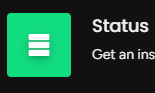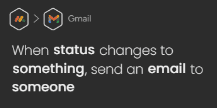Optimize Automation: Analytics for Performance
Welcome to our comprehensive guide on monitoring and optimizing automation performance with analytics. Automation plays a crucial role in streamlining processes, and tracking its effectiveness is essential. In this guide, we'll show you how to leverage analytics to ensure your automation efforts yield the best results.
1
Sign in to monday.com
Begin by signing into your monday.com account. If you don't already have an account, create one and log in to access your workspace.
2
Select a board
Select an existing board to monitor and optimize the automation performance. Make sure the board contains relevant data and automations for your analysis.
3
Set up automations
Configure the necessary automations for your board. Click on the "Automate" button located at the top of your board to access the automation center.
4
Choose or create automation recipes
Select from the list of pre-built automation recipes or create custom recipes tailored to your specific needs. Ensure that the automations are appropriate for the processes you want to monitor and optimize.
5
Review and analyze automation performance
Once your automations are in place, it's time to monitor their performance. Access the "Activity Log" by clicking on the "Automations Activity" icon in the top-right corner of the board. Filter the activity by "Automations" to review how the automations are performing.
6
Export the data for further analysis
To dive deeper into the automation performance, export the data to a spreadsheet. Click on the three-dot menu icon in the top-right corner of the board, and select "Export to Excel."
7
Conduct a data-driven analysis and identify areas of improvement
Open the exported data in a spreadsheet tool and use data visualization techniques, such as pivot tables and charts, to identify trends and patterns in the automation performance. Using the insights gained from your data analysis, identify areas where automation performance can be improved. Consider the efficiency, accuracy, and overall effectiveness of the automations.
8
Modify and optimize automations
Return to your monday.com board and make necessary adjustments to your automation recipes. This might include changing conditions, triggers, or actions to better align with your desired outcomes.
9
Continuously monitor and iterate
To ensure your automations are optimized, continuously monitor their performance and make improvements as needed. Repeat steps 5 through 9 to refine your automations and maintain peak performance.
Congratulations! You've successfully learned how to monitor and optimize automation performance with analytics. By utilizing data-driven insights, you can identify areas for improvement and fine-tune your automation strategies. Keep measuring and optimizing your processes to maximize efficiency and stay ahead in your business endeavors. Happy automating!