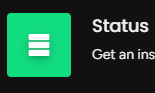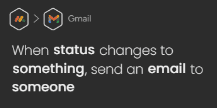How to Integrate Monday.com: Automate with Third-Party Tools
Welcome to our guide on connecting Monday.com with third-party tools through automations. Boost productivity with seamless integrations. In this guide, we'll show you how to set up automations to enhance collaboration and efficiency.
1
Sign up or log in to monday.com
To begin, sign up for a new account or log in to your existing monday.com account.
2
Access the board you want to connect to a third-party tool
Once logged in, navigate to the board you want to connect to a third-party tool by selecting it from the main dashboard or from the left-side menu.
3
Browse available integrations or search for a specific tool
Click "Integrate" and browse through the list of available integrations or use the search bar to find the third-party tool you want to connect to your monday.com board.
4
Choose a predefined automation
Select one of the predefined automations available for the third-party tool you have chosen and connect your account if you haven’t connected it yet.
5
Add the necessary permissions for the third-party tool
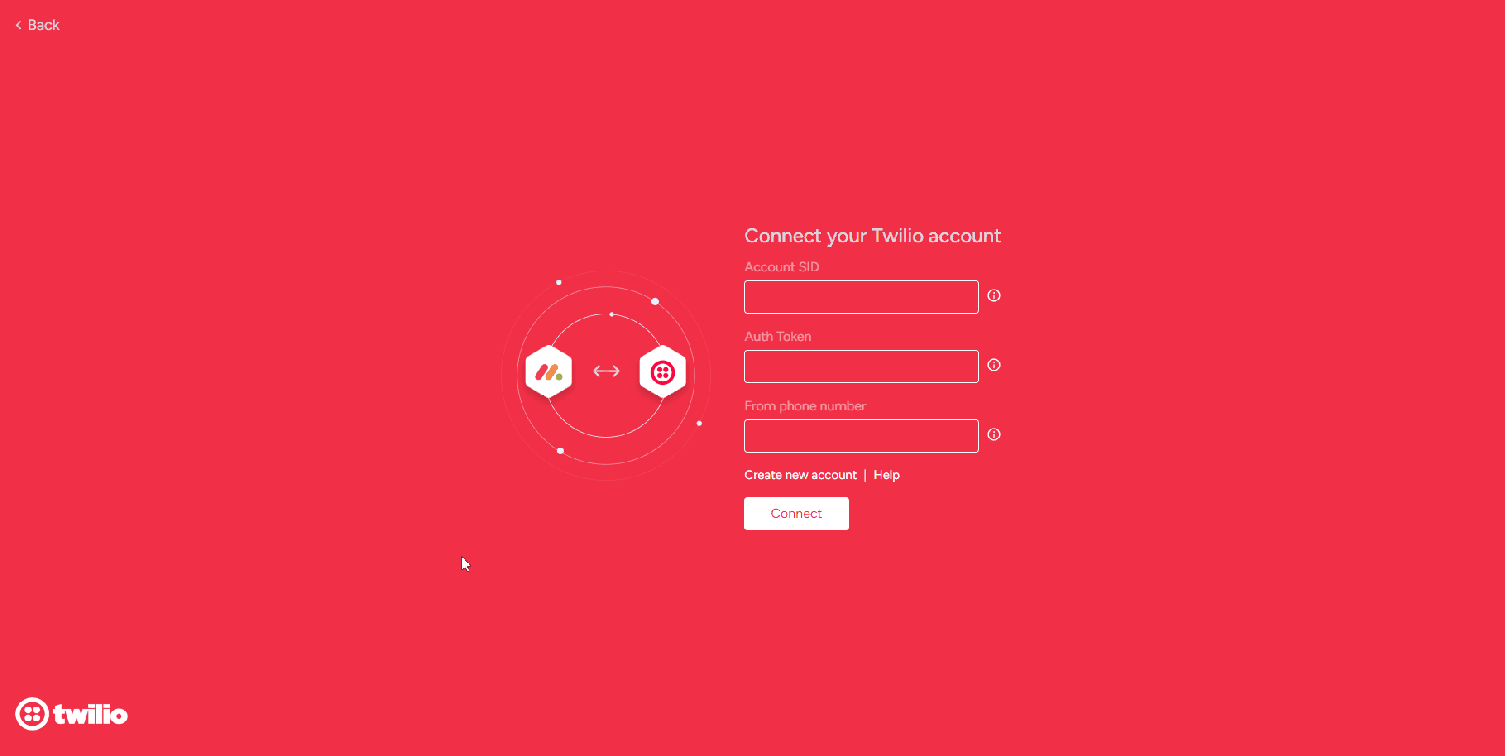
If prompted, grant the necessary permissions to monday.com to access your third-party tool's account. This may involve signing in to the tool or authorizing monday.com to access your data.
6
Configure the automation
In the automation configuration window, customize the settings of the automation to suit your needs. This may include selecting the appropriate columns in your board, choosing the desired action, or specifying the trigger conditions.
7
Save the automation
Once you have tested and confirmed that the automation is working correctly, click on the "Add To Board" button in the automation configuration window.
8
Monitor the automation's activity
To monitor the activity of your newly created automation, go to the Integrations Center. Click on the "Board Integrations" tab and click "Integrations Activity." This will show you a list of all the actions performed by your automations, including the one you just set up.
Congratulations! You've successfully learned how to connect Monday.com with third-party tools via automations. By integrating with other tools, you can streamline your workflows, improve data synchronization, and work more efficiently. Continuously explore new integrations to optimize your team's productivity. Happy automating!