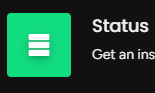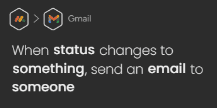Managing Dependencies: Multi-Step Workflows in Monday.com
Welcome to our guide on managing dependencies and triggers in multi-step workflows in Monday.com. Smooth workflows boost productivity. In this guide, we'll show you how to set up and control dependencies and triggers for seamless project management.
1
Set up a new board or select an existing board
First, log in to your monday.com account and either create a new board for your multi-step workflow or choose an existing one. Make sure the board contains all the tasks, items, or projects that need to be managed with dependencies and triggers.
2
Add dependencies to tasks
To add dependencies between tasks, click on the three-dot menu on the top right corner of the board and select "More actions." From the dropdown menu, choose "Add dependencies." A new "Dependencies" column will be added to your board. Click on the cell in the Dependencies column corresponding to a task that has a dependency, and select the dependent task from the list that appears.
3
Set up triggers using automations
To create triggers for your multi-step workflow, click on the "Automations" button located at the top of the board. In the Automations Center, click on "Create custom automation" or browse the available automations by typing keywords like "dependency" or "trigger" in the search bar.
4
Configure custom automation rules
In the custom automation setup, define your triggers and actions by selecting appropriate options from the dropdown menus. For example, you can set a trigger for "When column changes" and an action for "Notify someone." Configure the automation rules according to your workflow requirements and click "Create Automation" once completed.
5
Monitor and adjust your workflow
Keep an eye on your multi-step workflow and make adjustments as needed. This could include updating the automation rules, adding new dependencies, or modifying task assignments. By closely monitoring your workflow, you can ensure that tasks are completed efficiently and on time.
Congratulations! You've successfully learned how to manage dependencies and triggers in multi-step workflows in Monday.com. By organizing dependencies and triggers effectively, you can streamline project progression, reduce bottlenecks, and ensure tasks are completed efficiently. Continuously refine and optimize your workflows to enhance team collaboration and achieve project success. Happy workflow managing!