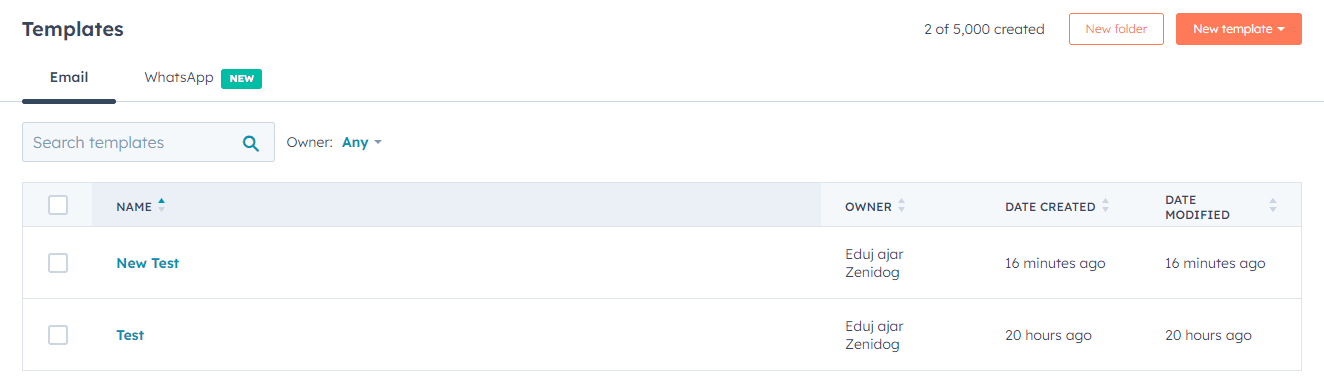How to Filter and Sort Deals for Analysis.
Welcome to our comprehensive guide on effectively filtering and sorting deals for in-depth analysis in HubSpot. Deals are the lifeblood of your sales efforts, and understanding their data is crucial for making informed decisions. In this guide, we'll walk you through the process of using HubSpot's powerful filtering and sorting capabilities to gain valuable insights from your deals. By segmenting deals based on specific criteria, sorting them for clear visualization, and analyzing the results, you can identify trends, opportunities, and areas for improvement. Let's dive in and unlock the potential of your deal data in HubSpot!
1
Access Deals in HubSpot
1.1. Log in to your HubSpot account.
1.2. Navigate to the "Sales" tab in the main menu.
1.3. Click on "Deals."
2
Sort Deals
2.1. In the Deals dashboard, locate the column headers for the deal properties you want to sort by, such as "Deal Name," "Amount," "Close Date," or "Deal Stage."
2.2. Click on the column header to sort the deals in ascending or descending order based on the selected property.
3
Apply Filters to Narrow Down Deals
3.1. In the Deals dashboard, click on the "Filter" button located in the top-right corner.
3.2. Click on "Add filter."
3.3. Choose a deal property to filter by, such as "Deal Owner," "Deal Stage," or "Create Date."
3.4. Select a filter condition, such as "is equal to," "is not equal to," "contains," or "does not contain."
3.5. Enter a value or select an option for the filter condition.
3.6. Click on "Apply filter" to narrow down the list of deals based on the selected criteria.
3.7. Add additional filters as needed to further refine the list of deals.
4
Save Filtered Views for Quick Access
4.1. After applying filters to your deals, click on the "Save" button located in the top-right corner of the Deals dashboard.
4.2. Enter a name for the filtered view.
4.3. Choose whether to share the view with your team or keep it private.
4.4. Click on "Save view."
4.5. Access your saved views by clicking on the dropdown menu next to "All deals" at the top of the Deals dashboard.
5
Analyze Filtered and Sorted Deals
5.1. Review the filtered and sorted list of deals to gain insights into your sales pipeline, deal progress, and deal values.
5.2. Identify trends, patterns, and opportunities for improvement.
5.3. Make data-driven decisions to optimize your sales process based on the insights gathered from the filtered and sorted deals.
![Step 5.gif]
Congratulations on completing our guide on filtering and sorting deals for analysis in HubSpot! By harnessing the power of HubSpot's advanced filtering and sorting features, you've gained the ability to dissect and understand your deal data like never before. Remember that data-driven decision-making is an ongoing process. Regularly revisit your deal analysis practices, adapt your filters and sorting strategies as your business evolves, and always keep an eye out for emerging trends and opportunities. With your newfound insights, you're equipped to fine-tune your sales strategy, maximize conversion rates, and drive business growth. Here's to your success in leveraging HubSpot's tools for effective deal analysis!