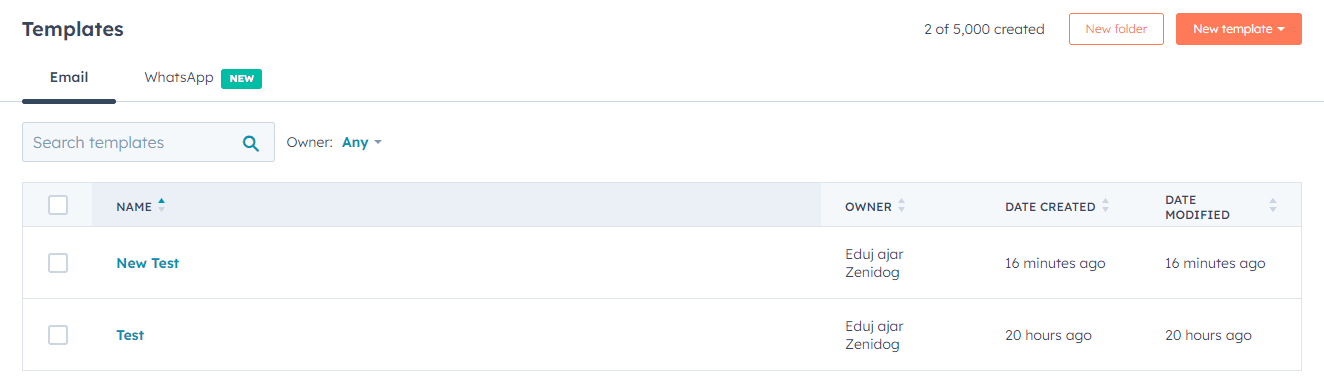Auto-Create and Assign Deals Using Workflows in Hubspot
Welcome to our comprehensive guide on automating deal creation and assignment using workflows in HubSpot. In the fast-paced world of sales, efficiency is key. HubSpot's powerful automation tools allow you to streamline your processes, ensuring that every lead is captured and assigned to the right team member without manual intervention. In this guide, we'll walk you through the step-by-step process of setting up workflows to automatically create deals and assign them based on predefined criteria. Get ready to save time, increase productivity, and boost your sales team's effectiveness with HubSpot's workflow automation
1
Access and Edit Your Pipelines
1.1. Click the dropdown menu in your HubSpot dashboard to access your pipelines.
1.2. Click "Edit Pipelines" to access the pipeline management area.
1.3. Alternatively, click the gear icon to access settings, then scroll down to "Deals" under data management.
2
Create a New Pipeline
2.1. Click on "Pipelines" and then "Create Pipeline."
2.2. Enter a name for your new pipeline, such as "Test Pipeline."
2.3. Click "Create."
3
Customize Pipeline Stages
3.1. Edit the stages in your new pipeline by changing their names or deleting them.
3.2. Add new stages as needed, such as "Bought Product."
3.3. Assign win probabilities to each stage based on your business's specific circumstances.
3.4. Save your pipeline when finished.
4
Automate Deal Creation and Assignment
4.1. Navigate to the Automation tab in HubSpot.
4.2. Click on "Workflows."
4.3. Create a contact-based, company-based, or deal-based workflow depending on your needs.
4.4. Set up enrollment triggers, such as product purchase or specific deal stages.
4.5. Add actions to your workflow, such as creating a record, assigning a deal owner, or updating deal properties.
5
Monitor and Adjust Your Workflows
5.1. Regularly review the effectiveness of your workflows and pipelines.
5.2. Make adjustments as needed to optimize your sales process and improve efficiency.
Congratulations, you've completed our guide on automating deal creation and assignment using workflows in HubSpot. By harnessing the power of automation, you're empowering your sales team to focus on what they do best – closing deals. As you implement these automated processes, remember to regularly review and refine your workflows to ensure they align with your evolving business needs. With HubSpot's robust automation capabilities at your fingertips, you're well-equipped to drive better efficiency, productivity, and ultimately, revenue growth. Embrace the future of sales with smart automation in HubSpot!