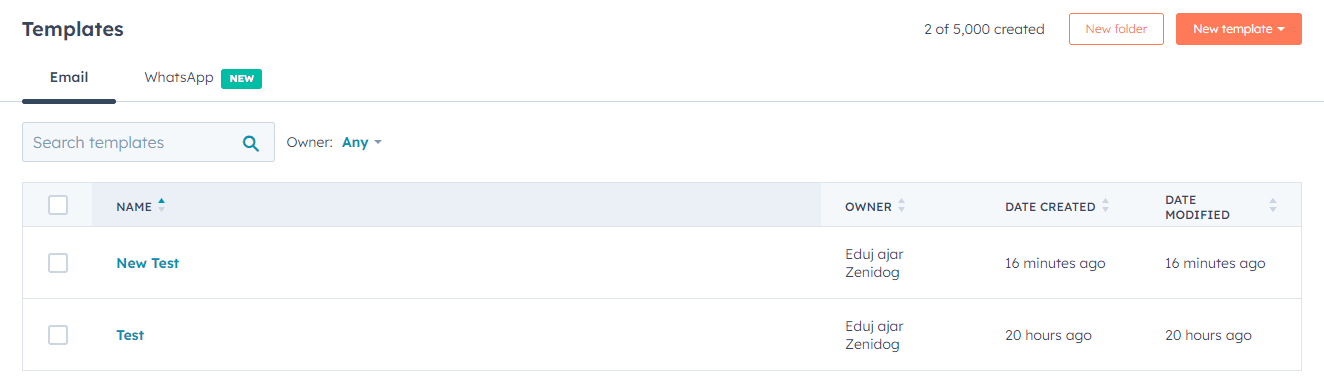How to Set Up and Customize Sales Pipelines in HubSpot
Welcome to our comprehensive guide on setting up and customizing sales pipelines in HubSpot. A well-structured sales pipeline is the backbone of successful sales operations, helping you manage leads, opportunities, and deals efficiently. In this guide, we'll walk you through the process of creating tailored sales pipelines that align with your business processes. You'll learn how to define stages, set up automation, track progress, and analyze performance. By mastering the art of sales pipeline customization, you'll enhance visibility, streamline workflows, and accelerate your sales cycle.
1
Access the Sales Pipelines settings
Log in to your HubSpot account.
Select "Sales" on the top of the page
Click on "Deal"
2
Create a new Sales Pipeline
Click on the "Add pipeline" button in the top-right corner of the Deal Pipelines & Stages page.
Enter a name for your new pipeline in the "Pipeline name" field.
Click "Create pipeline."
3
Customize your Sales Pipeline stages
Click on the "Edit" button next to the pipeline name to start customizing your pipeline stages.
HubSpot will provide a default set of stages; you can edit these stages by clicking on the pencil icon next to each stage or remove them by clicking the trash bin icon.
To add a new stage, click on the "Add a stage" button at the bottom of the pipeline. Enter the stage name, win probability, and stage order.
You can also reorder stages by dragging and dropping them in the desired order.
Click "Save" once you've finished customizing your pipeline stages.
4
Assign users to the Sales Pipeline
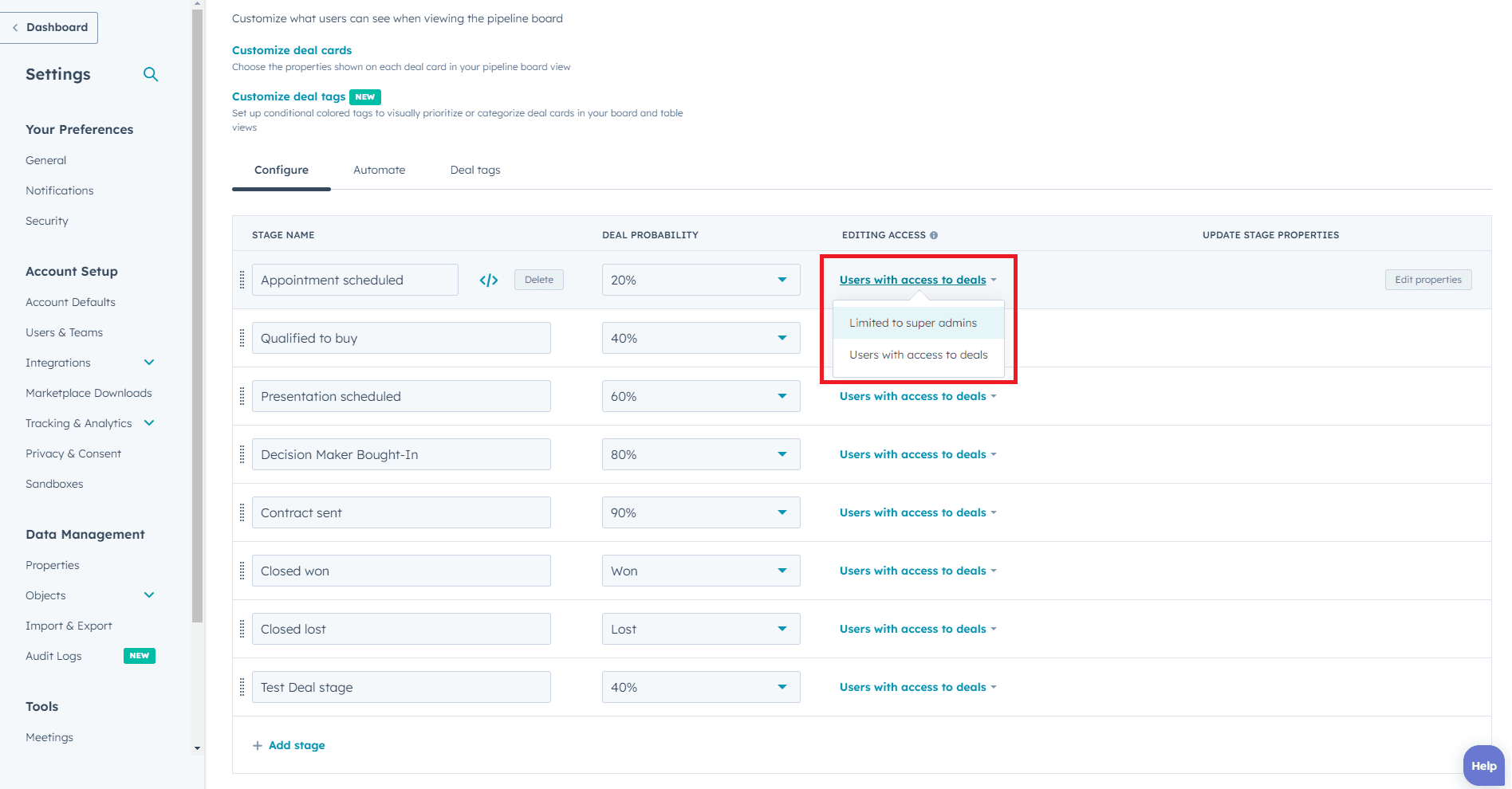
Click on the "User assignment" button next to the pipeline name.
Select the users or teams you want to have access to the pipeline.
Click "Save."
5
Associate deals with your Sales Pipeline
Navigate to the "Deals" tab in the main navigation menu.
Click on "Create deal" or open an existing deal.
In the deal properties, click on the "Pipeline" dropdown menu and select the appropriate pipeline.
Continue to fill in the deal properties and save your changes.
Congratulations, you've now equipped yourself with the skills to set up and customize sales pipelines in HubSpot! By tailoring your pipelines to reflect your unique sales process, you've laid the foundation for more organized and effective sales operations. Remember to regularly review and refine your pipelines as your business evolves. Continuously monitor key metrics, leverage automation to simplify tasks, and empower your sales team to close deals more effectively. With HubSpot's versatile pipeline features, you have the tools to achieve greater visibility, make data-driven decisions, and drive revenue growth. Keep optimizing and adapting your pipelines to stay ahead in the competitive sales landscape.