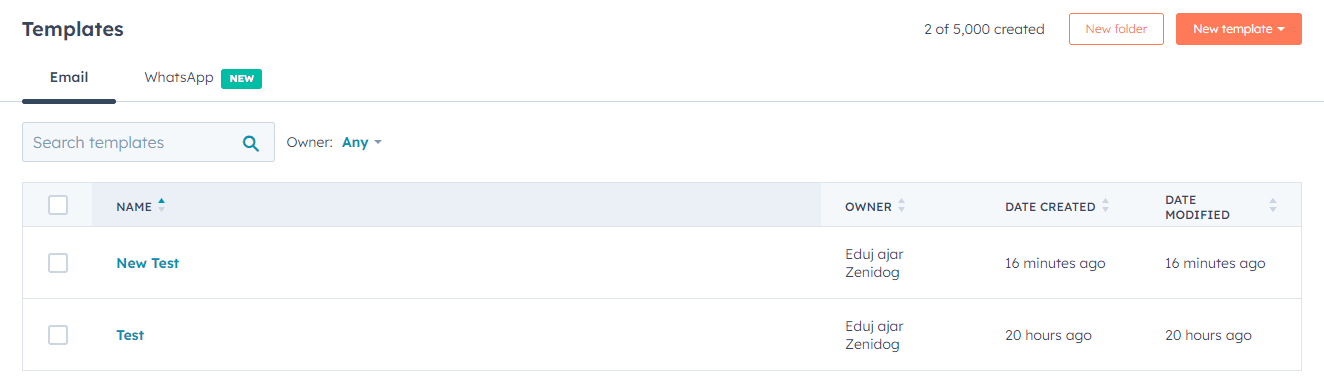How to Create Sales Reports and Dashboards.
Welcome to our comprehensive guide on creating impactful sales reports and dashboards in HubSpot. In the dynamic world of sales, data-driven insights are your compass to success. In this guide, we'll show you step-by-step how to harness HubSpot's reporting capabilities to generate informative sales reports and build visually engaging dashboards. Whether you're tracking key performance indicators (KPIs), analyzing conversion rates, or monitoring pipeline health, a well-crafted sales dashboard empowers you to make informed decisions. Get ready to elevate your sales strategy by transforming raw data into actionable insights with HubSpot's reporting tools.
1
Log in to your Hubspot account
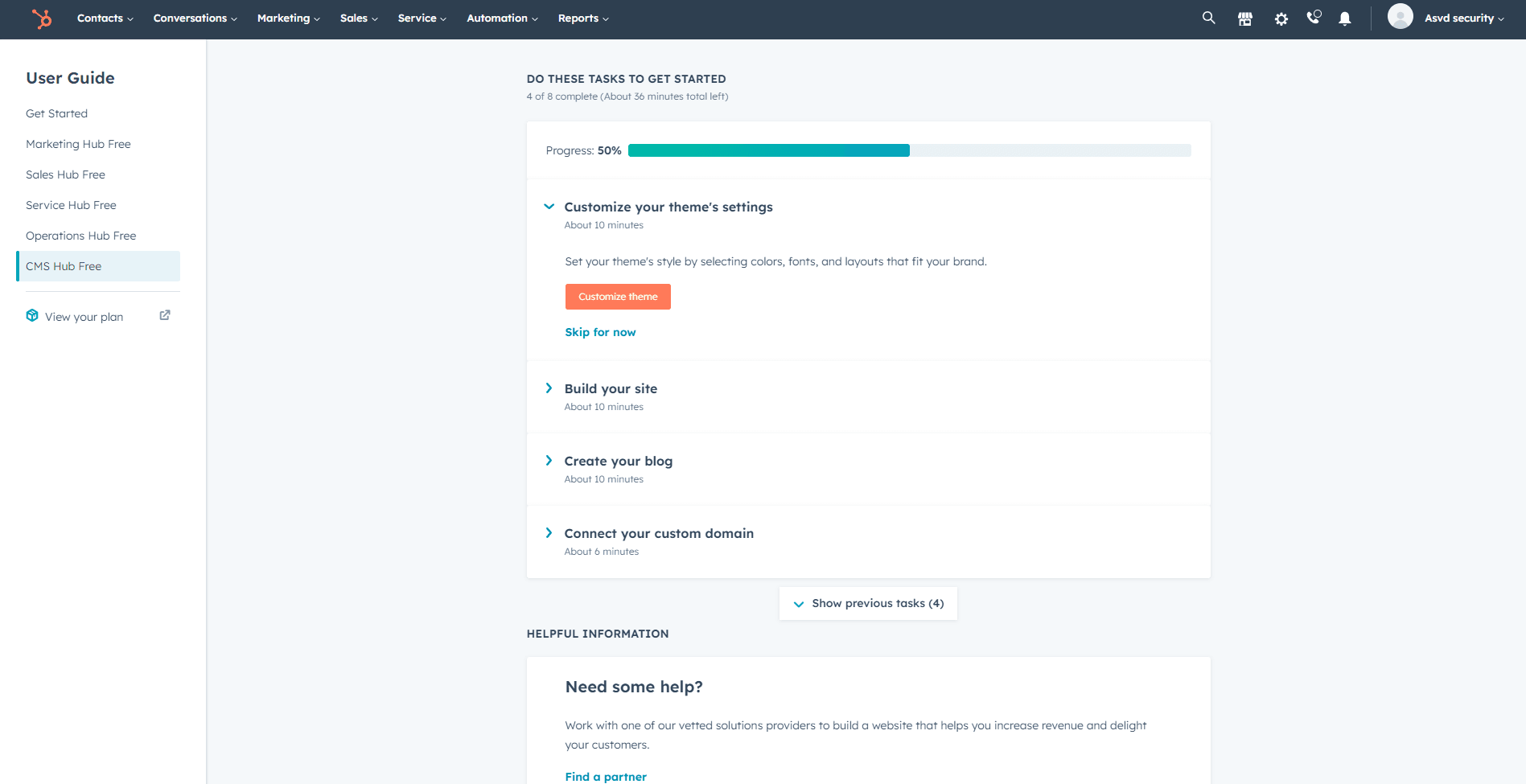
Log in to your Hubspot account and navigate to the main dashboard.
2
Access the Reports Tool
Click on the "Reports" tab located in the main navigation bar, then click on "Dashboards" from the drop-down menu.
3
Create a new custom dashboard
Click on the "Create dashboard" button located in the top-right corner of the page. Give your new dashboard a name and click "Create."
4
Add sales reports to your dashboard
Click the "Add report" button located in the top-right corner of your new custom dashboard. Click on the "Add" button next to each report you want to include in your dashboard.
5
Customize report settings
After adding reports to your dashboard, click on the gear icon in the top-right corner of each report to customize its settings. You can adjust the time frame, filters, and chart type for each report. Click "Save" when you're finished customizing.
Congratulations on completing our guide on creating sales reports and dashboards in HubSpot! Armed with these newfound skills, you're now equipped to translate complex data into clear and actionable insights. Remember that the effectiveness of your reports and dashboards relies on regularly updating them, adapting them to changing business needs, and staying open to new ways of visualizing your data. Whether you're optimizing conversion rates, monitoring deal progress, or evaluating team performance, your custom reports and dashboards will guide your sales efforts toward success. Keep exploring and refining your approach to data analysis, and watch your sales strategy thrive with the power of HubSpot's reporting tools.