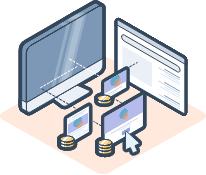How to Track Campaign Performance in Hubspot
Welcome to our guide on effectively tracking campaign performance in HubSpot. Successful marketing campaigns require careful monitoring and analysis to ensure you're reaching your goals and maximizing your ROI. In this guide, we'll walk you through the process of setting up tracking for various marketing campaigns using HubSpot's powerful tools. You'll learn how to create and implement tracking links, measure key metrics, and generate insightful reports that help you optimize your strategies. By understanding which aspects of your campaigns are driving results and which need adjustments, you'll be empowered to make data-driven decisions that lead to more effective marketing efforts.
1
Log in to your Hubspot account
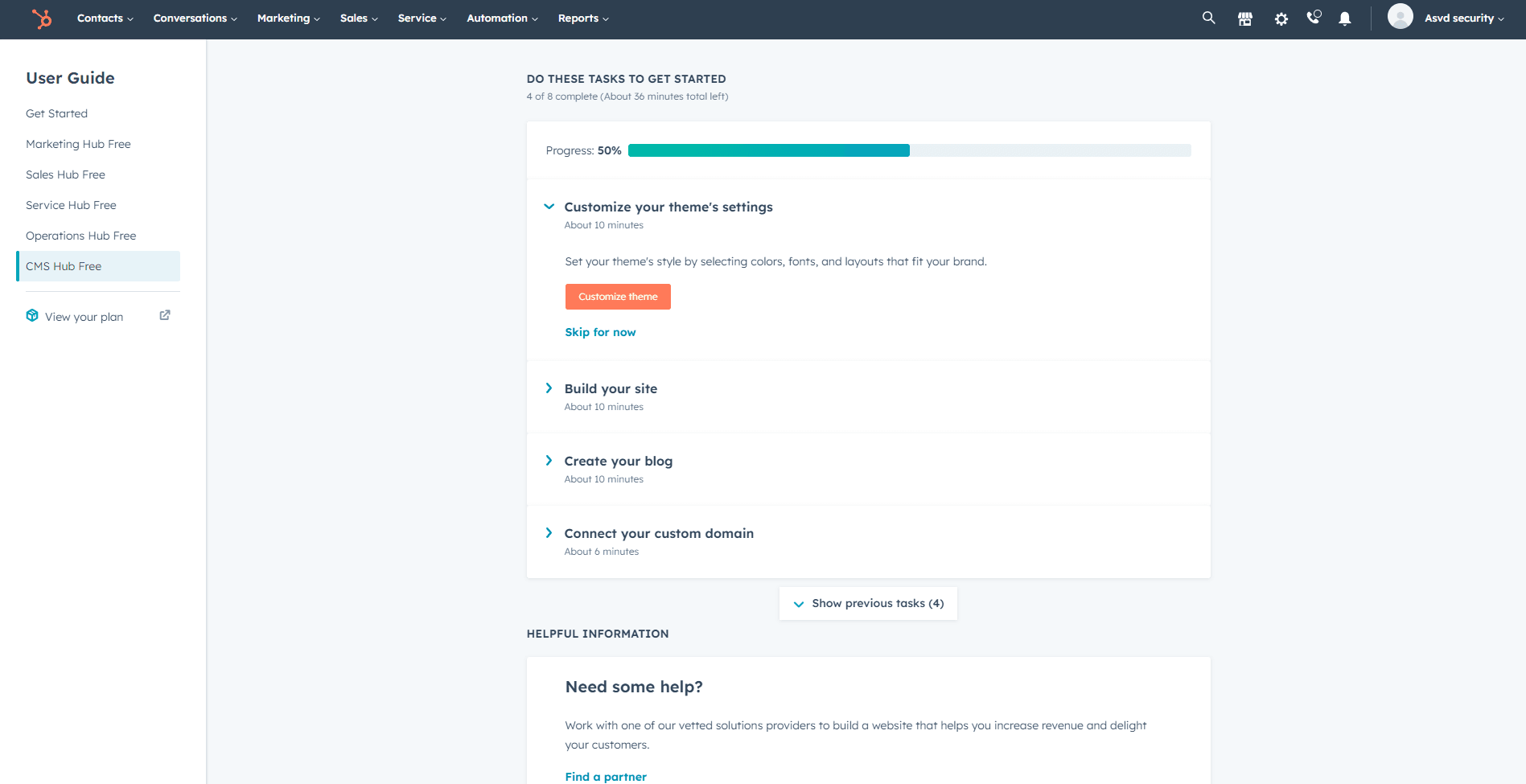
Log in to your Hubspot account and navigate to the main dashboard.
2
Access the Campaigns tool
Click on the "Marketing" tab located in the main navigation bar, then click on "Campaigns" from the drop-down menu.
3
Select a campaign to analyze
On the Campaigns dashboard, locate and click on the campaign you want to analyze. This will open the campaign details page, which provides an overview of your campaign's performance.
4
Review the performance overview
On the campaign details page, you'll find an overview of key performance metrics, such as visits, contacts, and customers. Use these metrics to gauge the overall success of your campaign.
5
Analyze individual asset performance
Scroll down to the "Assets" section to view the performance of each asset associated with your campaign. This includes emails, landing pages, social media messages, and more. Review the performance metrics for each asset to identify strengths and weaknesses in your campaign.
Congratulations on completing our guide on tracking campaign performance in HubSpot! By following these steps, you've gained the skills to meticulously monitor the effectiveness of your marketing initiatives. Remember that the insights you gather from tracking will empower you to refine your strategies, allocate resources more effectively, and achieve better results. Regularly analyze your reports and adjust your campaigns based on the data you collect. With HubSpot's tracking capabilities, you're equipped to drive your marketing efforts forward, continually improve your campaigns, and ultimately achieve your business objectives with greater precision and success.