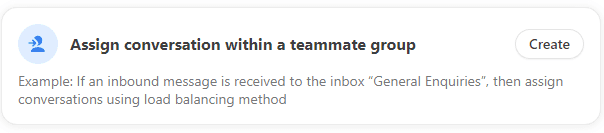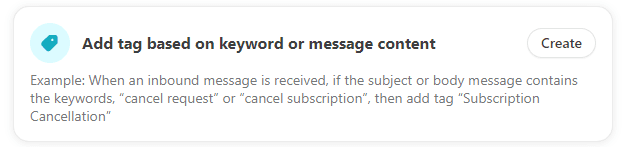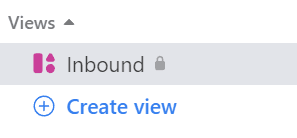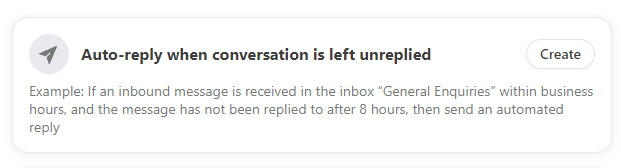Back to Front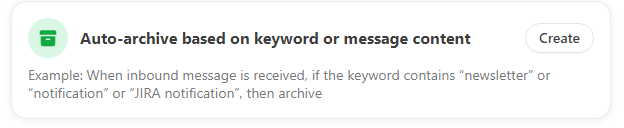
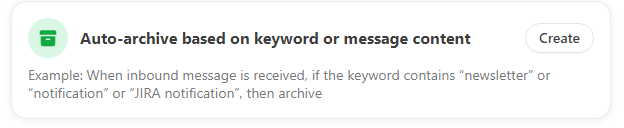
How to Implement Auto-Responses for Common Customer Inquiries
CRM
Automate responses to common customer inquiries in Front. Save time and provide immediate assistance to your customers.
1
Navigate to Settings
Go to Front's settings menu to find the 'Rules' option.
2
Create New Rule
Click on 'New Rule' to initiate the auto-response setup.
3
Define Trigger
Set the trigger conditions for your auto-response. This could be based on keywords in the tags, email, subject line, or sender
4
Set Actions
Specify what action should be taken when the conditions are met. Choose 'Send Auto-Response'.
5
Draft Auto-Response
Compose the auto-response message that will be sent when the trigger conditions are met.
6
Save and Activate
Save your rule and activate it to begin auto-responding to customer inquiries.
You've set up auto-responses! Now, enjoy streamlined customer interactions and quicker response times.