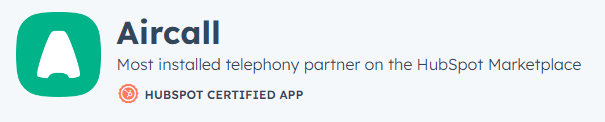How to connect your email inbox to HubSpot Service Hub
Welcome to our step-by-step guide on connecting your email inbox to HubSpot Service Hub. Integrating your email with HubSpot allows you to centralize all customer communications, streamline support workflows, and gain valuable insights into customer interactions. Whether you're using Gmail, Outlook, or other email providers, this integration will enable you to manage customer inquiries more efficiently and deliver exceptional support. In this guide, we'll walk you through the simple process of connecting your email inbox to HubSpot Service Hub, empowering you to provide seamless and personalized customer experiences.
1
Log in to your HubSpot Account
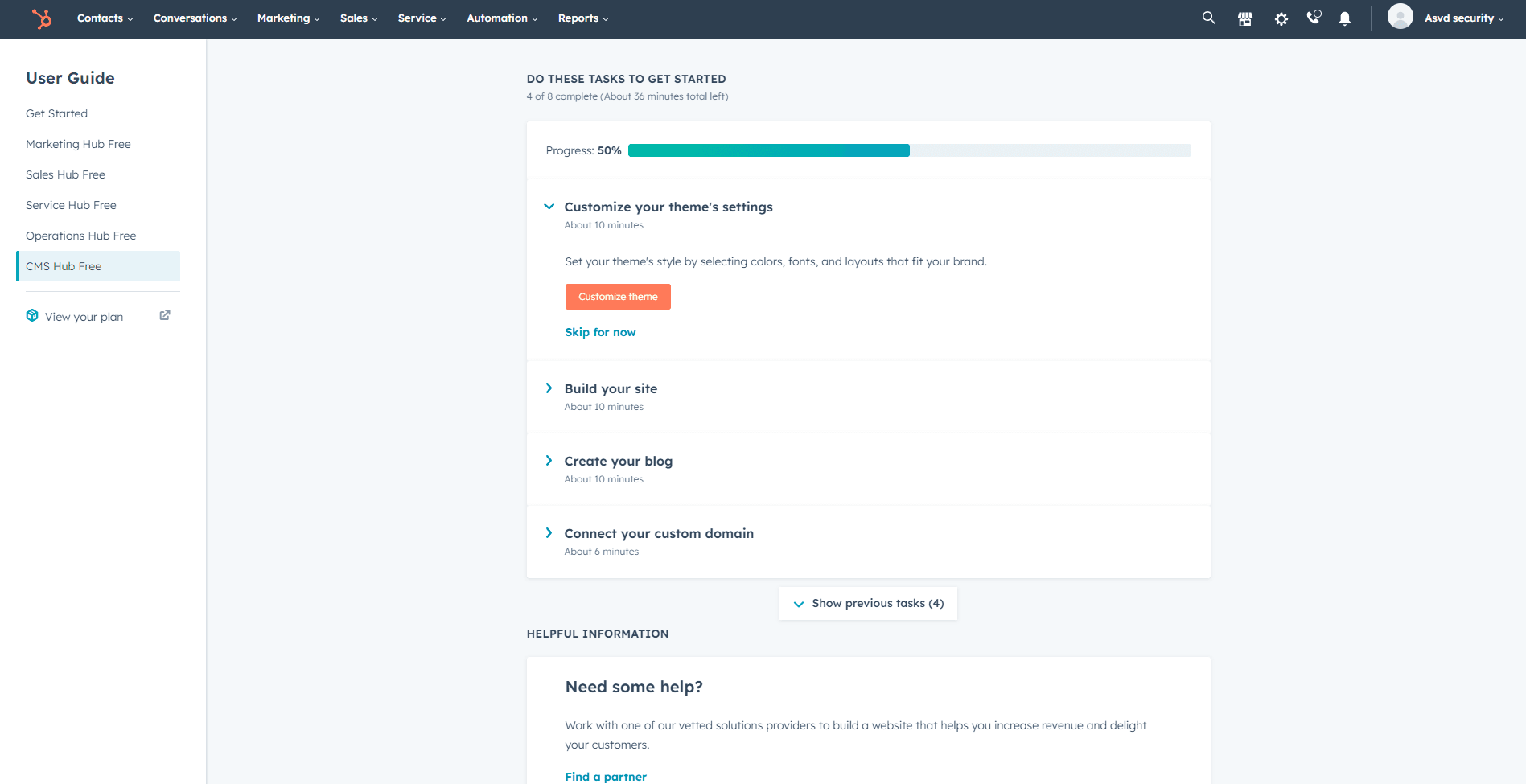
First, log in to your HubSpot account using your email address and password. If you don't have an account, sign up for a free trial or register for a paid plan.
2
Access Your Account Settings
Once you're logged in, click on your account icon located in the top right corner of the screen. Click on "Settings" in the dropdown menu to access your account settings.
3
Navigate to the Email Integrations Settings
Click on "Email" to access the email integrations settings.
4
Connect Your Inbox
In the Email Integrations Settings, click on the "Connect inbox" button located in the top right corner. This will open a new window where you can choose the type of email account you want to connect (e.g., Office 365, Google, or IMAP).
5
Choose Your Email Provider
Select your email provider from the available options by clicking on the corresponding icon. This will prompt you to log in to your email account and grant HubSpot access to your email.
6
Grant HubSpot Access to Your Email Account

Log in to your email account using your email address and password. Once logged in, you'll be prompted to grant HubSpot access to your email account. Click on "Allow" or "Accept" to authorize the connection.
Congratulations! You have successfully connected your email inbox to HubSpot Service Hub, opening up new avenues for efficient customer support and improved communication. By integrating your email with HubSpot, you can now effortlessly manage all customer interactions within a unified platform, ensuring prompt responses and organized customer communications. Take full advantage of the ticketing system, automation features, and reporting capabilities offered by HubSpot to optimize your support workflow and enhance customer satisfaction. Remember to stay proactive in monitoring and addressing customer inquiries, leveraging the power of HubSpot's tools to deliver exceptional support experiences. As you continue to utilize this seamless integration, you'll witness a positive impact on your team's productivity and the overall satisfaction of your customers. Embrace the power of integrated email and HubSpot Service Hub to create lasting connections with your audience and take your customer support to new heights.