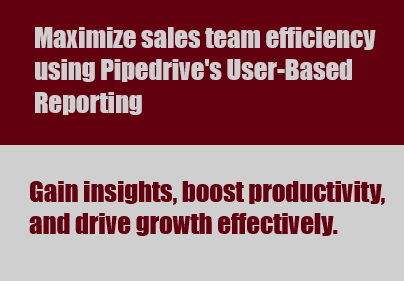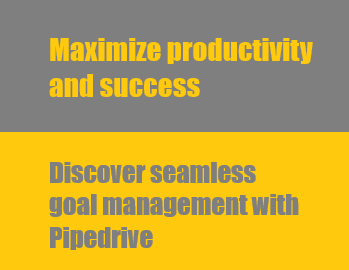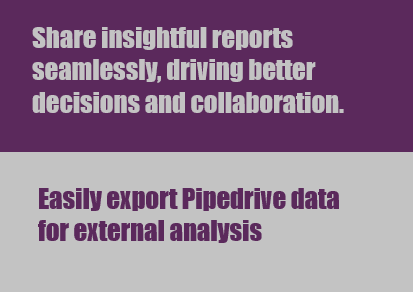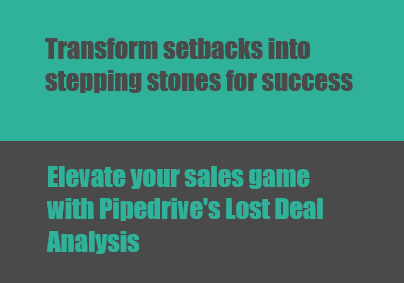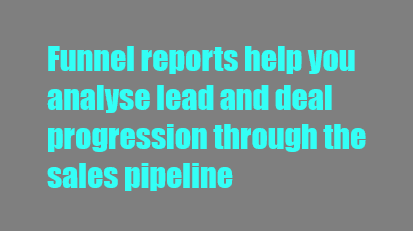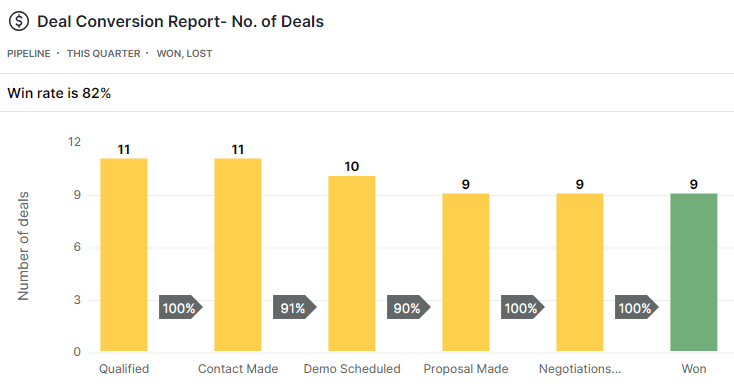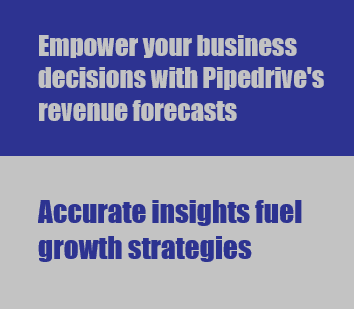
How to Generate and Interpret Revenue Forecast Reports in Pipedrive
Master generating and interpreting revenue forecasts in Pipedrive. Uncover future earnings trends, align strategies, and ensure business growth with precision.
1
Access the Revenue Forecast Report
1
Navigate to the Reports section or the Forecast View in Pipedrive.
2
Click on the Revenue Forecast Report.
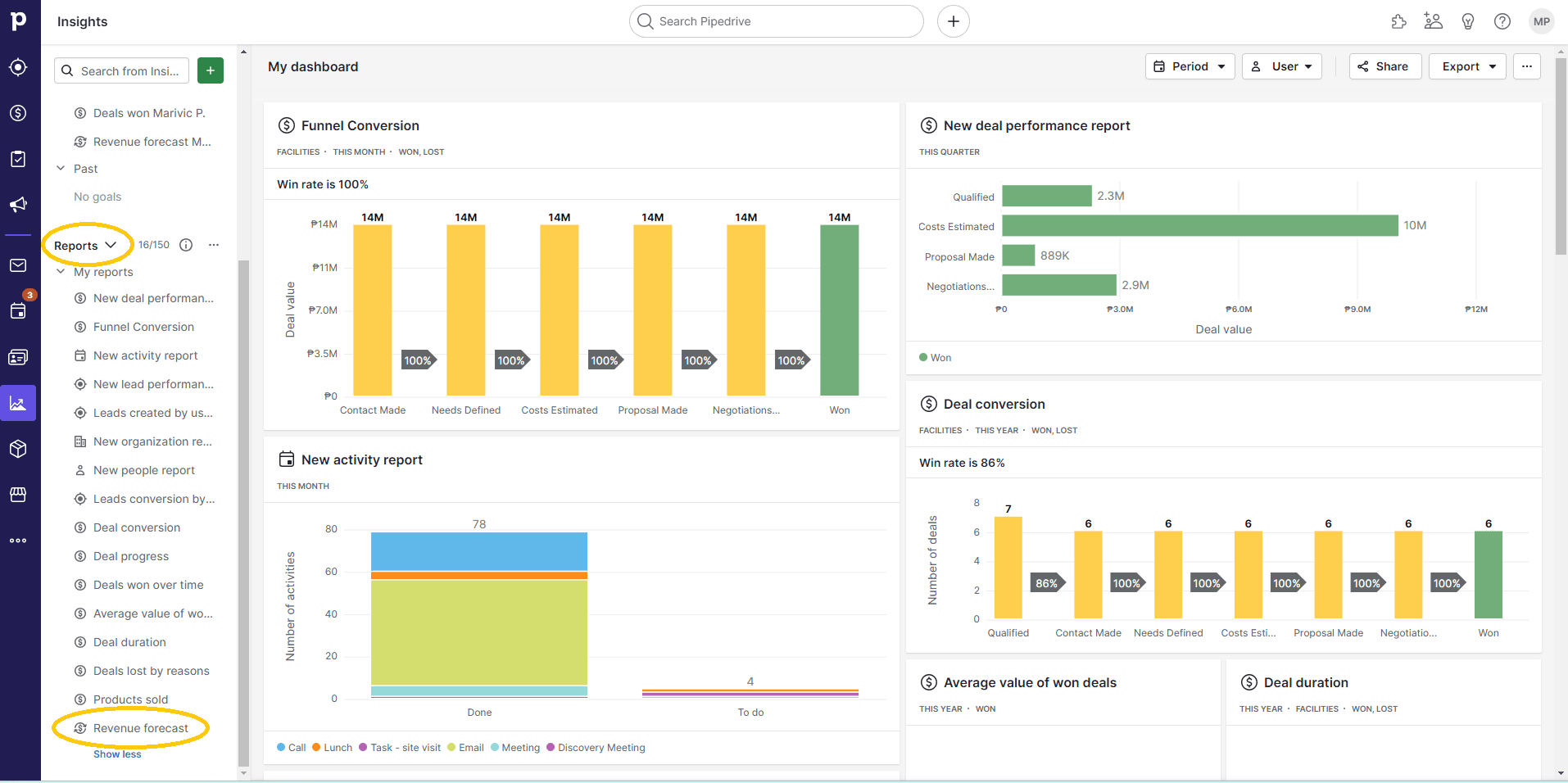
2
Understand the data in the report
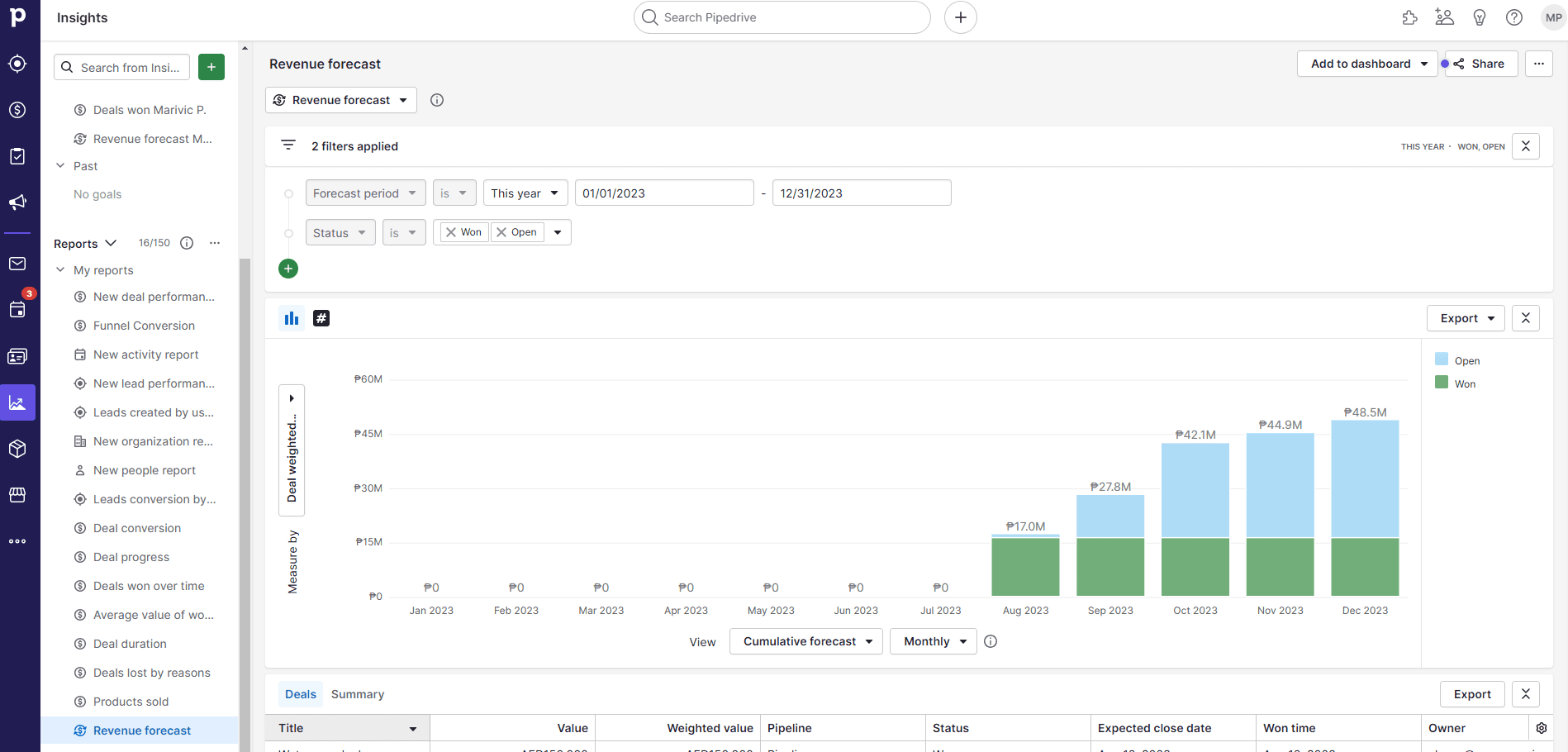
The report is based on your expected close dates configured in the Forecast View. It provides insights into the money your company is likely to receive soon. The report assists with planning for incoming revenue and identifying areas for improvement.
3
Interpret the won and open deals calculations

Won deals are calculated based on each deal's won date. Open deals are calculated according to each deal's expected close date. If some deals don't have an expected close date, Pipedrive will notify you.
4
Customize the report
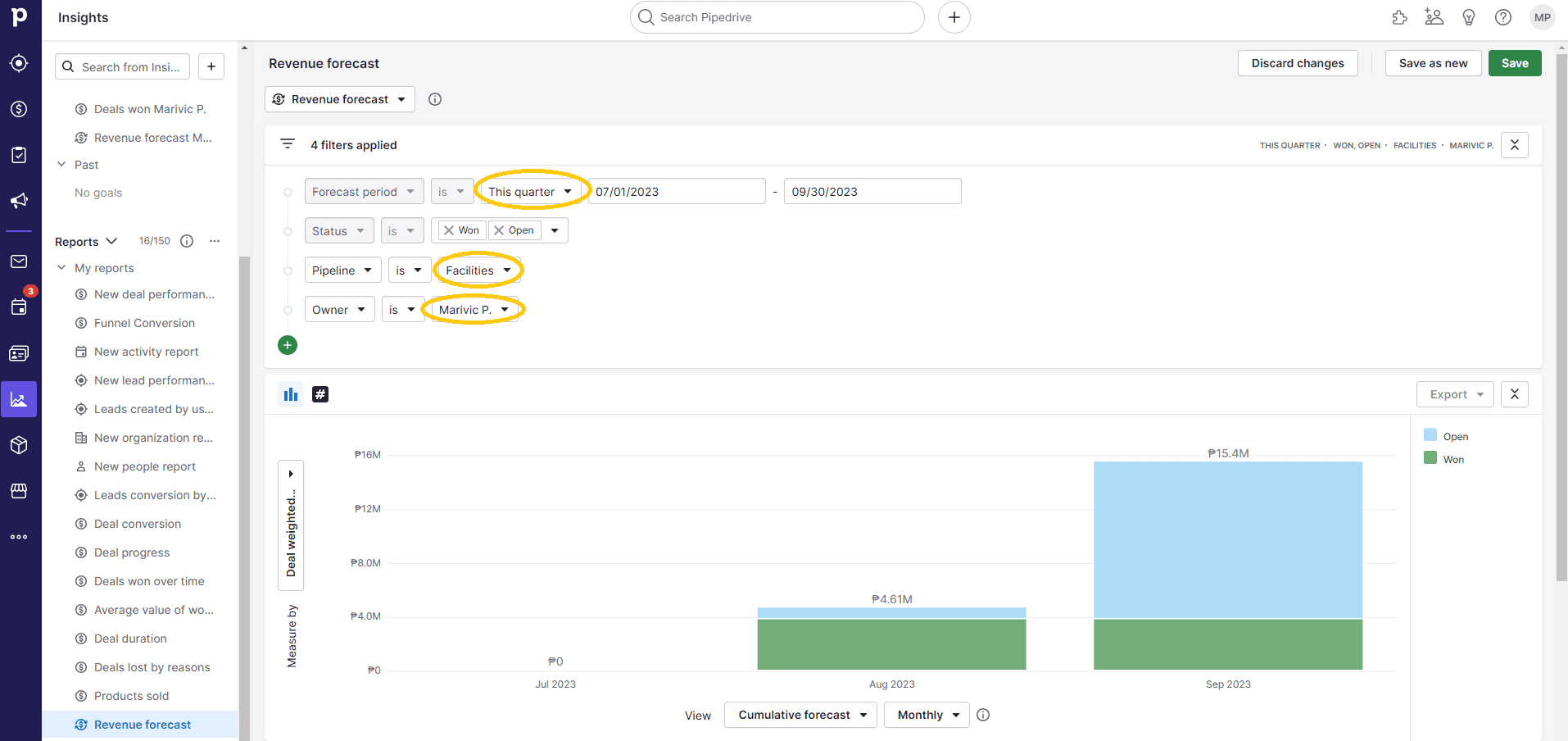
Adjust the pipeline, users, teams, and time frame using the options in the top left corner of the report.
5
Set up a customized dashboard widget
1
Create a dashboard widget that summarizes the Revenue Forecast Report
2
Set revenue goals for you and your team to monitor.
Empower your business decisions with Pipedrive's revenue forecasts. Accurate insights fuel growth strategies. Elevate your revenue game today!