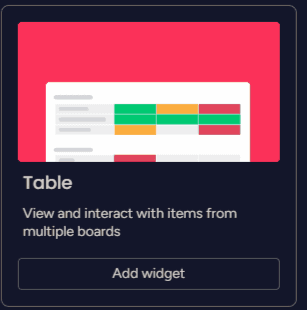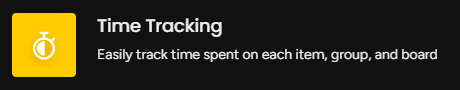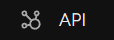How to Filter and Sort Data for Better Insights
Welcome to our comprehensive guide on filtering and sorting data for better insights in Monday.com. Data analysis is vital for informed decision-making. In this guide, we'll show you how to use filters and sorting options to extract valuable information and gain deeper insights from your data.
1
Log in and access your desired board
First, log in to your Monday.com account and navigate to the board containing the data you want to filter and sort.
2
Filter data
To filter data in Monday.com, follow these steps:
2.1 Click on the "Filter" button located in the upper-right corner of the board.
2.2 A filter panel will appear on the right side of the screen. Here, you can filter by multiple criteria, including people, dates, and status labels.
2.3 To filter by a specific column, click on the column name and select the criteria you want to filter by. For example, if you want to filter by "Status," click on the "Status" column and choose the desired status label.
2.4 You can add multiple filters by clicking on the "+" button and selecting additional columns and criteria. Filters will be applied cumulatively.
3
Sort data
To sort data in Monday.com, follow these steps:
3.1 Hover your mouse over the column header you want to sort by. An arrow icon will appear.
3.2 Click on the arrow icon and choose either "Sort A-Z" (ascending) or "Sort Z-A" (descending).
3.3 To sort by multiple columns, simply repeat the process for each column you want to sort by. The order in which you sort the columns will determine the sorting hierarchy.
Congratulations! You've learned how to filter and sort data in Monday.com, unlocking the full potential of your information. By leveraging these analysis tools, you can identify trends, prioritize tasks, and improve overall project efficiency. Continuously refine your filters and sorting options to extract the most valuable insights from your data. Happy analyzing!