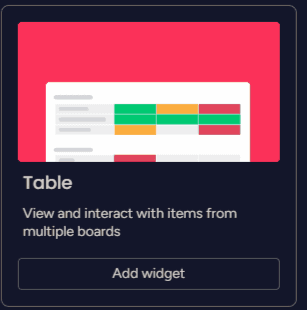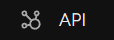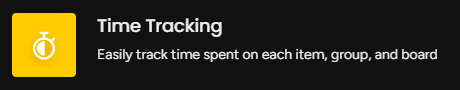
How to Analyze Time Spent on Tasks with Time Tracking Widget
Welcome to our guide on analyzing time spent on tasks with the Time Tracking Widget in Monday.com. Optimize productivity with insightful data. In this guide, we'll show you how to use the Time Tracking Widget to track and analyze task durations.
1
Log in to your Monday.com account
Log in to your Monday.com account using your credentials. You will land on the main dashboard displaying your boards and workspaces.
2
Navigate to the board with tasks you want to track
Choose the board containing the tasks you want to track time for. If you haven't created one yet, follow Monday.com's guide to creating a new board.
3
Add a Time Tracking Column
Once you're on the board, click the '+' sign at the top right corner of the column headers. From the dropdown menu, select the 'Time Tracking' column.
4
Start and Stop Time Tracking for Tasks
For each task you want to track time for, click the 'Play' button in the Time Tracking column. This will start the timer for that task. When you finish the task, click the 'Stop' button to record the time spent.
5
Access the Dashboard
Navigate to the dashboard by clicking the 'Dashboard' icon in the left sidebar. If you don't have a dashboard yet, create a new one by clicking the '+' sign next to 'Dashboards' in the left sidebar and selecting 'New Dashboard.'
6
Add a Time Tracking Widget
Inside your dashboard, click the 'Add Widget' button in the top right corner. From the available widgets, select 'Time Tracking.'
7
Customize the Time Tracking Widget
In the widget settings, choose the board(s) you want to track time for. You can also customize the date range, grouping options, and display settings according to your preferences.
8
Analyze Time Spent on Tasks
With the Time Tracking widget set up, you can now analyze the time spent on tasks. The widget displays the total time spent, as well as a breakdown of time by task, user, or group, depending on your chosen settings. Use this data to identify patterns, make informed decisions, and optimize your team's workflow.
Congratulations! You've successfully learned how to analyze time spent on tasks with the Time Tracking Widget in Monday.com. By utilizing this widget, you can gain valuable insights into task durations, identify areas for improvement, and enhance team productivity. Continuously analyze time data to make informed decisions and streamline your workflows. Happy tracking!