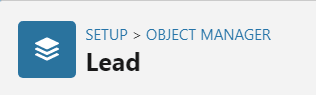How to Optimize Salesforce Reports for Lead Insights
Welcome to our guide on using Salesforce reports and dashboards for lead management. Data-driven insights drive sales success. In this guide, we'll show you how to leverage reports and dashboards to track lead metrics and make informed decisions.
1
Navigating the Leads Section
Click on the "Leads" tab in the main menu. The, choose a list view, such as "All Leads.” and click on a specific lead to view its details.
2
Adding Leads to Salesforce
Leads can be added to Salesforce in several ways: Manually adding a lead by clicking the "New" button, mass import leads using a CSV file, use of API integration with lead generation providers, or implement a web-to-lead form on your website.
1
Import Leads
3
Creating Reports in Salesforce
Create three different reports for leads analysis: Leads by Created Date, Leads by Status, and Expected Revenue by Lead Source
a. Under Reports tab, click on New Report and select a Report Type.
b. Click the run-down menu on its left side and click Start Report.
c. On the Outline section, you can edit what it is that you want to include in your report.
d. Click Save & Run. Then, type Report Name, optionally a report description, and select a folder to store it in.
1
Leads by Create Date
2
Leads by Status
3
Expected Revenue
4
Building a Leads Analysis Dashboard
After creating the reports, build a dashboard to visualize your data effectively.
a. Click on "New Dashboard" and name it "Leads Analysis Dashboard."
b. Add the three reports as widgets to the dashboard.
c. Customize the widgets using different chart types, such as line charts, bar charts, and donut charts.
d. Save and view your dashboard.
1
Lead Analysis Dashboard
Congratulations! You've successfully learned how to use Salesforce reports and dashboards for lead management. By analyzing lead metrics, you can identify trends, optimize sales strategies, and nurture leads more effectively. Continuously explore new report types and dashboard components to extract meaningful insights from your data. Happy lead management!