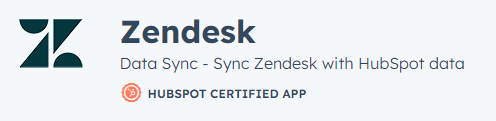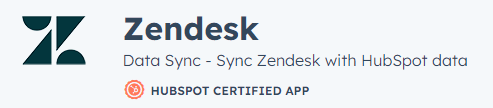How to Create and Organize a Knowledge base
Welcome to our comprehensive guide on creating and organizing a knowledge base in HubSpot. A knowledge base is a powerful tool for empowering your customers and reducing support inquiries. In this guide, we'll show you how to structure and manage your knowledge base effectively.
1
Log in to Your HubSpot Account

First, log in to your HubSpot account using your email address and password. If you don't have an account, sign up for a free trial or register for a paid plan.
2
Access the Knowledge Base Feature
Click on the "Service" tab located in the main navigation menu. From the dropdown menu, select "Knowledge Base."
3
Create a New Knowledge Base Article
Click on the "Create article" button in the top right corner of the screen. Choose whether to start from scratch or use a template. Add a title and the content for your article.
4
Add Rich Media to Your Article
To insert images, videos, or other media, click which media you would like to add in the top bar. Choose the desired media type and follow the prompts to insert it into your article.
5
Organize Your Article with Headings and Lists
Use headings and subheadings to structure your content. Add lists and bullet points to make your article more digestible.
6
Save and Publish Your Article
Once you've completed your article, you can either use autosave or press save during the publish process. After saving, click on the "Publish" button to make your article publicly accessible.
7
Organize Your Articles with Categories and Tags
Click on the "Categories" tab in the Knowledge Base dashboard. Create new categories or edit existing ones by clicking on the "+" icon or the pencil icon. Assign your articles to the appropriate categories. Use tags to further organize your articles and make them easier to find.
Congratulations! You now have the expertise to create and organize a knowledge base in HubSpot. By providing your customers with easy access to valuable resources, you'll reduce support inquiries and enhance their self-service experience. Keep your knowledge base updated and user-friendly to ensure its continued effectiveness in building customer loyalty and satisfaction. Happy knowledge organizing!