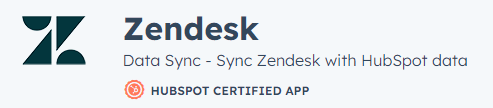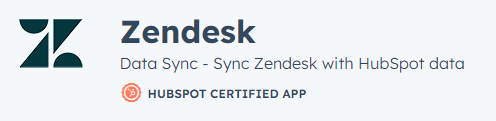
Integrating Third-party Customer Support tools in HubSpot
Welcome to our comprehensive guide on seamlessly integrating third-party customer support tools with HubSpot. In today's customer-centric business landscape, providing exceptional support is paramount. By integrating external customer support tools with HubSpot, you can centralize your customer interactions, enhance efficiency, and deliver top-notch assistance. In this guide, we'll walk you through the steps to effortlessly connect your favorite support tools to HubSpot, ensuring a cohesive and streamlined support experience for both your team and your valued customers.
1
Identify the Third-Party Customer Support Tool

Choose the customer support tool you wish to integrate with HubSpot (e.g., Zendesk, Freshdesk, Help Scout).
2
Check for an Existing Integration
Visit the HubSpot App Marketplace and search for the customer support tool you want to integrate. If an integration is available, click on the app to view its details and installation instructions.
3
Install the Integration
Follow the installation instructions provided on the integration's detail page in the HubSpot App Marketplace. Grant the necessary permissions to the third-party app when prompted. Configure any required settings, such as API keys or authentication tokens, to complete the installation process.
4
Set up the Integration within HubSpot
After installing the integration, go to your HubSpot account. Click on the "Settings" gear icon in the top-right corner of the dashboard. Navigate to the "Integrations" section in the left sidebar menu. Find the installed customer support tool integration and click on its settings icon. Configure the integration settings, such as field mappings or sync options, as needed.
Congratulations, you've now equipped your customer support team with the power of seamless integration between third-party tools and HubSpot! By harnessing the capabilities of this unified approach, you're poised to deliver unparalleled support to your customers. The ability to access relevant information, respond promptly, and provide tailored solutions will undoubtedly elevate customer satisfaction and loyalty. Remember to continuously monitor and optimize your integrated processes, ensuring that your support efforts remain efficient and effective. With the fusion of HubSpot and third-party tools, you're well-equipped to provide exceptional customer support in today's dynamic business landscape.