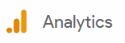How to Optimize Sales Using Sales Analytics in HubSpot
Welcome to our comprehensive guide on how to optimize your sales strategies using powerful sales analytics in HubSpot. In today's data-driven business landscape, understanding and leveraging your sales data is essential for success. In this guide, we'll dive deep into HubSpot's sales analytics tools, equipping you with the knowledge to track and measure key sales metrics, analyze trends, and make informed decisions. Whether you're a sales manager, executive, or team member, harnessing the power of sales analytics will help you refine your approach, close deals more effectively, and drive revenue growth.
1
Access Sales Analytics in HubSpot
Log in to your HubSpot account and click on "Reports" in the top navigation bar. From the dropdown menu, select "Analytics Tools," then click on "Sales Analytics."
2
Choose Your Date Range
In the Sales Analytics tool, choose the date range for which you'd like to analyze your sales data. You can select a predefined date range or set a custom date range using the calendar.
3
Analyze Sales Metrics
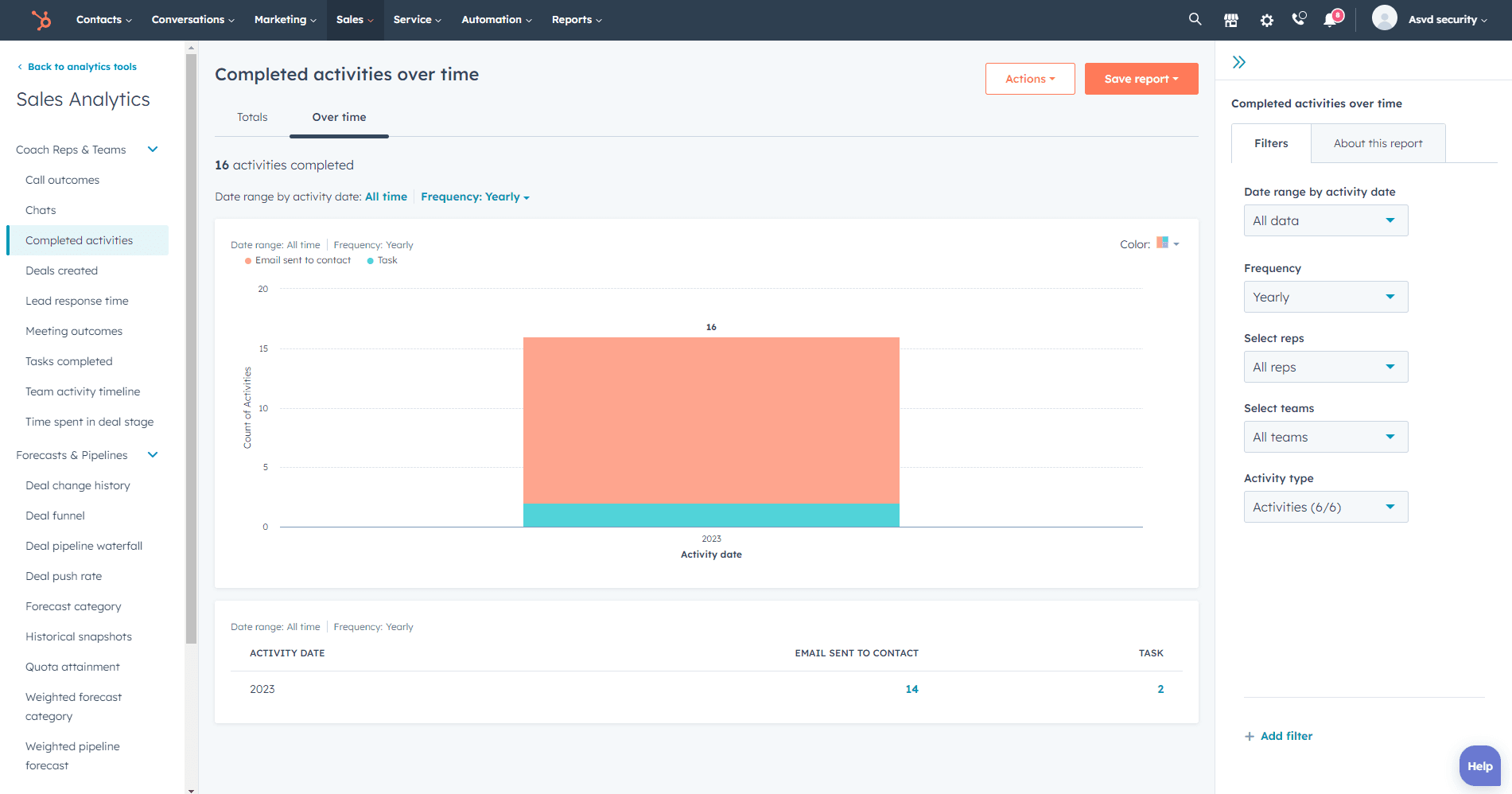
The Sales Analytics tool provides you with key sales metrics, such as revenue, deals won, deals lost, and deal cycle time. Analyze these metrics to identify trends, areas for improvement, and sales opportunities.
4
View Deals by Pipeline
Examine the performance of your sales pipeline by analyzing the number of deals in each stage. This information can help you identify bottlenecks, prioritize deals, and optimize your sales process.
5
Analyze Deals by Owner
Review the performance of individual sales representatives by analyzing deals by owner. This can help you identify top performers, allocate resources more effectively, and provide targeted coaching and support.
6
Monitor Sales Activity
Track your sales team's activities, such as calls, emails, and meetings, using the Sales Analytics tool. This information can help you identify trends, monitor progress towards goals, and ensure your sales team is engaging with prospects effectively.
Congratulations, you've now mastered the art of optimizing sales using HubSpot's sales analytics! By leveraging data-driven insights, you're equipped to fine-tune your sales strategies, identify areas for improvement, and drive revenue growth. Continuously monitor key performance indicators, track trends, and adjust your tactics based on real-time data. Remember, sales analytics is not just about numbers; it's about understanding your customers, anticipating their needs, and delivering value that resonates. With HubSpot's analytics tools at your fingertips, you have the competitive advantage to adapt, innovate, and succeed in the ever-evolving world of sales. Keep exploring, analyzing, and optimizing to achieve new levels of sales excellence.