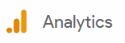Analyzing Traffic with the HubSpot Traffic Analytics Tool
Welcome to our comprehensive guide on using the HubSpot Traffic Analytics Tool to gain valuable insights into your website's performance. In the digital age, understanding your website traffic is essential for making informed decisions that drive growth. In this guide, we'll walk you through the process of leveraging the powerful Traffic Analytics Tool provided by HubSpot. Discover how to track key metrics, identify trends, and uncover opportunities for optimizing your online presence. Get ready to harness the power of data-driven insights and take your digital strategy to the next level.
1
Access Traffic Analytics in HubSpot
Log in to your HubSpot account and click on "Reports" in the top navigation bar. From the dropdown menu, select "Analytics Tools," then click on "Traffic Analytics."
2
Choose Your Date Range
In the Traffic Analytics tool, choose the date range for which you'd like to analyze your traffic. You can select a predefined date range or set a custom date range using the calendar.
3
Analyze Traffic Metrics
The Traffic Analytics tool provides you with several key metrics, including sessions, new visitors, bounce rate, and average session duration. Analyze these metrics to gain insights into your website's performance and identify areas for improvement.
4
View Traffic by Source
Understand where your traffic is coming from by examining the traffic sources. The sources are broken down into categories like Organic Search, Direct Traffic, Referrals, Social Media, and more. This information can help you identify which channels are driving the most traffic to your website.
5
Analyze Traffic by Device Type
HubSpot Traffic Analytics allows you to view traffic data by device type, such as desktop, mobile, and tablet. Use this information to optimize your website's performance and user experience across different devices.
Congratulations, you've reached the conclusion of our guide on analyzing traffic with the HubSpot Traffic Analytics Tool. By delving into the metrics and trends provided by this tool, you're equipped to make informed decisions to enhance your online presence. Remember that regular monitoring of your website's traffic is crucial for staying agile in today's ever-evolving digital landscape. As you apply the insights you've gained, keep testing and refining your strategies to optimize user experiences and achieve your digital goals. With the HubSpot Traffic Analytics Tool in your toolkit, you're well on your way to driving increased traffic, engagement, and success for your business.