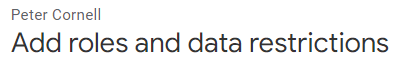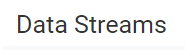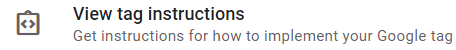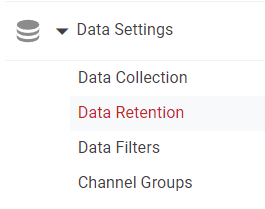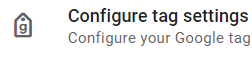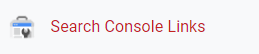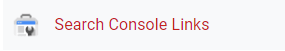
How to Link Google Analytics to Google Search Console
Master the integration of two powerful Google tools with this guide. Learn how to seamlessly connect Google Analytics to Google Search Console, bridging the gap between site performance metrics and organic search insights.
1
Log into Google Analytics
Navigate to the Google Analytics website. Sign in using your account credentials.
2
Access the Property Settings
Once you're in, select the appropriate account and property for which you want to link to Google Search Console. Click on the "Admin" tab, usually located at the bottom left corner (represented by a gear icon). In the middle column labeled "Property", click on “Property Settings”.
3
Scroll to "Search Console"
Within the Property Settings page, scroll down to find the “Search Console” section.
4
Link to Search Console
Click on the "Adjust Search Console" button. You'll be taken to a page where you can see if any Search Console sites are already linked. If not, click the “Add” link next to the property you want to connect.
5
Choose a Search Console Property
This will redirect you to Google Search Console. From the list of properties in Search Console, select the one you wish to link to your Google Analytics property. If you haven’t added your site to Google Search Console yet, you'll need to do that first before you can link it to Google Analytics
6
Confirm the Linking
After selecting the desired property in Google Search Console, confirm that you want to link the two accounts. Return to Google Analytics and check the “Search Console” section in the “Property Settings” to ensure the link has been established.
This integration is a game-changer, offering a holistic view of your site's performance in the digital realm. As you embark on this analytical journey, remember to leverage the combined data for better decision-making and improved SEO strategies