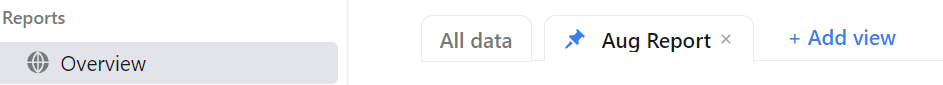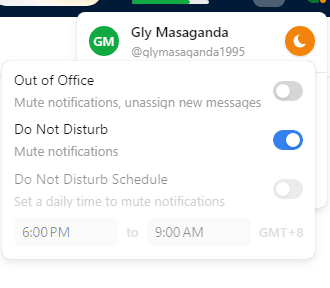How to Understand and Use Tags Analytics
Front, with its advanced tagging system, provides users an edge by offering granular insights into communication patterns. This guide on "How to Understand and Use Tags Analytics in Front" is your roadmap to decoding and optimizing these tags, ensuring a more organized and data-driven approach to your communications.
1
Log into Front
Enter your Front account credentials to get started.
2
Access the Analytics Dashboard
From your main interface, locate and click on the "Analytics" option on the sidebar.
3
Navigate to Tags Analytics
Within the Analytics section, look for a sub-section or tab labeled "Tags" or "Tags Analytics."
4
Overview of Tags
First, familiarize yourself with the existing tags, their frequency, and their application in past conversations
5
Analyze Tag Trends
Identify if certain tags are used more frequently during specific periods or in response to certain events.
6
Filter Tags by Channels
Differentiate tag usage based on channels like email, chat, or social media for more granular insights.
7
Evaluate Tagged Conversations
Click on individual tags to view specific conversations associated with them. This will give context to how tags are being applied.
8
Create Custom Tags
If needed, you can create new tags that better fit your organizational needs.
9
Assign Color Codes to Tags
For better visualization, you can assign different colors to each tag.
10
Understand Tag Metrics
Familiarize yourself with metrics associated with tags like 'Tag Volume Over Time' or 'Response Time by Tag'.
With the ability to categorize, filter, and analyze based on tags, users can identify trends, address gaps, and ensure that their communication strategy is both efficient and effective. As you incorporate the practices from this guide into your daily operations, you'll witness a transformation in the way you view and handle your business communications.