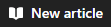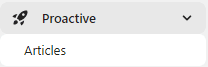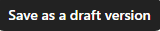
How to Update and Maintain Intercom's Knowledge Base
Updating and maintaining Intercom's knowledge base is a crucial task to ensure that customers have access to the most up-to-date information. By regularly updating your knowledge base, you can help to improve customer satisfaction and reduce the number of support tickets you receive.
1
Login to Your Intercom Account
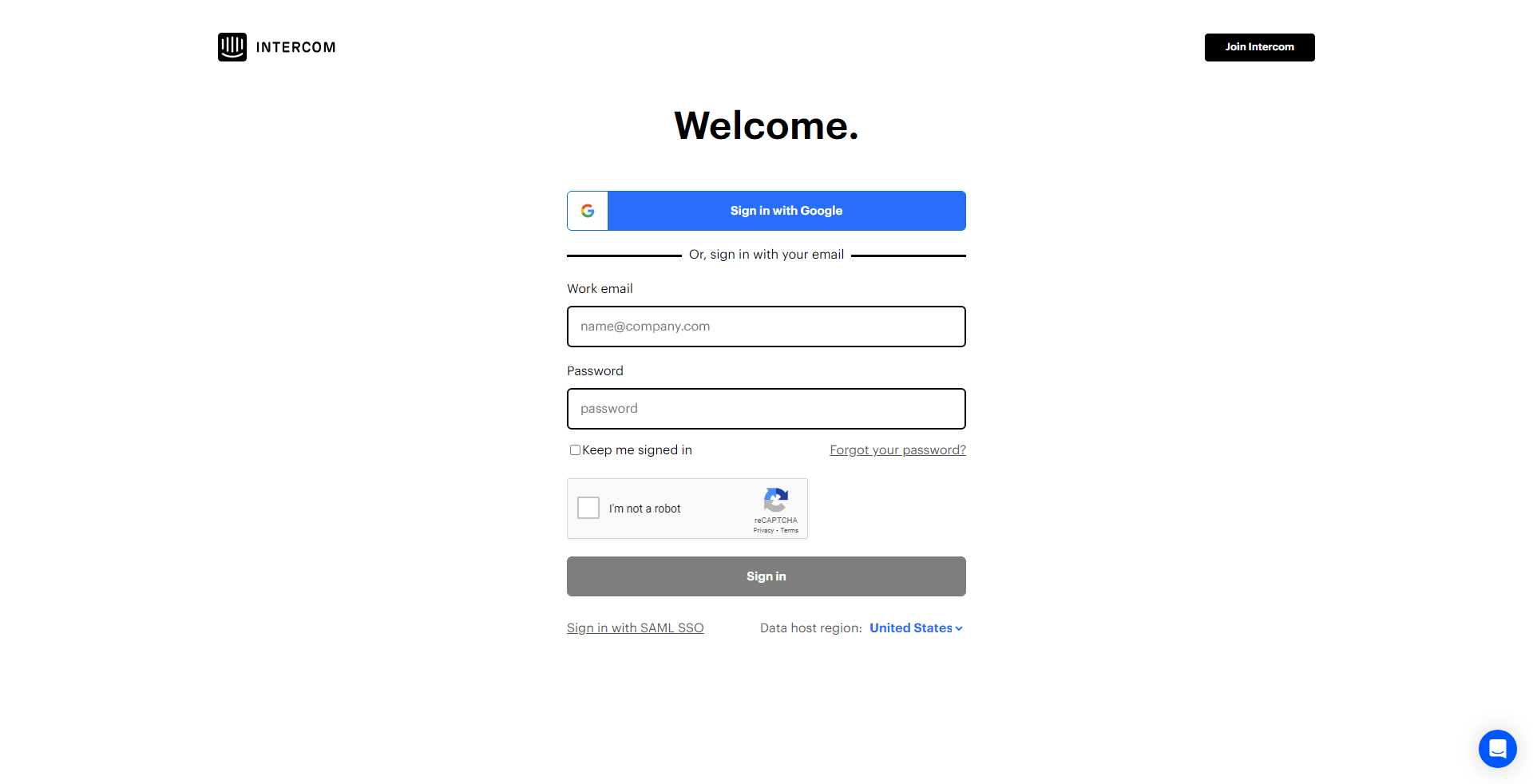
Access your Intercom account using your login credentials.
2
Navigate to 'Articles'
After logging in, select the 'Articles' section located in the left-hand menu.
3
Access 'Collections'
Within the 'Articles' section, click on the 'Collections' option to view a list of available articles.
4
Select an Article for Editing
From the list of articles within your chosen collection, pick the article you wish to update.
5
Make Your Modifications
Edit the article's title, content, associated collection, or visibility as necessary.
6
Confirm Your Edits
Once you've made your desired changes, press the 'Save' button to finalize your modifications.
Keeping your knowledge base updated is an ongoing process, but it is well worth the effort. By following these tips, you can ensure that your knowledge base is always up-to-date and helpful to your customers.