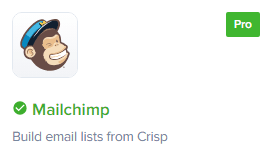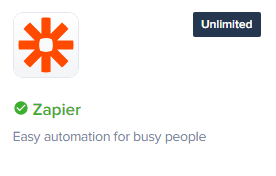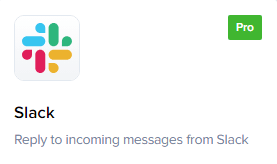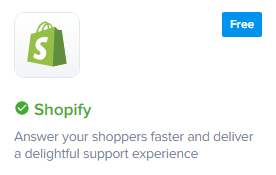How to Link Crisp Chat to HubSpot
Crisp Chat and HubSpot can be linked to create a seamless customer experience. This means that you can sync chat conversations and customer data between the two platforms. This can help you to improve your customer satisfaction and resolve issues more quickly.
1
Log Into Crisp
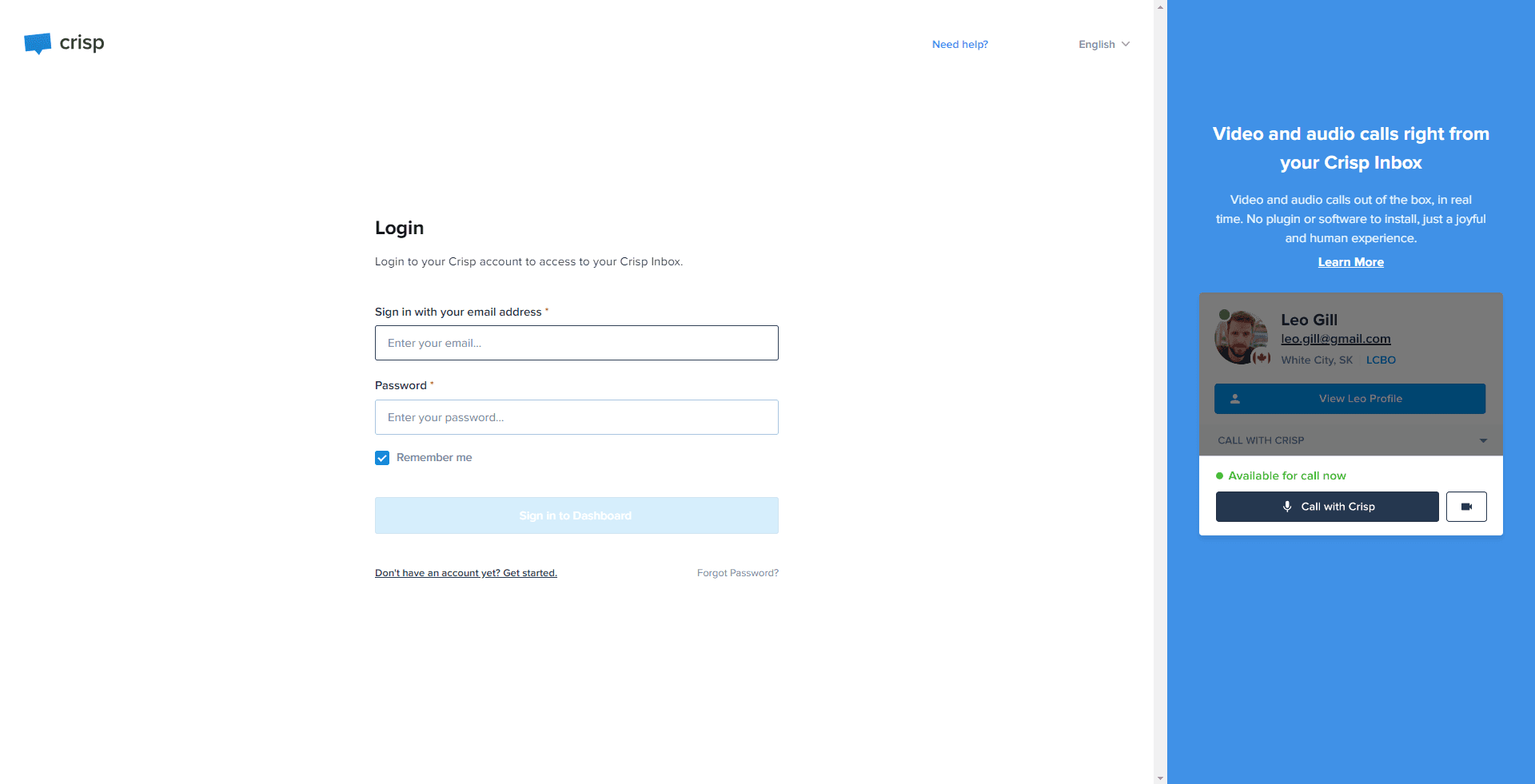
Access your Crisp account by entering your login details.
2
Navigate to 'Plugins'
From the Crisp dashboard, select 'Plugins' from the left-hand side menu.
3
Search for 'HubSpot'
Scroll through the plugins list until you find 'HubSpot' or use the search bar to find it quickly.
4
Select 'Install the Plugin'
Click on 'HubSpot' and then press the 'Install the Plugin' button.
5
Connect to HubSpot
You'll be redirected to HubSpot. Enter your HubSpot credentials and select 'Log in'.
6
Grant Permissions
Review the requested permissions and select 'Grant Access' to allow Crisp to access your HubSpot data.
7
Confirm Integration
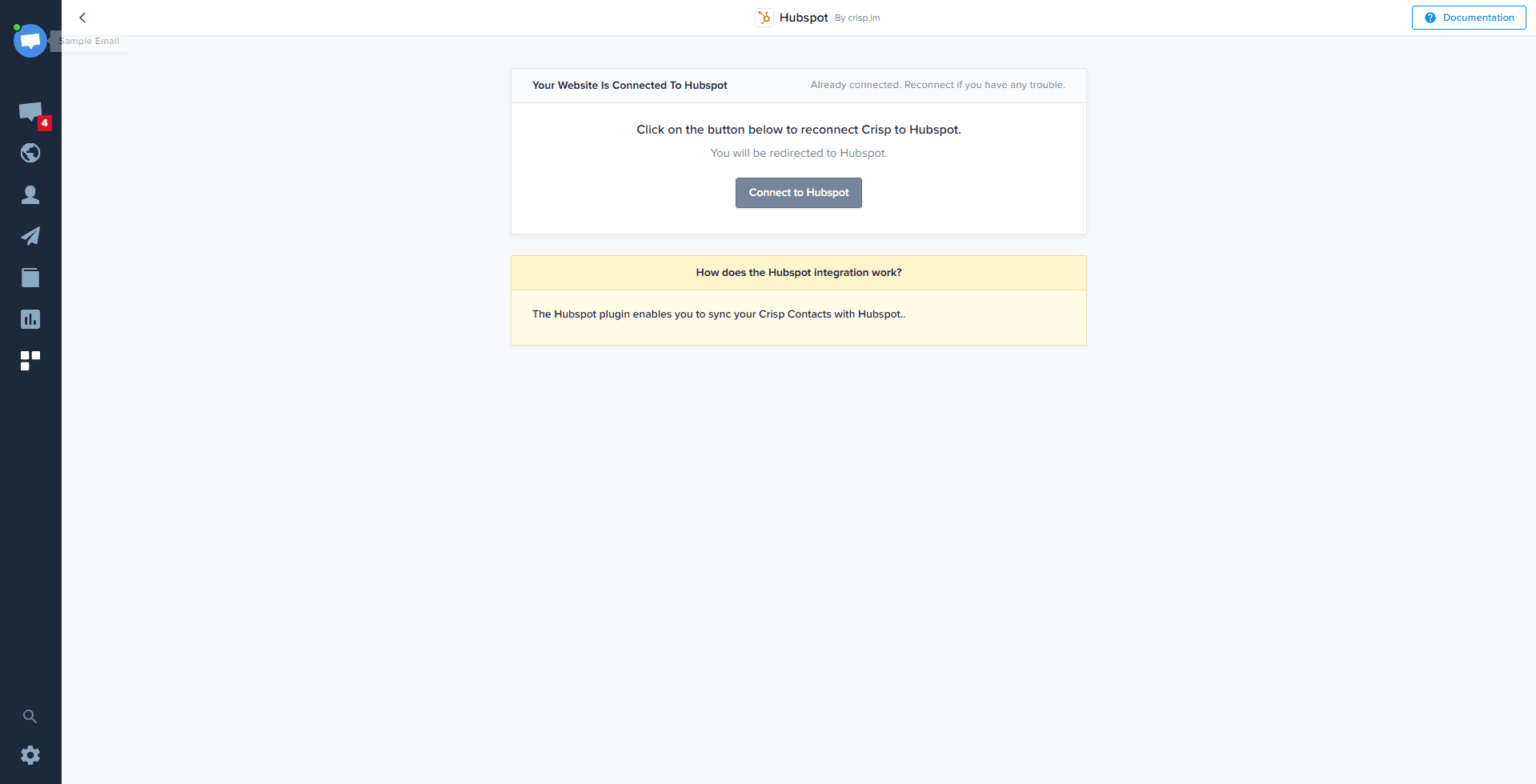
Back in the Crisp dashboard, you should see a confirmation that 'HubSpot is linked'.
Linking Crisp Chat to HubSpot is a great way to improve your customer experience. By following the steps outlined in this guide, you can easily link these two platforms and start reaping the benefits.