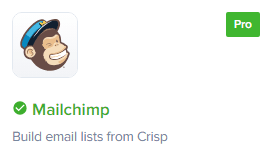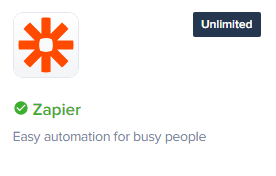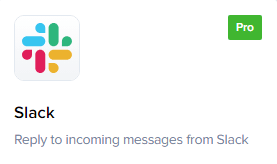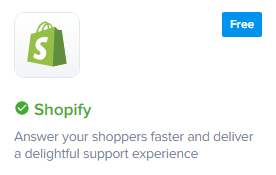
How to Integrate Crisp Chat with Shopify
Crisp Chat and Shopify can be integrated to allow you to receive and respond to chat messages from your Shopify store directly in Crisp Chat. This can help you to improve your customer satisfaction and resolve issues more quickly.
1
Sign into Crisp
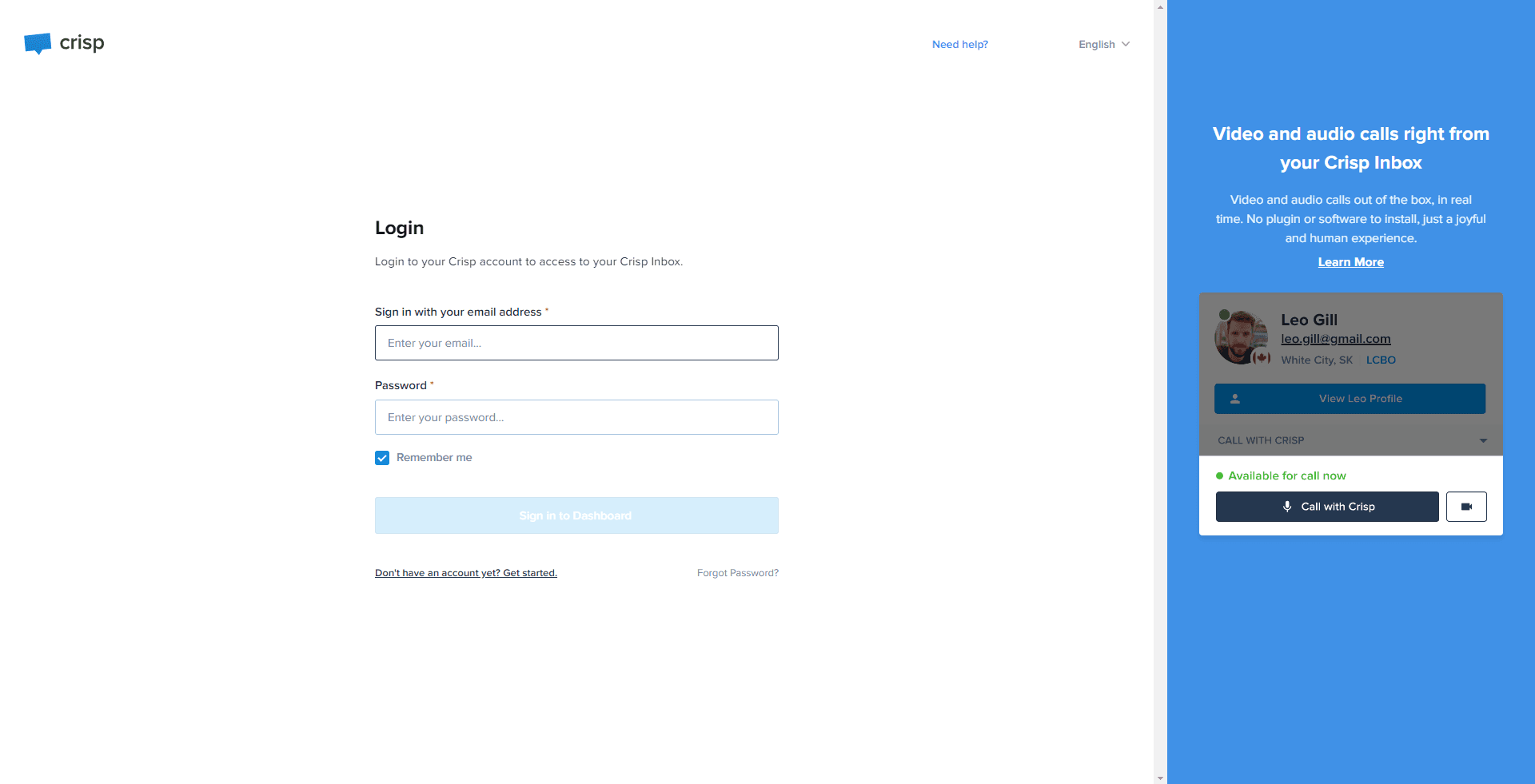
Log into your Crisp account.
2
Go to 'Plugins'
From the Crisp dashboard, locate and select the 'Plugins' option.
3
Find 'Shopify'
In the 'Plugins' section, scroll through the available options to find 'Shopify' and select it.
4
Click 'Install the Plugin'
On the 'Shopify' plugin page, click the 'Install the Plugin' button.
5
Add Shopify URL
You will then be prompted to enter your Shopify store URL. Enter the URL and select 'Link my Shopify'.
6
Install Crisp on Shopify
You'll be redirected to your Shopify admin page. Confirm the installation of Crisp by clicking on 'Install app'.
7
Confirm Integration
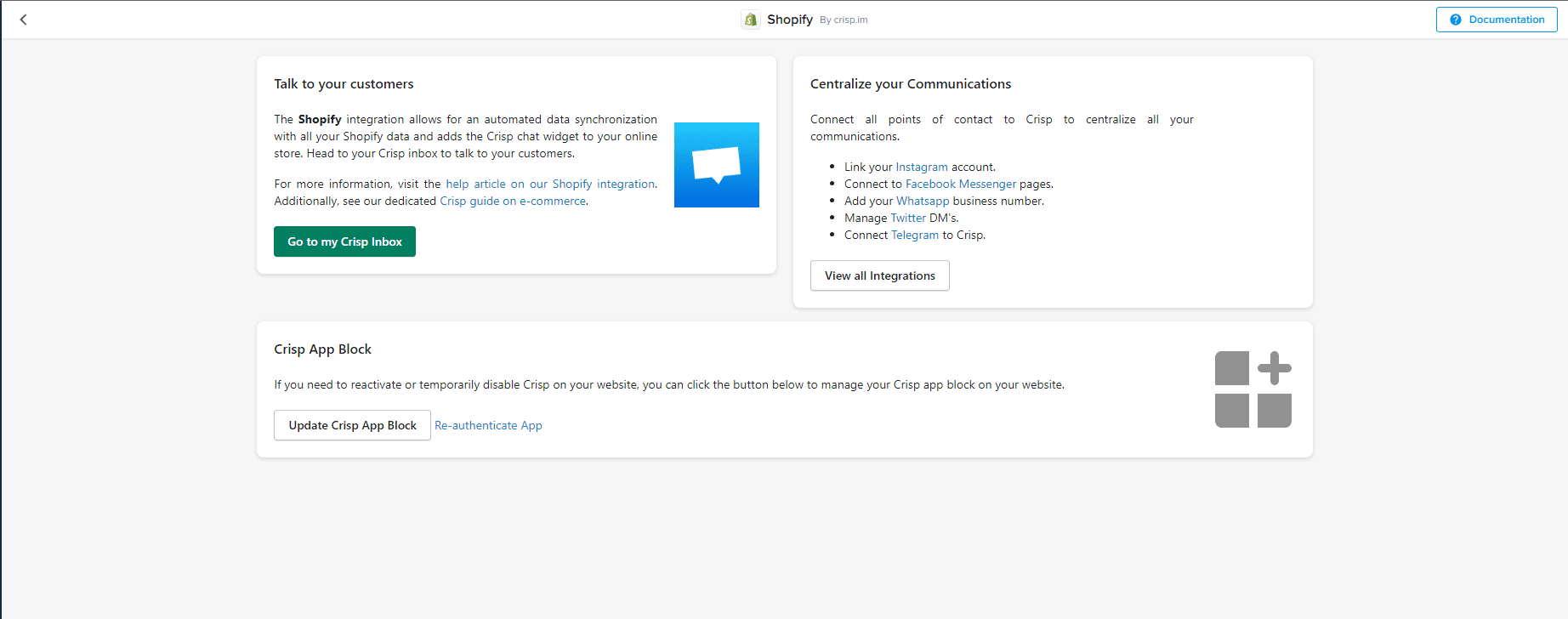
Return to the Crisp dashboard. Confirm successful integration by making sure you see the 'Shopify is linked' message.
Integrating Crisp Chat with Shopify is a great way to improve your customer experience. By following the steps outlined in this guide, you can easily integrate these two platforms and start reaping the benefits.