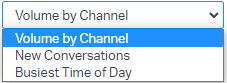How to Optimize Support Strategy with Help Scout Reports
Welcome to our guide on optimizing support strategy with Help Scout reports. Unleash the full potential of your support team. In this guide, we'll dive into Help Scout's powerful reporting capabilities to gain valuable insights and make data-driven decisions.
1
Log into Help Scout
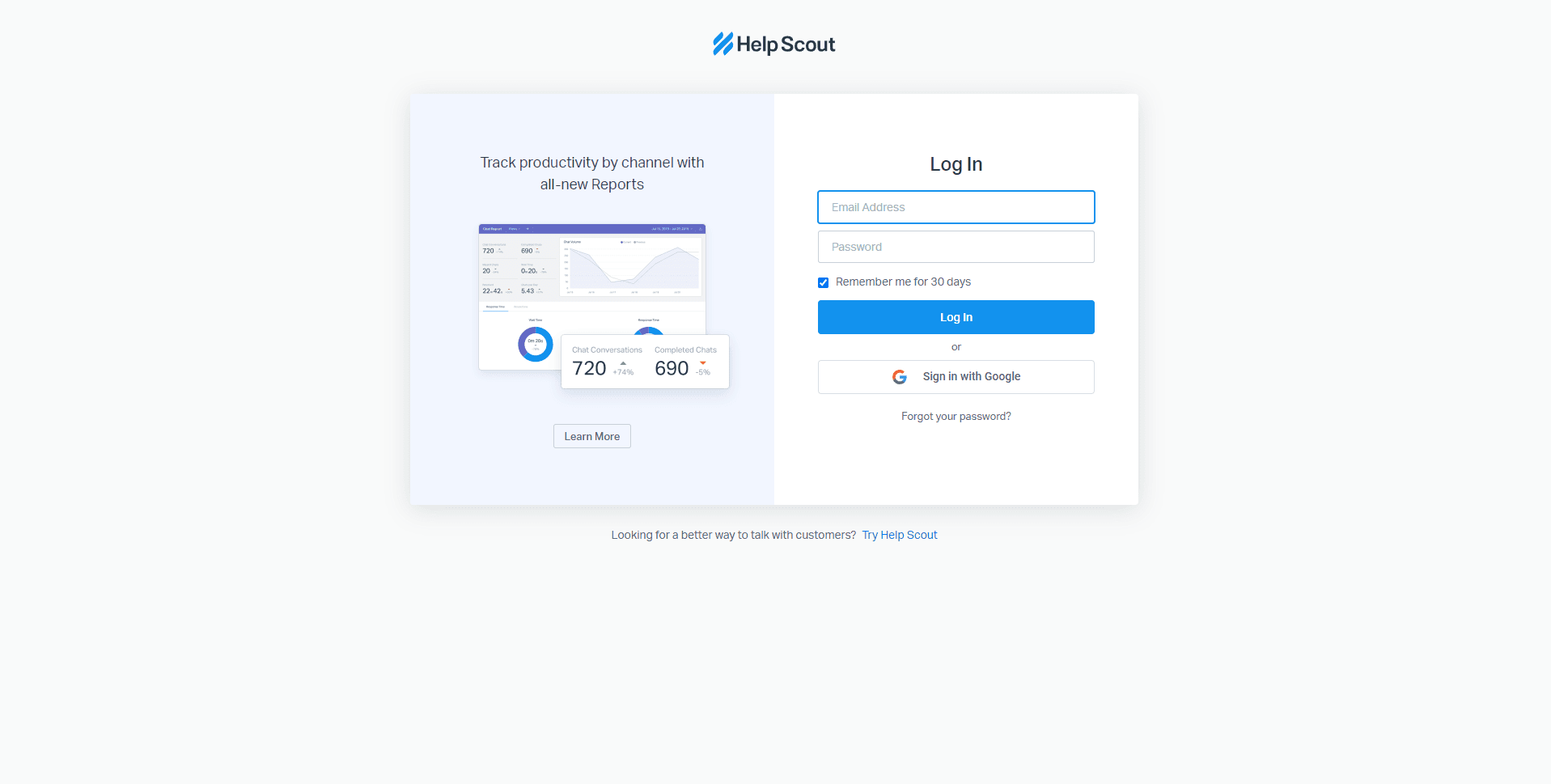
Sign into your Help Scout account to get started.
2
Navigate to Reports
On the dashboard, find and click on 'Reports' on the left-hand side menu.
3
Choose the Right Report
Choose from various report types such as 'Email Report,' 'Phone Report,' 'Chat Report,' etc.
4
Set Report Parameters
Define the parameters for your report such as date range.
5
Analyze Report
Understand the metrics in your report such as resolution time, happiness score, reply times, etc.
6
Make Strategy Adjustments
Based on your report insights, identify areas for improvement and adjust your customer support strategy accordingly.
Congratulations! You've successfully learned how to optimize your support strategy with Help Scout reports. By harnessing the power of data, you can identify trends, spot bottlenecks, and enhance your team's efficiency. Continuously monitor and analyze your reports to adapt to changing customer needs and deliver exceptional support experiences. Empower your team with data-driven insights and unlock new levels of customer satisfaction. Happy optimizing!