
How to Track Ticket Response Time and Resolution Time
Welcome to our comprehensive guide on tracking ticket response time and resolution time in HubSpot. Efficiently managing response and resolution times is vital for delivering exceptional customer support. HubSpot's ticket tracking feature allows you to monitor and analyze the time it takes for your team to respond to and resolve support tickets. By measuring these metrics, you can identify areas for improvement, optimize workflows, and enhance overall customer satisfaction. In this guide, we'll walk you through the process of setting up response and resolution time tracking, interpreting the data, and leveraging insights to optimize your support process. Let's dive in and master the art of tracking ticket response and resolution time in HubSpot.
1
Log in to your HubSpot Account
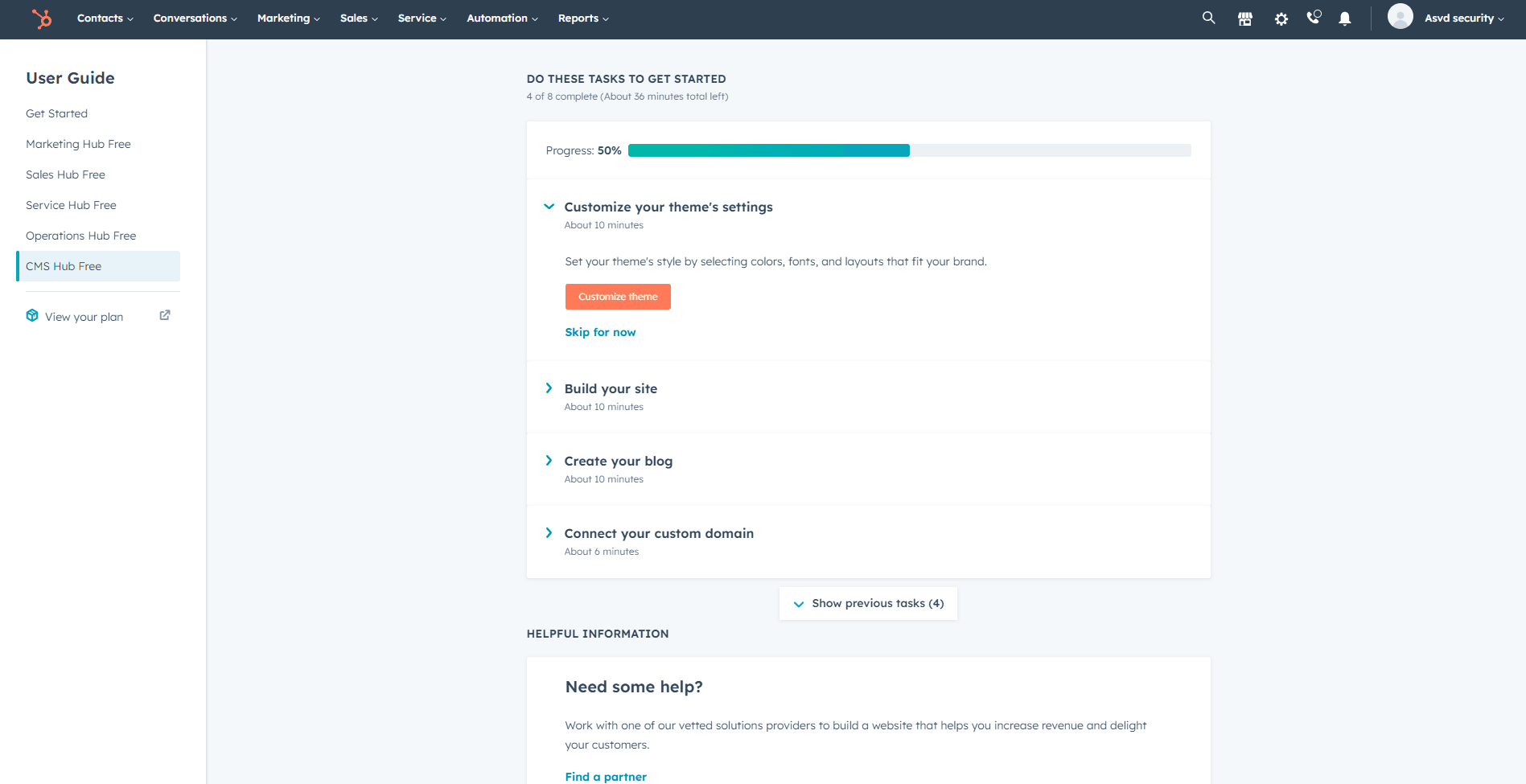
First, log in to your HubSpot account using your email address and password. If you don't have an account, sign up for a free trial or register for a paid plan.
2
Access the Reports Dashboard
Once you're logged in, click on the "Reports" tab located in the top navigation bar. This will take you to the Reports Dashboard, where you can manage, create, and customize reports for various metrics.
3
Navigate to the Reports Library
In the Reports Dashboard, click on the "Add Report" option in the right. This is where you can access various pre-built reports and create custom reports for your needs.
4
Search for Ticket Reports
- In the Reports Library, type "ticket" in the search bar to filter the available reports related to tickets.
- You will see various ticket-related reports, such as "Ticket response time" and "Ticket resolution time."
5
Add Ticket Response Time Report
- Locate the "Ticket response time" report in the search results.
- Click on the "Add to dashboard" button located below the report name.
6
Add Ticket Resolution Time Report
- Locate the "Ticket resolution time" report in the search results.
- Click on the "Add to dashboard" button located below the report name.
Congratulations on successfully learning how to track ticket response and resolution time in HubSpot! By implementing this tracking process, you have gained valuable insights into your support team's efficiency and can make data-driven decisions to enhance customer service. Regularly analyze the metrics to identify trends, allocate resources effectively, and set realistic response time goals. Remember, timely responses and swift resolutions are key to maintaining customer satisfaction and loyalty. As you continue to fine-tune your support process with HubSpot's tracking capabilities, your team will thrive in delivering outstanding customer experiences. Keep up the excellent work, and may your dedication to stellar support bring success to your business.







