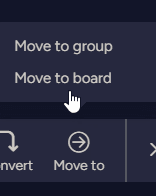How to Design Custom Automations for Advanced Task Workflows
Welcome to our in-depth guide on crafting custom automations for advanced task workflows in Monday.com. As your projects grow in complexity, having the right automation strategies can significantly boost efficiency and collaboration. In this guide, we'll delve into the intricacies of Monday.com's automation capabilities, empowering you to create tailor-made workflows that cater to your team's unique needs. Learn how to streamline task assignments, notifications, status updates, and more, ensuring smoother project execution and better results. Unlock the full potential of Monday.com by mastering advanced task automation techniques.
1
Access the Automation Workflow Center
Find the Automation Workflow Center in the upper right corner of a board.
2
Select a Trigger
With the Automation Builder, you can create custom recipes tailored to your specific needs. Select a trigger, which can be a column from your board such as status, people, or date, or an event like an item being created or columns data being changed.
3
Set a Condition
Certain triggers, like a status change, will require a condition to be met.
4
Determine the Action
Now that the trigger and condition are set, determine the action you want to take, such as moving the item, notifying someone, or selecting from other options within the menu. You can also integrate external tools like Gmail, Outlook, or Slack.
1
4.1
5
Customize the Automation
Add any final touches by clicking into any underlying field to customize the automation.
6
Add Extra Actions (Optional)
To make your automation even more powerful, you can add extra actions with the plus (+) icon.
7
Manage Your Automations
After creating the automation, you'll find yourself on the board Automations tab, where you can easily toggle off each automation if needed, edit, duplicate, delete, or save a custom automation as a template recipe.
Congratulations, you've successfully harnessed the power of custom automations to supercharge your task workflows in Monday.com! By following the insights and strategies provided in this guide, you're now equipped to design sophisticated automation sequences that align with your team's specific requirements. The ability to streamline task assignments, automate notifications, and dynamically update statuses will undoubtedly enhance your project management efficiency. Remember, automation is your ally in achieving smoother collaboration and project execution. With these advanced skills in your toolkit, you're poised to lead your team to new heights of productivity and success within Monday.com.