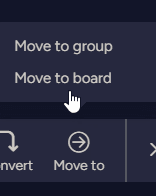How to Update Start and Due Dates on Task Completions
Welcome to our comprehensive guide on how to enhance your project management efficiency in Monday.com by automating date updates based on task completions. Imagine a workflow where one task's completion triggers the adjustment of start and due dates for dependent tasks, ensuring seamless progress. In this guide, we'll walk you through the step-by-step process of setting up this intelligent automation. By the end, you'll have the skills to create dynamic workflows that adapt to your team's progress, saving time and ensuring deadlines are met.
1
Create a new board
1.1 Start by adding a new board on your Monday.com account.
1.2Choose a fresh board with no automations to have a clean starting point.
2
Customize your board

2.1 Change the item titles to suit your needs (e.g., First Task).
2.2 Rename groups as necessary (e.g., To Do, Urgent).
3
Familiarize yourself with the default columns
Your default columns will include the name of your items, assignee, status, and date column.
4
Set up manual due dates
Click on the date column and select the desired due date from the calendar.
5
Set up automatic due dates using automations
5.1 Go to the "Automations" tab and create a custom automation.
5.2 Add an image: Screenshot of the "Automations" tab and "Create a custom automation" button.
5.3 Set the trigger to "When an item is created."
5.4 Add the first action as "Set date to today."
5.5 Add the second action as "Push date by 2 days".
5.6 Click "Create Automation" to save your settings.
1
5.1
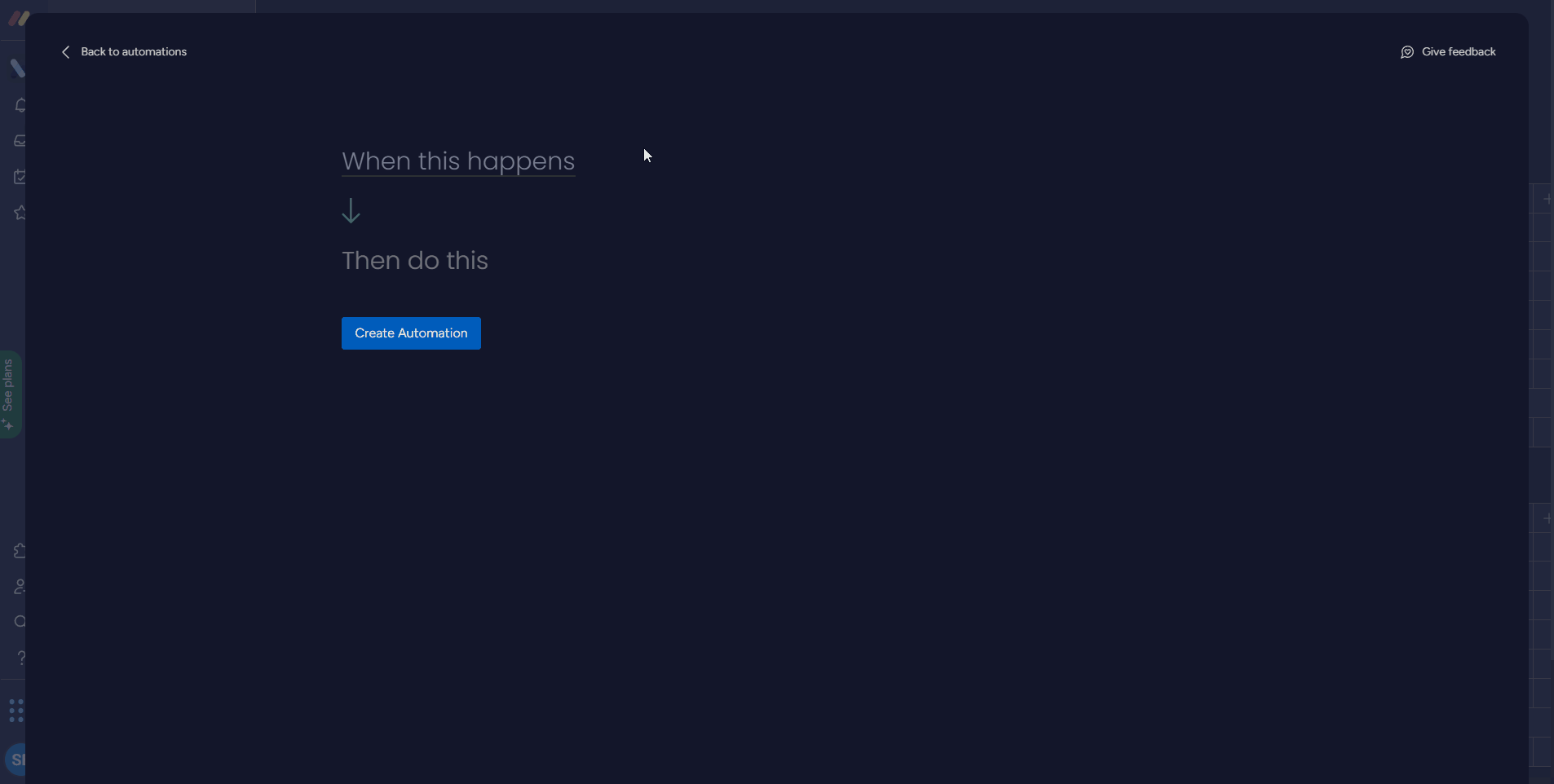
6
Assign yourself to tasks automatically
6.1 Go back to the "Automations" tab and create another custom automation.
6.2 Set the trigger to "When an item is created."
6.3 Add the action as "Assign to someone" and select yourself as the person.
6.4 Click "Create Automation" to save your settings.
Congratulations, you've mastered the art of automating date updates based on task completion in Monday.com! By embracing this advanced automation technique, you've empowered your team to work smarter, ensuring tasks flow seamlessly and deadlines are consistently met. As you continue to implement this strategy, you're optimizing project management efficiency and promoting a culture of proactive collaboration. Remember, automation is your ally in simplifying complex workflows, and with Monday.com, you have the tools to streamline processes and achieve remarkable results. Keep harnessing the power of automation to make every project a success!