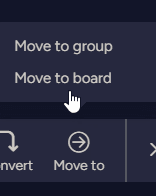
How to Move Tasks Between Groups Based on their Status
Welcome to our guide on optimizing your workflow in Monday.com by moving tasks between groups based on their status. Efficiently managing tasks as they progress through different stages is crucial for a streamlined project management process. In this guide, we'll walk you through the steps to automate the movement of tasks across groups using Monday.com's powerful automation features. Say goodbye to manual updates and hello to a more organized and productive workflow that aligns with your project's needs.
1
Log in to monday.com
Login to you Monday account. If you don’t have an account yet, you can sign up for free.
2
Navigate to your desired board
Once you have logged in, locate the board containing the tasks you want to move. Click on the board to open it.
3
Identify the task status column
Find the column that represents the status of your tasks. This is typically a status column with labels like "Not Started", "In Progress", "Done", etc.
4
Filter tasks based on their status
To filter tasks based on their status, click on the filter icon located at the top-right corner of the board. In the filter menu, select the status column and choose the status you want to filter tasks by. Click "Apply" to see the tasks with the selected status.
5
Select the tasks you want to move
Click on the checkmark icon at the top-left corner of the board to enable multi-select mode. Click on the tasks with the filtered status you want to move.
6
Move the tasks to a new group
With the tasks selected, click on the "Move to" button located at the bottom of the screen. A dropdown menu will appear, displaying the available groups on your board. Select the group you want to move the tasks to, and click "Move Items".
7
Verify the tasks have been moved
After moving the tasks, you can verify if they have been successfully transferred to the new group by checking the group in your board. The tasks should now appear in the new group with the same status as before.
Congratulations, you've now mastered the art of automating task movement based on status in Monday.com. By implementing this feature, you've not only saved time but also ensured that tasks seamlessly transition between stages, improving collaboration and keeping your team on track. As you continue to leverage automation and other advanced features in Monday.com, remember that the key to success lies in continuously refining your processes. Regularly review and optimize your workflows to adapt to evolving project requirements. With your newfound skills, you're well-equipped to elevate your project management game and achieve even greater efficiency and success.



