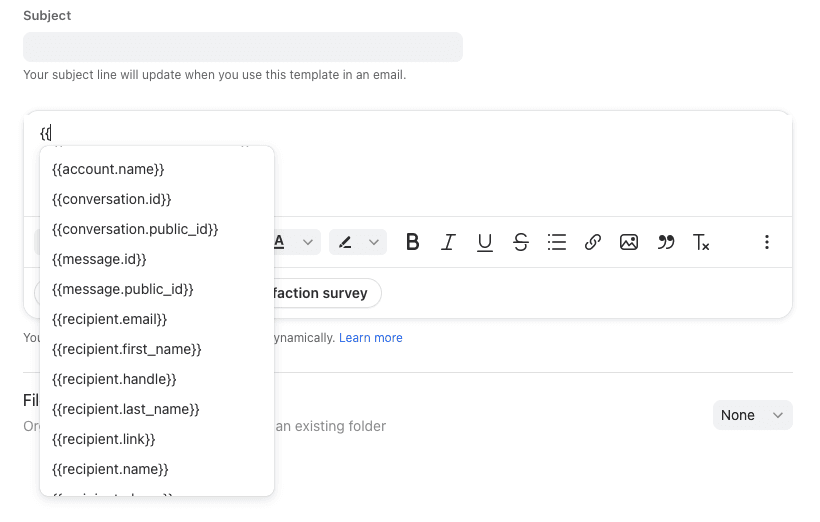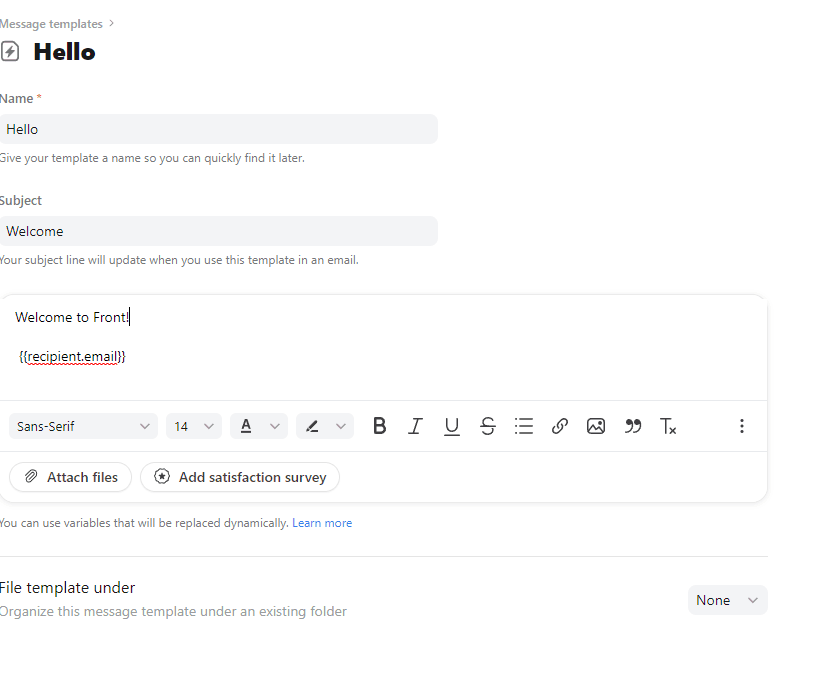How to Share Email Template with your Team
Sharing email templates in Front streamlines team communications, ensuring everyone has access to standardized messaging. This guide simplifies the process, making it easy for anyone to distribute their crafted templates with team members efficiently.
1
Select 'Templates
Once you're in the settings, select "Templates" from the dropdown menu.
2
Choose the Template to Share
Scroll through your list of templates, or use the search bar at the top, to find the template you want to share with your team. Click on it.
3
Click on 'Share'
On the right-hand side of the screen, there will be a 'Share' button. Click on it to open a dropdown menu.
4
Select Teammates to Share With
In the dropdown menu, you'll see a list of all your teammates. Click on the checkbox next to each person you want to share the template with. If you want to share with everyone, click on the checkbox next to 'All teammates'.
5
Confirm Using the Shared Template
Teammates can use the shared template by creating a new email, clicking on the templates icon, and selecting the shared template from the dropdown menu.
Having walked through these steps, you now understand the ease with which you can distribute email templates in Front. Such shared resources amplify team cohesion, allowing for a unified brand voice across all communications. Continue leveraging Front's features to boost your team's productivity.