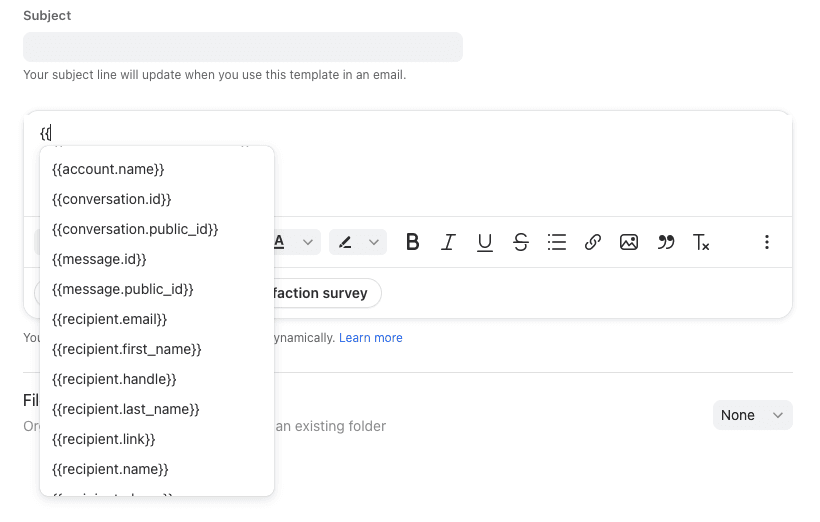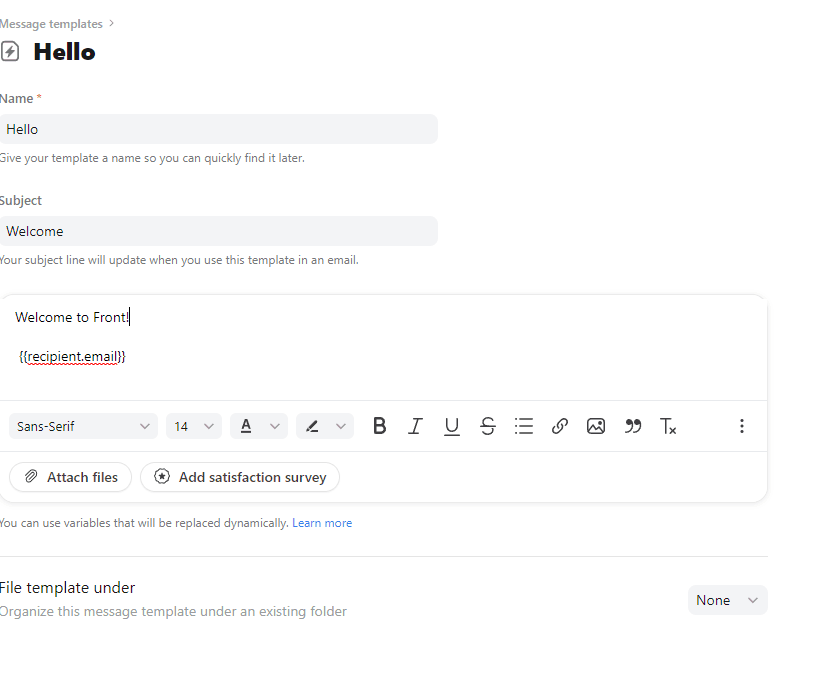Organize and Manage Multiple Email Template
In an era where efficiency and organization are paramount, managing email communication effectively becomes indispensable. Our comprehensive guide, 'How to Organize and Manage Multiple Email Templates in Front,' is your key to navigating the complexities of handling diverse email templates with ease. By mastering Front's robust organizational features, you'll not only streamline your workflow but also ensure consistent and top-tier communication every time.
1
Log into Front
Start by logging into your Front account.
2
Navigate to Settings
In the top right corner of the screen, you'll see a small gear icon. This is the Settings button. Click on it.
3
Select 'Templates
Choose "Templates" from the dropdown menu. This will take you to the Templates management page.
4
Explore the Template View
Your email templates will be listed here. You can view the template name, subject line, and the date it was last modified.
5
Search for a Specific Template
If you have numerous templates and want to locate a specific one, use the search bar at the top of the page. Simply type in the template's name or subject.
6
Edit an Existing Template
To edit an existing template, simply click on it. You can now edit the name, subject line, and body. Don't forget to hit 'Save' once you're done making changes.
7
Delete a Template
If you no longer need a template, you can delete it. Click on the template you wish to remove, then click on the trash icon at the bottom. Confirm your decision in the popup window.
8
Organize your Templates
For better organization, you can group related templates together. Simply click on the '+ Add folder' button at the bottom left of the screen, name your folder, and hit 'Create'. Then, drag and drop templates into the folder.
In summing up, proficiently organizing and managing multiple email templates in Front translates to improved productivity and consistency in your email campaigns. Harnessing the steps outlined in this guide empowers you to maintain a clutter-free, organized email environment, ensuring each template is at your fingertips when you need it most. After all, in the realm of digital communication, organization is synonymous with effectiveness.