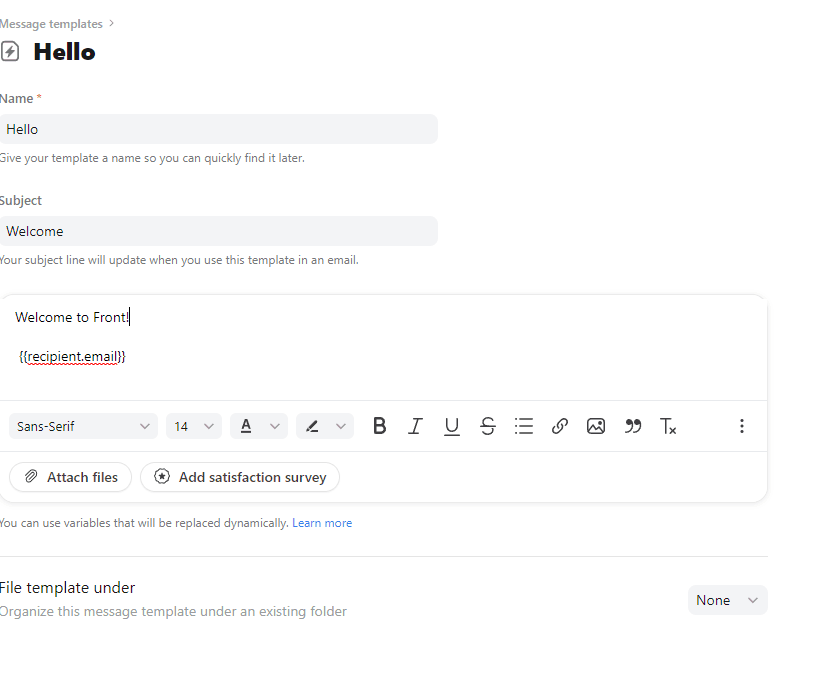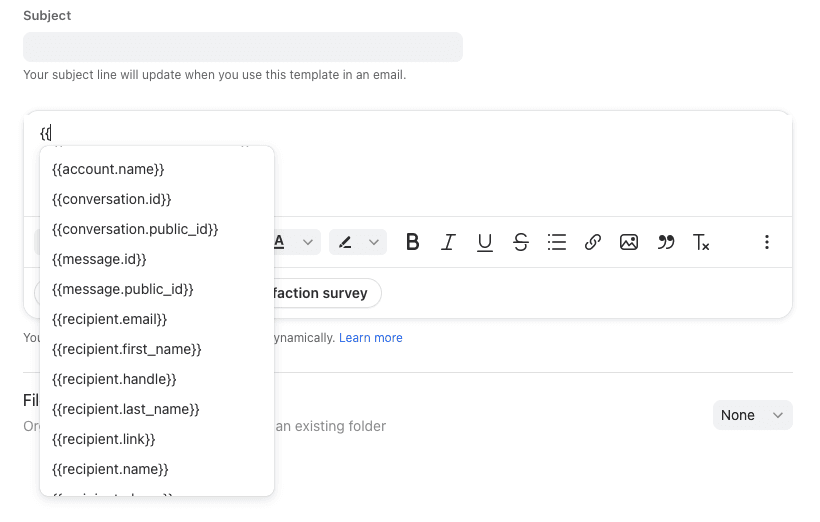
Add Variables For Personal Meeting
This guide offers detailed instructions on incorporating variables into a Personal Meeting setup in Front. Boost personalization and efficiency in your meeting invitations and correspondence.
1
Log into Your Front Account
Access the Front website (frontapp.com) and log into your account.
2
Navigate to Settings
Once you're on your dashboard, find and click on the settings icon (shaped like a cog) at the bottom left corner of the screen.
3
Access the Templates Menu
In the settings panel, scroll to the "Inboxes" section and select "Templates".
4
Open an Existing Template or Create a New One
Choose an existing template to modify or create a new one by clicking on the "+ New Template" button.
5
Edit the Template
In the template, you can add your content. To insert a variable, type "{{" into the body of the email.
6
Add Custom Variables
A dropdown menu will appear, listing available variables. For personal meetings, you might use variables like {{client name}}, {{meeting date}}, or {{meeting time}}. Select the variable you wish to use.
7
Repeat Step 6 for Additional Variables
If you want to add more variables to the template, repeat Step 6. Make sure you place these variables in the correct context within your email.
8
Save Your Template
Once you're satisfied with your template, click on the "Save" or "Done" button to save it.
9
Test Your Template
Send a test email to ensure your variables are working correctly. You should see your variables replaced with the actual information in the sent email.
In conclusion, understanding how to use variables for personal meetings in Front not only personalizes your communication but also makes your work efficient. By following the steps in this guide, you can send customized meeting invitations quickly and easily. The result is a more streamlined, personalized approach to organizing your meetings in Front. Don't forget, the key to mastering any software feature is practice. So, don't be afraid to experiment with variables and see how they can improve your communication.