
How to Set Up SMS Marketing in Customer.io
Set up SMS marketing in Customer.io easily with our guide. As mobile use grows, SMS is key for instant, effective customer reach. Utilize Customer.io's features to boost engagement and ROI in your SMS campaigns.
1
Navigate to 'Campaigns'
On your Customer.io dashboard, find and click on the 'Campaigns' tab on the sidebar.
2
Create New Campaign
Click the 'Create New' button to initiate a new SMS campaign.
3
Define Trigger Event
Select what will trigger the SMS. This could be an event like 'User Signup' or specific user attributes.
4
Choose SMS Channel
In the 'Choose a Channel' section, select 'SMS' from the available options.
5
Draft SMS Content
Write down the SMS content you'd like to send. Make sure to comply with any character limitations for SMS.
6
Test Your SMS Campaign
Before finalizing, you can send a test SMS to your own number to make sure it looks right.
7
Review and Activate Your Campaign
Once you’re satisfied with how your SMS looks and the settings, click 'Activate' to start the campaign.
8
Review Slack Message
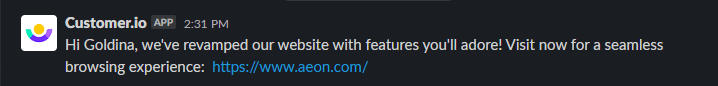
Once your campaign is live, ensure to constantly check your dedicated Slack channel for feedback and insights. Use this real-time data to make necessary adjustments for optimizing your SMS campaign.
Congrats on finishing the Customer.io SMS guide. You're now ready to send impactful, timely texts. Use Customer.io's analytics to fine-tune your campaigns and boost customer engagement. Elevate your marketing with this setup.


