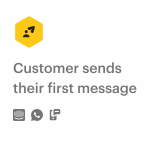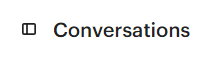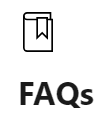
How to Incorporate FAQs in Intercom
Incorporating FAQs in Intercom can help you to provide your customers with self-service options. By creating a knowledge base in Intercom, you can make it easy for customers to find the answers to their questions, without having to contact your support team.
1
Log in to Your Intercom Account
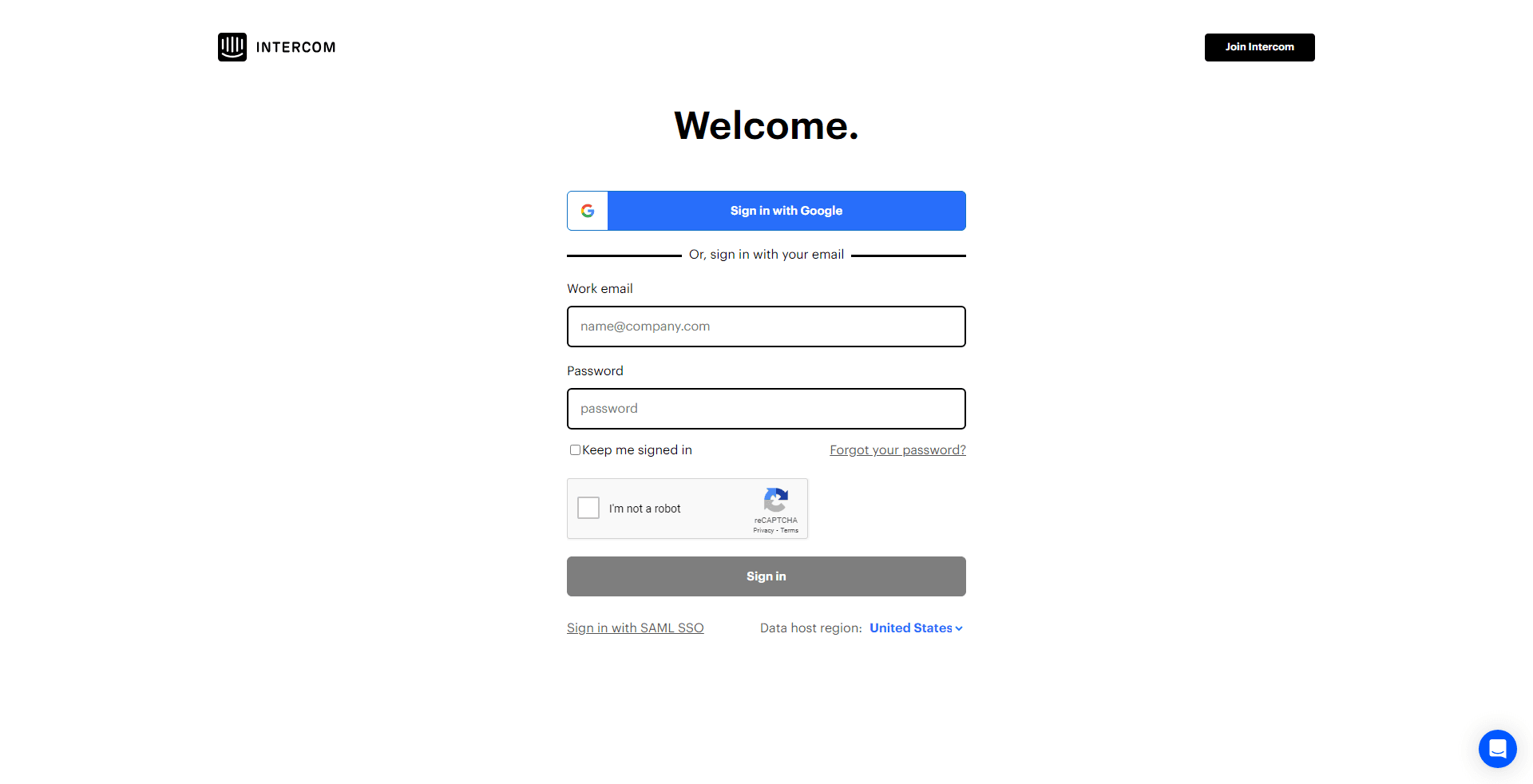
Access the main dashboard by entering your credentials.
2
Navigate to the “Help Center” Tab
On the left-hand side, find and select the “Help Center” or “Articles” tab.
3
Create a New Article
Click on the 'New Article' button usually located at the top right corner.
4
Input FAQ Content
- Title: Clearly label the FAQ question.
- Body: Provide a detailed answer. Remember to keep it concise and clear.
5
Save and Publish
Once satisfied with your FAQ content, save and publish the article to make it available to users.
By incorporating FAQs in Intercom, you can provide your customers with the best possible experience. This can lead to increased customer satisfaction, reduced churn, and improved customer loyalty.