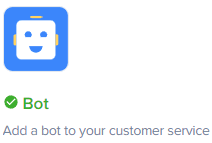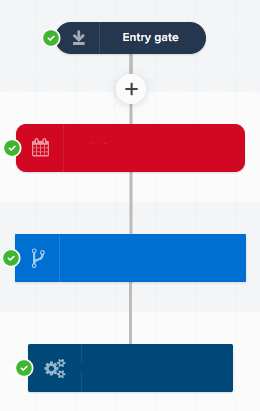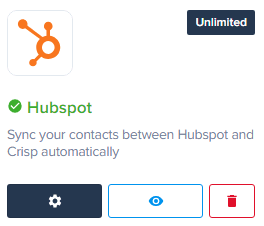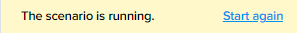How to Update and Improve Your Crisp Chatbot Over Time
Welcome to our guide on updating and improving your Crisp Chatbot. Continuous improvement leads to better customer interactions. In this guide, we'll show you how to refine your chatbot to provide more accurate, helpful, and seamless support.
1
Log into Crisp
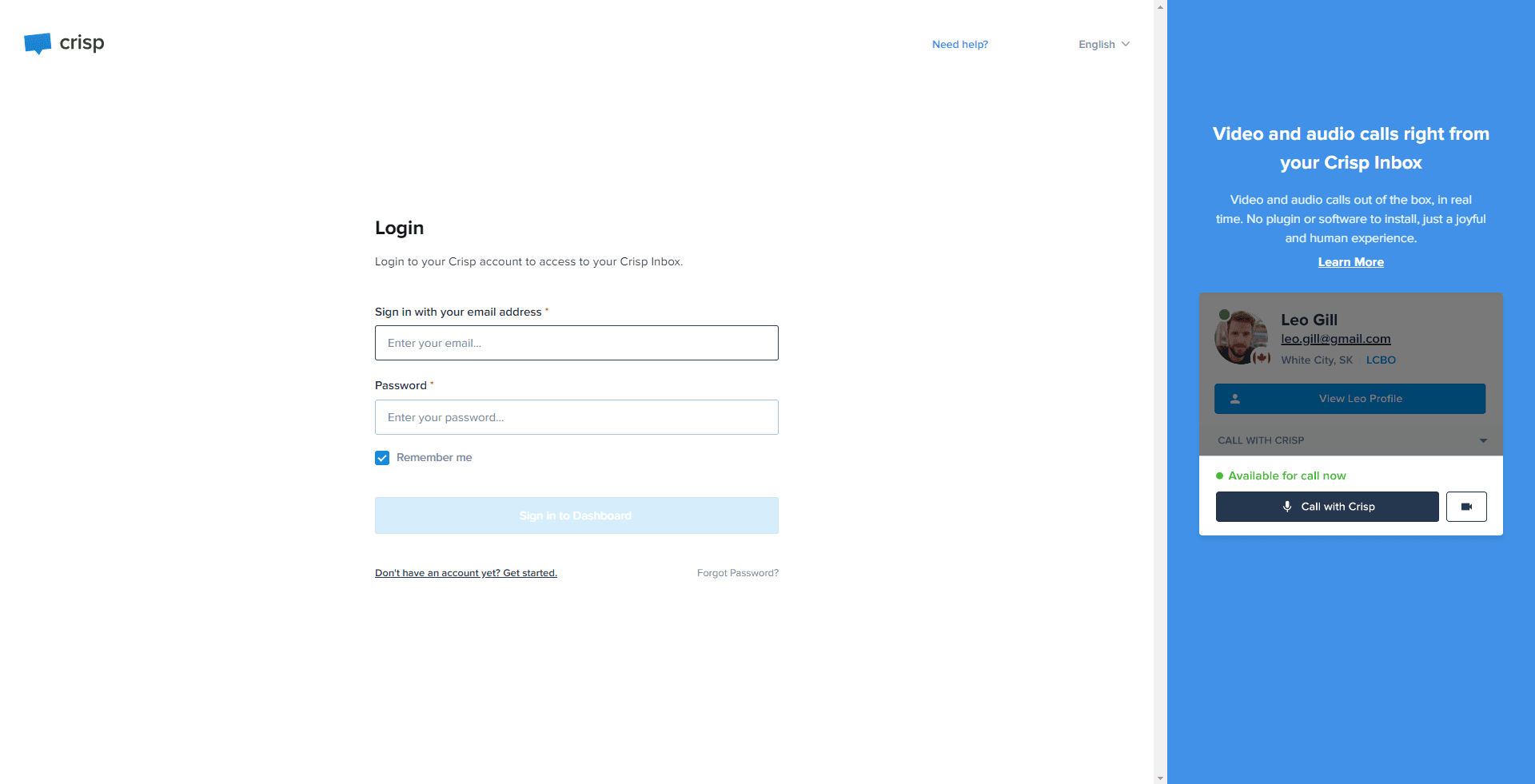
Use your login credentials to access your Crisp account.
2
Navigate to Plugins
On the Crisp dashboard, find and click on the 'Plugins' option.
3
Open Chatbot Plugin
In the Plugins section, locate and open the Chatbot plugin.
4
Review the Chatbot Conversations
Review the conversations that your chatbot has had with customers. Look for any recurring issues or queries that the bot is not handling well.
5
Add New Rules Based on Review
Based on your review, add new rules to the chatbot to better handle the identified issues or queries.
6
Update Pre-existing Rules
Improve upon existing rules by adding more detailed responses or adding variations of questions the bot may encounter.
7
Save Changes
After making the adjustments, ensure you save your changes.
Congratulations! You've successfully learned how to update and improve your Crisp Chatbot over time. By regularly refining your chatbot's responses and behavior, you can elevate your customer support, save time, and build stronger customer relationships. Continuously gather feedback and data to enhance your chatbot's performance. Happy chatbot optimizing!