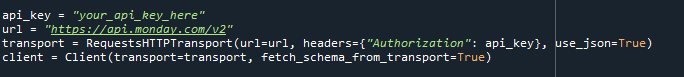How to Manage and Troubleshoot Integration Issues in Monday
Welcome to our comprehensive guide on effectively managing and troubleshooting integration issues in Monday.com. Integrating various tools and platforms can supercharge your workflows, but encountering challenges is not uncommon. In this guide, we'll provide you with expert insights and step-by-step instructions to identify, address, and prevent integration issues within Monday.com. Whether you're dealing with data sync problems or configuration hiccups, our guide will equip you with the knowledge and strategies needed to keep your integrations running smoothly. Let's dive in and master the art of integration troubleshooting.
1
Troubleshooting Integrations
Check the Integration's Status: Some integrations might require a valid API key or access token to function properly. In the Integration Center, check the status of the integration to ensure it is connected and active.
2
Review Integration Configuration
Incorrect configuration settings can cause integrations to malfunction. Double-check the settings for each integration to ensure they match the requirements.
3
Check for Conflicting Integrations
Multiple integrations with similar functionalities might conflict with each other. Review your list of integrations and disable any potential conflicting integrations for testing.
4
Check Monday.com Status Page
In some cases, issues with integrations might be caused by problems with the Monday.com platform itself. Visit the Monday.com status page (https://status.monday.com/) to see if there are any known issues.
5
Contact Monday.com Support
If all else fails, contact the Monday.com support team for assistance. Provide them with information about the integration, any error messages, and the steps you've taken to troubleshoot.
Congratulations on successfully navigating the complex world of integration troubleshooting within Monday.com. By applying the techniques and solutions outlined in this guide, you've demonstrated your commitment to maintaining smooth workflows and efficient processes. Remember that technology evolves, and issues may arise from time to time. However, armed with the knowledge you've gained, you're well-prepared to tackle any integration challenge head-on. Keep monitoring, optimizing, and learning, and your Monday.com experience will continue to be a seamless and productive one.