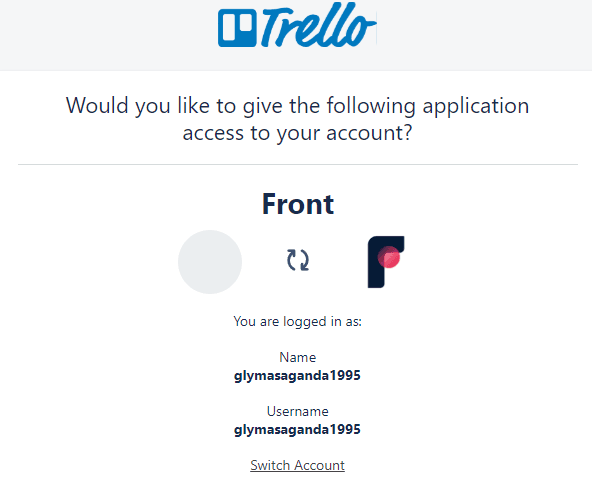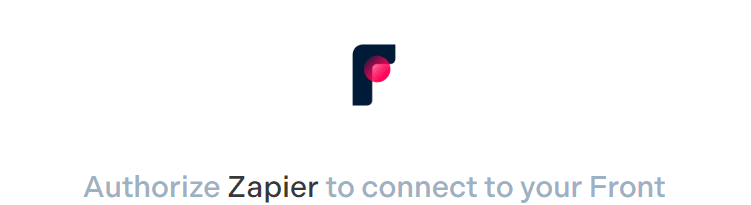Sync Front with HubSpot CRM
Merging Front's communication prowess with HubSpot's CRM capabilities creates a synergy that's undeniably powerful. This guide demystifies the process, ensuring your team has the tools to foster even stronger customer relationships.
1
Log in to Front
Access your Front account. Ensure you have admin or equivalent privileges, as integration often requires such access.
2
Navigate to Settings
After logging in, click on the gear icon (⚙️) usually found in the top right corner.
3
Proceed to the Integrations Menu
From the dropdown, click on the "Integrations" option to view available integrations.
4
Search for HubSpot CRM
Use the search bar to quickly locate the HubSpot CRM integration.
5
Begin the Integration
Click on the HubSpot CRM option. This will present you with a "Connect" or "Integrate" button. Click on it.
6
Grant Access for Integration
A new window will pop up, prompting you to authorize Front's access to your HubSpot CRM. Input your HubSpot login credentials if requested, then click "Authorize" or "Allow".
7
Determine Sync Preferences
Back in Front, decide what information you want to sync between the two platforms (e.g., contacts, email conversations, deals). Check the relevant boxes or toggle the desired switches.
8
Set Up Field Mapping
Define how specific data points in Front correspond to fields in HubSpot CRM. This ensures that data transfers between the two platforms accurately.
9
Optional - Sync Historical Data
you wish to sync pre-existing data from Front to HubSpot CRM, select the option to sync historical data. This will bring past communications and contacts into alignment.
10
Confirm & Test the Sync
Once everything is set, send a test email or create a contact in Front to ensure it syncs correctly to HubSpot CRM.
Successfully syncing Front with HubSpot CRM is more than just a technical achievement; it's a stride towards operational excellence. With these two platforms harmonized, your business is set to offer an unmatched customer experience, leveraging the best of both worlds in communication and customer relationship management. Keep innovating, and always prioritize seamless integration for business growth.