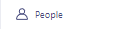How to Set Up Event Tracking
In an age where every click, scroll, and interaction counts, setting up event tracking is the bridge between businesses and a treasure trove of user insights. By capturing these pivotal moments of user engagement, companies can fine-tune their strategies, ensuring they resonate with their audience's needs and desires. Dive into this comprehensive guide to understand the step-by-step process of setting up event tracking, transforming data points into actionable insights.
1
Navigate to 'Data & Integrations'
From your dashboard, find and click on the “Data & Integrations” option on the left-hand menu.
2
Go to 'Integrations'
Inside 'Data & Integrations', select the 'Integrations' tab.
3
Click on 'Customer.io API'
Find the 'Customer.io API' option and click on it.
4
Choose Your Tracking Method
Customer.io provides various methods for tracking events. These can be through:
- JavaScript
- REST API
For this guide, let's focus on the JavaScript method. Click on “JavaScript.”
5
Acquire the JavaScript Snippet
You'll be presented with a JavaScript code snippet. This is the code you'll need to add to your website or application to start tracking events. Copy this snippet.
6
Embed the Snippet into Your Website
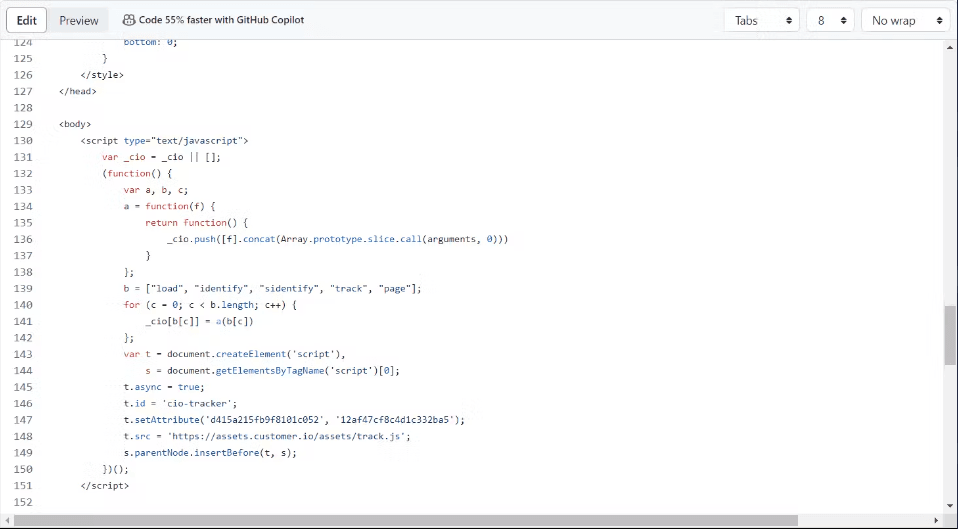
Add the JavaScript snippet to every page of your website where you want to track events. It's often placed just before the closing </head> tag.
7
Identify and Track Custom Events
Once the script is in place, you can start tracking custom events by calling functions from the script.
To identify users: cio.identify({ id: 'user_id', email: 'user@email.com' });
To track events: cio.track("Event Name");
Replace placeholders with your actual data.
8
Confirm Events in Customer.io
After setting up and triggering events, head back to your Customer.io dashboard. Navigate to the "People" section to see the tracked users. Click on a user profile, and under the "Activity" section, you can review the events you've tracked for that user.
Event tracking isn't just a technical setup; it's a gateway to understanding your users on a profound level. By successfully setting up event tracking, you've laid down the foundation for a data-driven approach to digital strategy. As you move forward, remember that these insights are a dynamic tool, always pointing towards areas of opportunity and growth. Implement, analyze, and refine — that's the mantra of a business ready to leverage the full potential of event tracking.