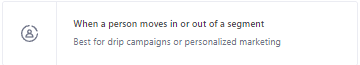How to Manage Unsubscribes and Email Preferences
Our guide on managing unsubscribes and email preferences in Customer.io will equip you with the knowledge to maintain a healthy and compliant email list, ensuring that every message you send aligns with the recipient's expectations.
1
Navigate to Workspace Settings
Initiate by logging into your Customer.io dashboard. On the left-hand pane, you'll find "Settings". Click on it.
2
Access the Subscription Center
Within the "Settings", locate and click on the "Subscription Center". This is where you'll manage email preferences.
3
Kick-off the Process
Once in the Subscription Center, you'll find the "Get Started" button. Click on it to commence the setup process.
4
Define the Header and Headline
The header is the title of your subscription page, while the headline offers a brief description or catchphrase. Input both to engage and inform subscribers.
5
Incorporate Topics for Subscription
Add various topics or categories that subscribers can opt into. For instance, "Product Updates", "Exclusive Deals", "Company News", and "Event Announcements".
6
Save Your Configurations
If you're satisfied with your setup, click the "Save" button. If not, go back and make necessary adjustments. Always ensure your subscription center is user-friendly.
7
Preview Your Subscription Center
Before saving, always preview to ensure everything looks perfect. Click on the "Preview" button to see how subscribers will view your subscription center.
Navigating the intricacies of email preferences can be challenging, but it's essential for both business reputation and legal compliance. By effectively managing unsubscribes and fine-tuning email preferences in Customer.io, you not only adhere to best practices but also ensure that your audience receives content that truly resonates with them.