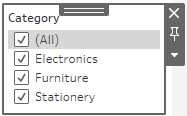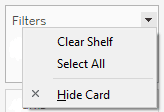How to Use Parameters for Customized Dashboard Interactivity
Parameters in Tableau are user-defined variables that can be used to control the behavior of your dashboards. They can be used to filter data, create calculated fields, and trigger dashboard actions.
1
Open Tableau and Load Your Dashboard
Open Tableau Desktop and navigate to the dashboard you want to enhance with parameters.
2
Create a New Parameter
Right-click on the "Parameters" panel and select "Create Parameter."
3
Configure the Parameter
Name your parameter and set the data type (Integer, String, Date, etc.). Define the allowable values.
4
Show Parameter Control
Right-click on the new parameter and select "Show Parameter Control."
5
Add the New Parameter to the Sheet
Right-click the new parameter again and choose "Add to Sheet."
6
Create a Calculated Field
To use the parameter in a more complex manner, create a calculated field that uses the parameter in its formula.
7
Apply the Calculated Field
Drag the calculated field onto your worksheet to observe how it interacts with the parameter.
8
Save Your Work
After thoroughly testing, save your dashboard.
By using parameters, you can create more customized and interactive dashboards that can be tailored to the needs of your users. This can lead to improved data analysis and decision-making.