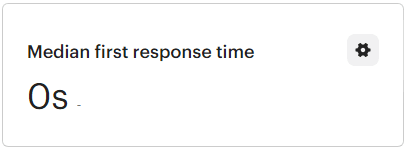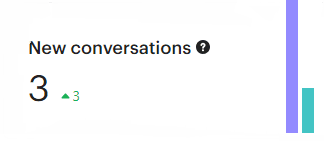How to Monitor and Reduce Ticket Backlog
Monitoring and reducing ticket backlog in Intercom is important for ensuring that your customers receive a timely response to their queries. By tracking your ticket backlog, you can identify areas where you can improve and provide better customer service.
1
Log in to Intercom
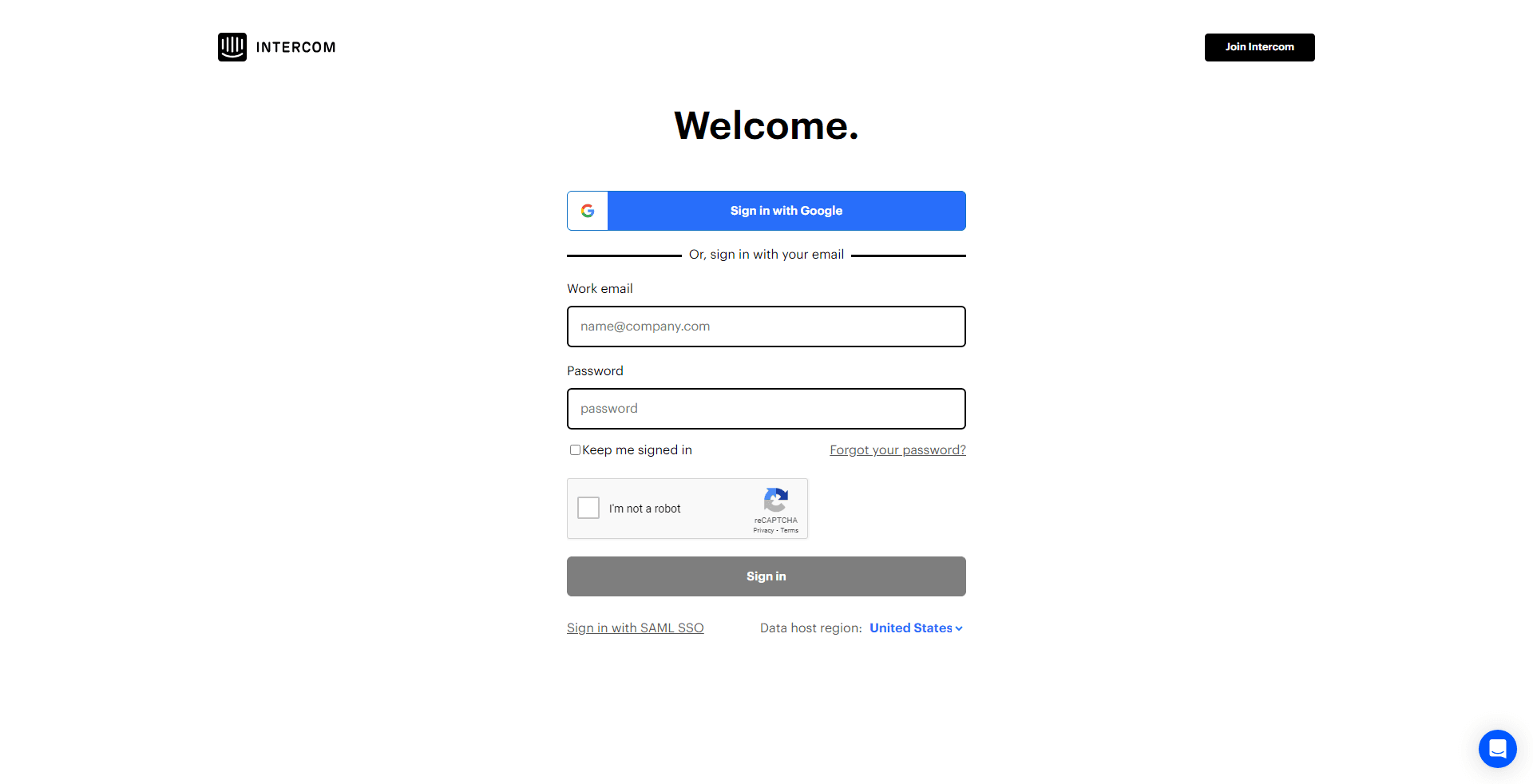
Start by accessing your Intercom account.
2
Go to 'Inbox'
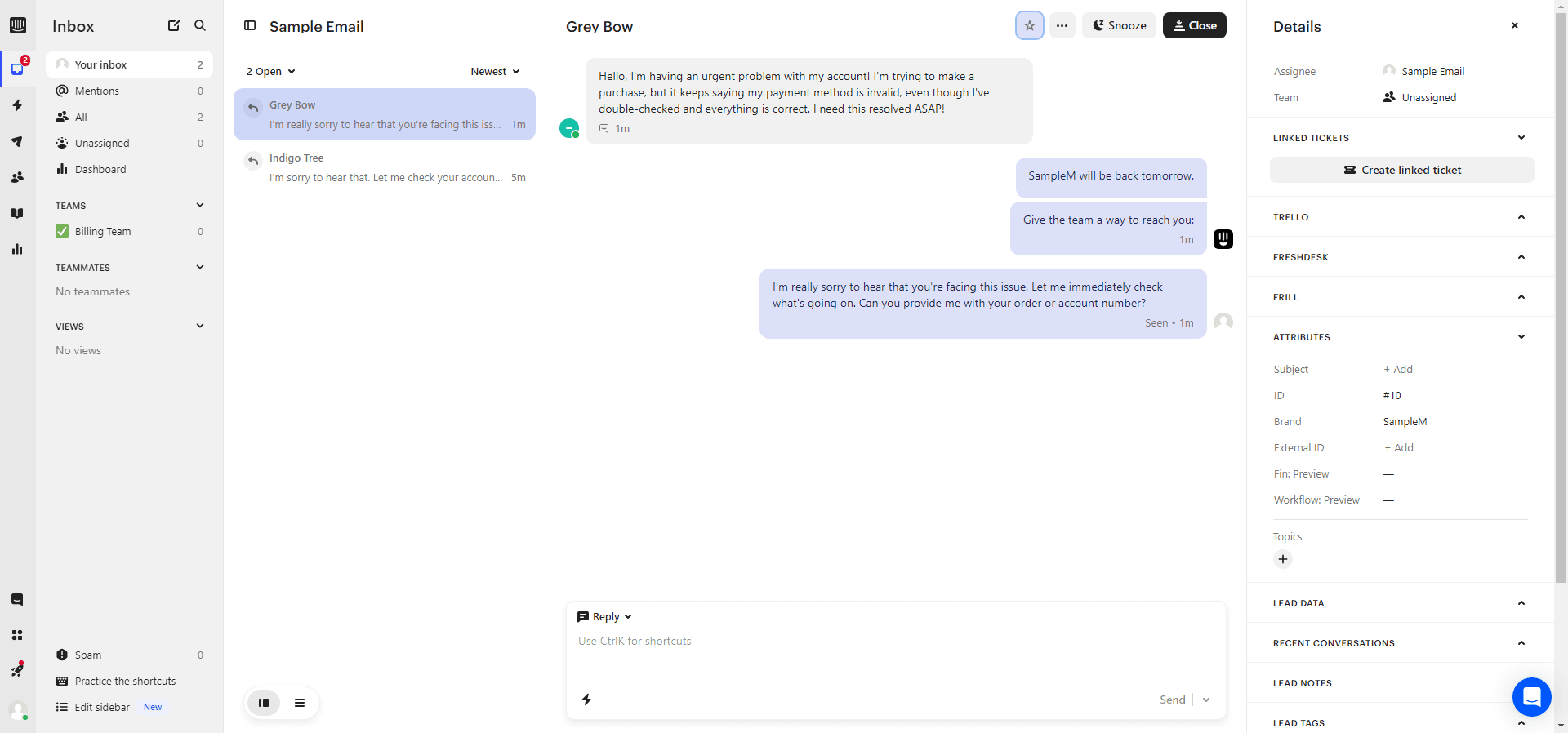
From the dashboard, select the 'Inbox' section, often located in the primary navigation bar.
3
Sort Conversations
Prioritize tickets. Sort the list to view the longest-standing, unresolved tickets first.
4
Prioritize Conversations
Sort tickets based on urgency, importance, or time. Addressing oldest tickets first can prevent extended delays for users.
5
Assign Conversations
Divert tickets to appropriate team members or departments to ensure effective resolution.
6
Track Backlog Metrics
Under 'Reports', find metrics related to response and resolution times, which can indicate the efficiency of backlog management.
7
Hold Regular Reviews
Periodically assess team performance and discuss ways to improve response times or address recurring issues causing backlogs.
Ticket backlog is a key metric for measuring the efficiency of your customer support team. By monitoring and reducing ticket backlog in Intercom, you can ensure that your customers are happy and that your team is meeting your SLAs.