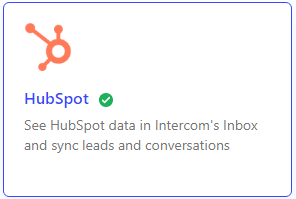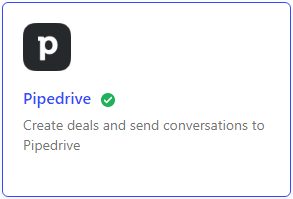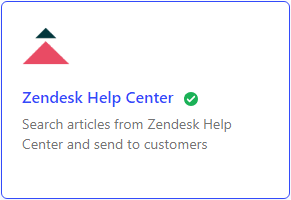
How to Integrate Intercom with Zendesk
Intercom and Zendesk can be integrated to create a seamless customer experience. This means that you can track customer interactions across both platforms and use this data to improve your customer support and marketing efforts.
1
Sign in to Your Intercom Account
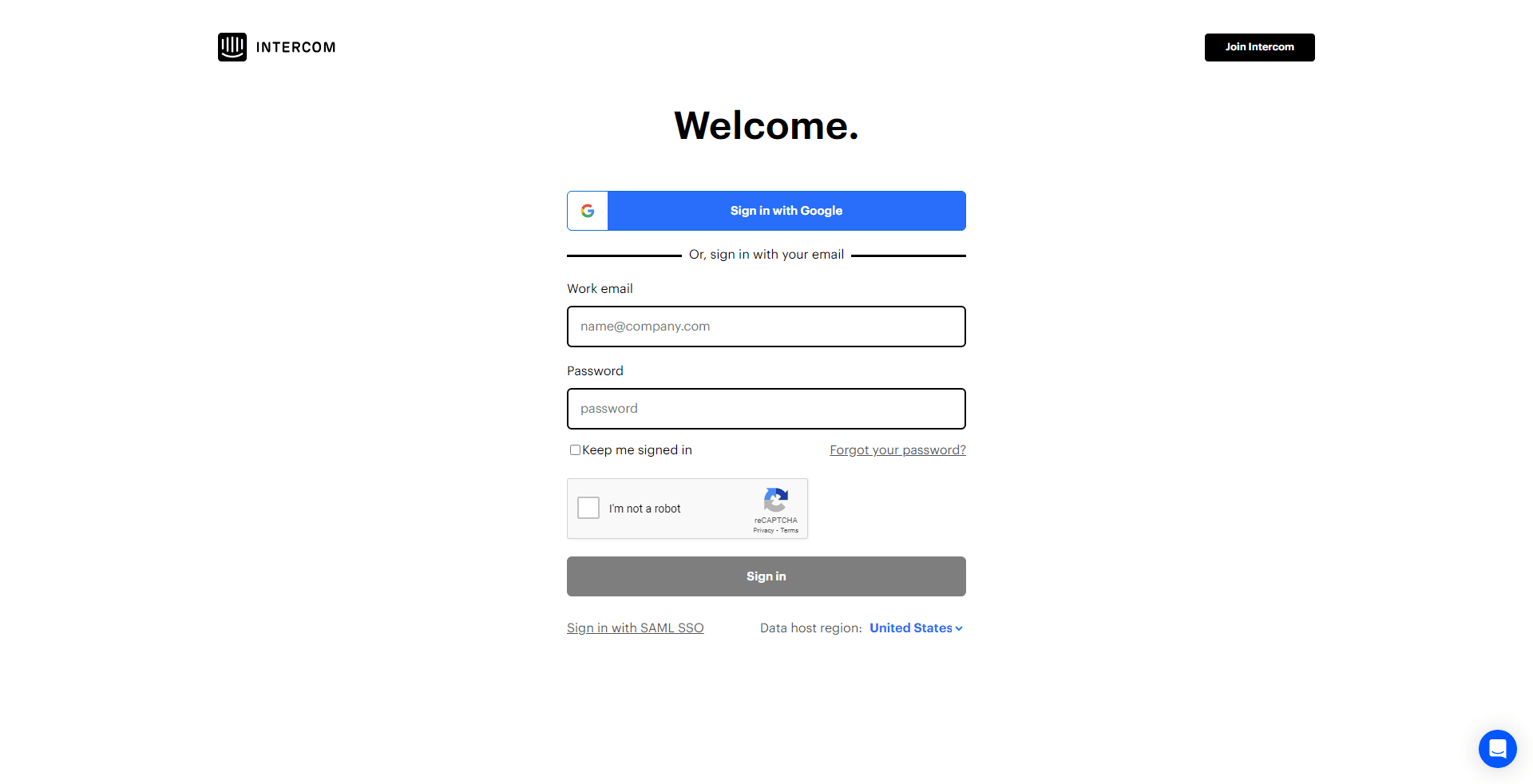
Firstly, log into your Intercom account using the right credentials.
2
Visit the Intercom App Store
On the Intercom dashboard, click on the 'App Store' option located on the lower-left side of the page.
3
Search for Zendesk
In the Intercom App Store, use the search bar at the top of the page to type 'Zendesk'. Press enter to start the search.
4
Click on Zendesk App
From the search results, select the 'Zendesk' application.
5
Install Zendesk App
Click on the 'Install Now' button to add the Zendesk application to your Intercom.
6
Link Intercom to Zendesk
You will be prompted to connect Intercom to your Zendesk account. Input your Zendesk account details and grant Intercom the necessary permissions to your Zendesk account.
Integrating Intercom with Zendesk is a great way to improve the customer experience and boost sales. By following the tips outlined in this guide, you can easily integrate these two platforms and start reaping the benefits.