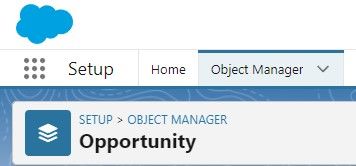Using Salesforce Opportunity Tracking to Forecast Revenue
Welcome to our guide on using Salesforce Opportunity Tracking for accurate sales revenue forecasting. Empower your sales team with data-driven insights. In this guide, we'll walk you through leveraging Salesforce's powerful features to forecast sales revenue with precision.
1
Access Forecast Settings
1
Click on the gear icon
From the Salesforce home page, click on the gear icon in the upper right corner.
2
Select "Setup"
Select "Setup".
3
Choose "Forecast Settings"
In the Quick Find search box, type "Forecasts" and click on "Forecast Settings".
2
Enable Forecasting
If you haven't enabled forecasting yet, you'll find a toggle switch to enable it. Turn it on, and you should now see the forecasting settings.
3
Customize a Forecast Type
1
Click on "New Forecast Type"
Click on "New Forecast Type" and a pop-up window will appear to help you set up your forecast.
2
Choose Object to Forecast
Choose the object you want to forecast on, either "Opportunity" or "Opportunity Product". In this example, we will choose "Opportunity" for revenue-based forecasting.
3
Choose Unit of Measure
Choose the measure you want to forecast, such as "Amount" for revenue-based forecasting or "Quantity" for product-based forecasting.
4
Select Data Type
Select the data type, in this case, "Close Date", and choose a hierarchy.
5
Choose Filters (optional)
You can add optional filters if needed.
6
Name and Save
Give your forecast type a name, such as "Revenue-based Forecasting", and click "Save".
4
Activate the Forecast
To make your new forecast type available for use, click "Activate".
5
View Your Forecast
Now you can navigate to the "Forecasts" tab to view your new forecast. Users with appropriate permissions will be able to view and analyze the forecast data.
Congratulations! You've successfully learned how to use Salesforce Opportunity Tracking for accurate sales revenue forecasting. By harnessing the power of Salesforce's tracking capabilities, your sales team can make informed decisions, prioritize opportunities, and boost overall sales performance. Continuously analyze and update your data to improve forecast accuracy and drive revenue growth. Embrace the power of data-driven forecasting to stay ahead in a competitive market. Happy selling!